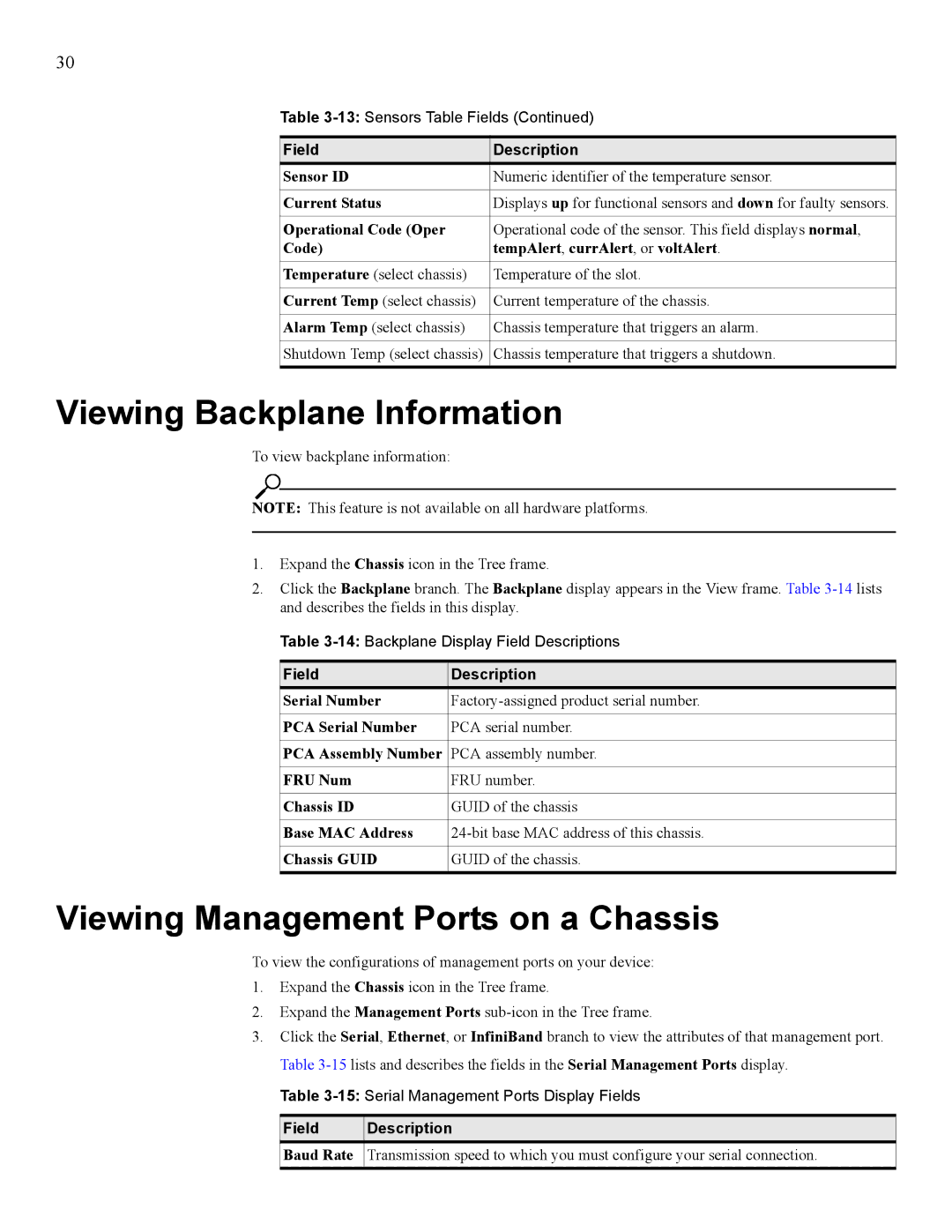30
Table
Field | Description |
Sensor ID | Numeric identifier of the temperature sensor. |
|
|
Current Status | Displays up for functional sensors and down for faulty sensors. |
|
|
Operational Code (Oper | Operational code of the sensor. This field displays normal, |
Code) | tempAlert, currAlert, or voltAlert. |
|
|
Temperature (select chassis) | Temperature of the slot. |
|
|
Current Temp (select chassis) | Current temperature of the chassis. |
|
|
Alarm Temp (select chassis) | Chassis temperature that triggers an alarm. |
|
|
Shutdown Temp (select chassis) | Chassis temperature that triggers a shutdown. |
Viewing Backplane Information
To view backplane information:
NOTE: This feature is not available on all hardware platforms.
1.Expand the Chassis icon in the Tree frame.
2.Click the Backplane branch. The Backplane display appears in the View frame. Table
Table
Field | Description |
Serial Number | |
|
|
PCA Serial Number | PCA serial number. |
|
|
PCA Assembly Number | PCA assembly number. |
|
|
FRU Num | FRU number. |
|
|
Chassis ID | GUID of the chassis |
|
|
Base MAC Address | |
|
|
Chassis GUID | GUID of the chassis. |
|
|
Viewing Management Ports on a Chassis
To view the configurations of management ports on your device:
1.Expand the Chassis icon in the Tree frame.
2.Expand the Management Ports
3.Click the Serial, Ethernet, or InfiniBand branch to view the attributes of that management port. Table
Table
Field | Description |
Baud Rate | Transmission speed to which you must configure your serial connection. |
|
|