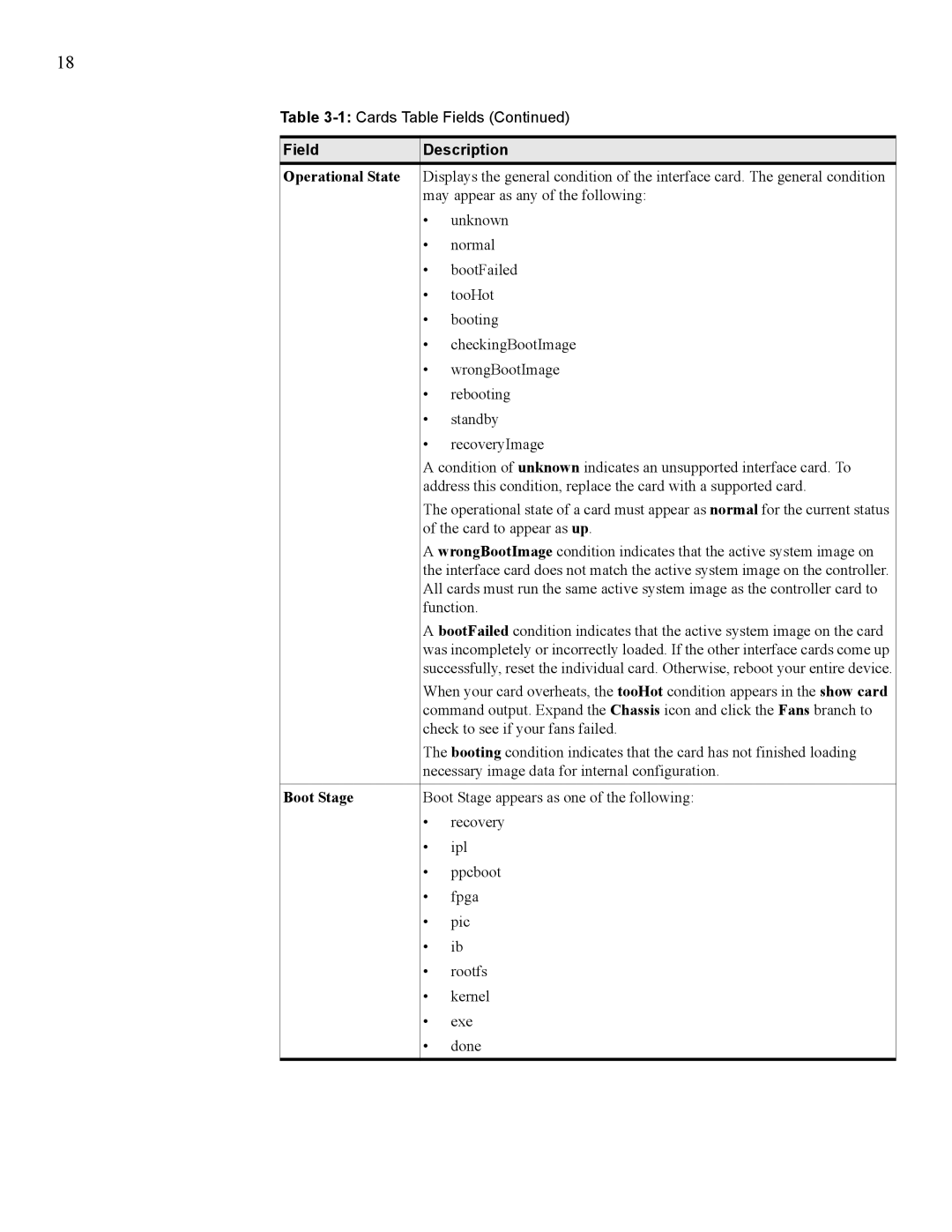18
Table
FieldDescription
Operational State Displays the general condition of the interface card. The general condition may appear as any of the following:
| • | unknown |
| • | normal |
| • | bootFailed |
| • | tooHot |
| • | booting |
| • | checkingBootImage |
| • | wrongBootImage |
| • | rebooting |
| • | standby |
| • | recoveryImage |
| A condition of unknown indicates an unsupported interface card. To | |
| address this condition, replace the card with a supported card. | |
| The operational state of a card must appear as normal for the current status | |
| of the card to appear as up. | |
| A wrongBootImage condition indicates that the active system image on | |
| the interface card does not match the active system image on the controller. | |
| All cards must run the same active system image as the controller card to | |
| function. | |
| A bootFailed condition indicates that the active system image on the card | |
| was incompletely or incorrectly loaded. If the other interface cards come up | |
| successfully, reset the individual card. Otherwise, reboot your entire device. | |
| When your card overheats, the tooHot condition appears in the show card | |
| command output. Expand the Chassis icon and click the Fans branch to | |
| check to see if your fans failed. | |
| The booting condition indicates that the card has not finished loading | |
| necessary image data for internal configuration. | |
|
| |
Boot Stage | Boot Stage appears as one of the following: | |
| • | recovery |
| • | ipl |
| • | ppcboot |
| • | fpga |
| • | pic |
| • | ib |
| • | rootfs |
| • | kernel |
| • | exe |
| • | done |