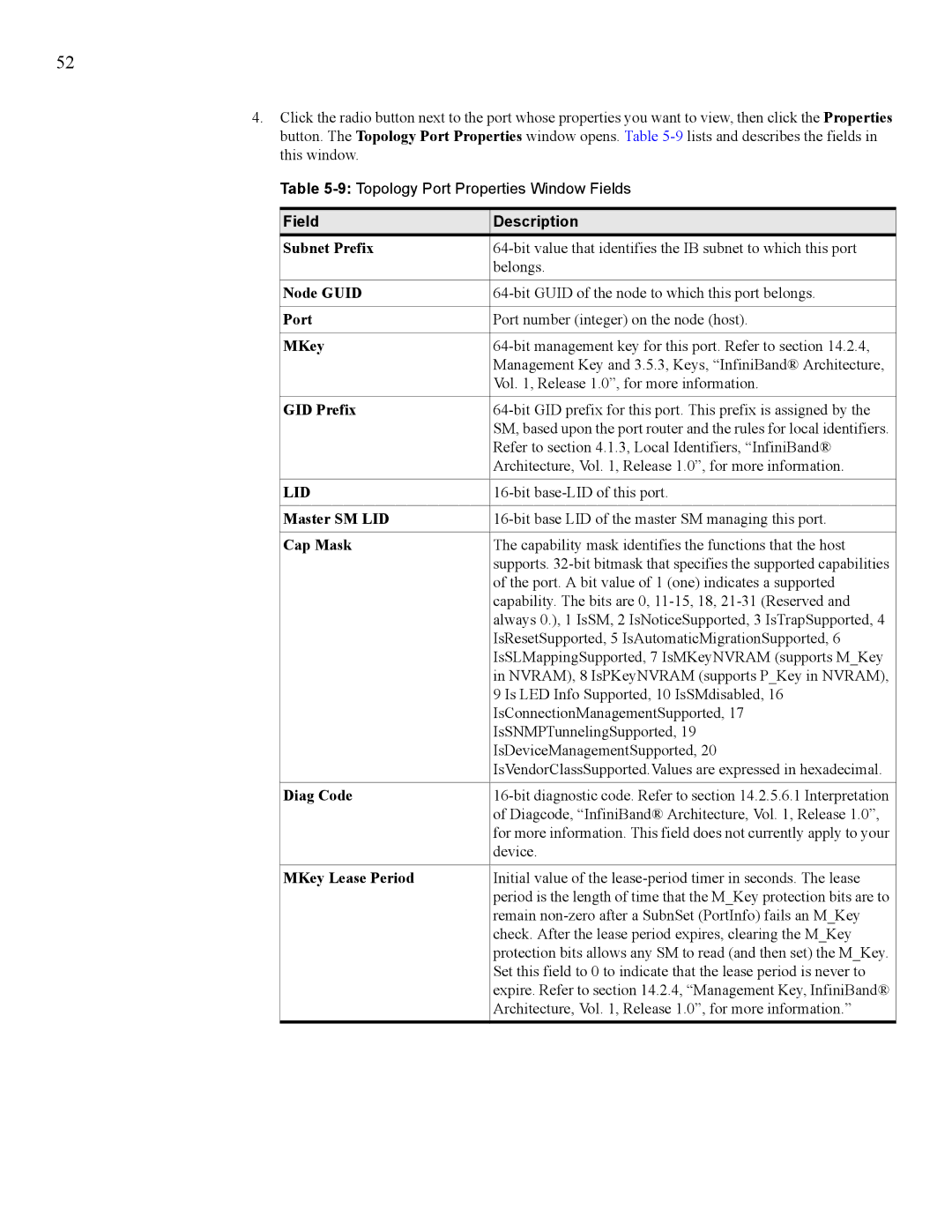52
4.Click the radio button next to the port whose properties you want to view, then click the Properties button. The Topology Port Properties window opens. Table
Table
Field | Description |
Subnet Prefix | |
| belongs. |
|
|
Node GUID | |
|
|
Port | Port number (integer) on the node (host). |
|
|
MKey | |
| Management Key and 3.5.3, Keys, “InfiniBand® Architecture, |
| Vol. 1, Release 1.0”, for more information. |
|
|
GID Prefix | |
| SM, based upon the port router and the rules for local identifiers. |
| Refer to section 4.1.3, Local Identifiers, “InfiniBand® |
| Architecture, Vol. 1, Release 1.0”, for more information. |
|
|
LID | |
|
|
Master SM LID | |
|
|
Cap Mask | The capability mask identifies the functions that the host |
| supports. |
| of the port. A bit value of 1 (one) indicates a supported |
| capability. The bits are 0, |
| always 0.), 1 IsSM, 2 IsNoticeSupported, 3 IsTrapSupported, 4 |
| IsResetSupported, 5 IsAutomaticMigrationSupported, 6 |
| IsSLMappingSupported, 7 IsMKeyNVRAM (supports M_Key |
| in NVRAM), 8 IsPKeyNVRAM (supports P_Key in NVRAM), |
| 9 Is LED Info Supported, 10 IsSMdisabled, 16 |
| IsConnectionManagementSupported, 17 |
| IsSNMPTunnelingSupported, 19 |
| IsDeviceManagementSupported, 20 |
| IsVendorClassSupported.Values are expressed in hexadecimal. |
|
|
Diag Code | |
| of Diagcode, “InfiniBand® Architecture, Vol. 1, Release 1.0”, |
| for more information. This field does not currently apply to your |
| device. |
|
|
MKey Lease Period | Initial value of the |
| period is the length of time that the M_Key protection bits are to |
| remain |
| check. After the lease period expires, clearing the M_Key |
| protection bits allows any SM to read (and then set) the M_Key. |
| Set this field to 0 to indicate that the lease period is never to |
| expire. Refer to section 14.2.4, “Management Key, InfiniBand® |
| Architecture, Vol. 1, Release 1.0”, for more information.” |