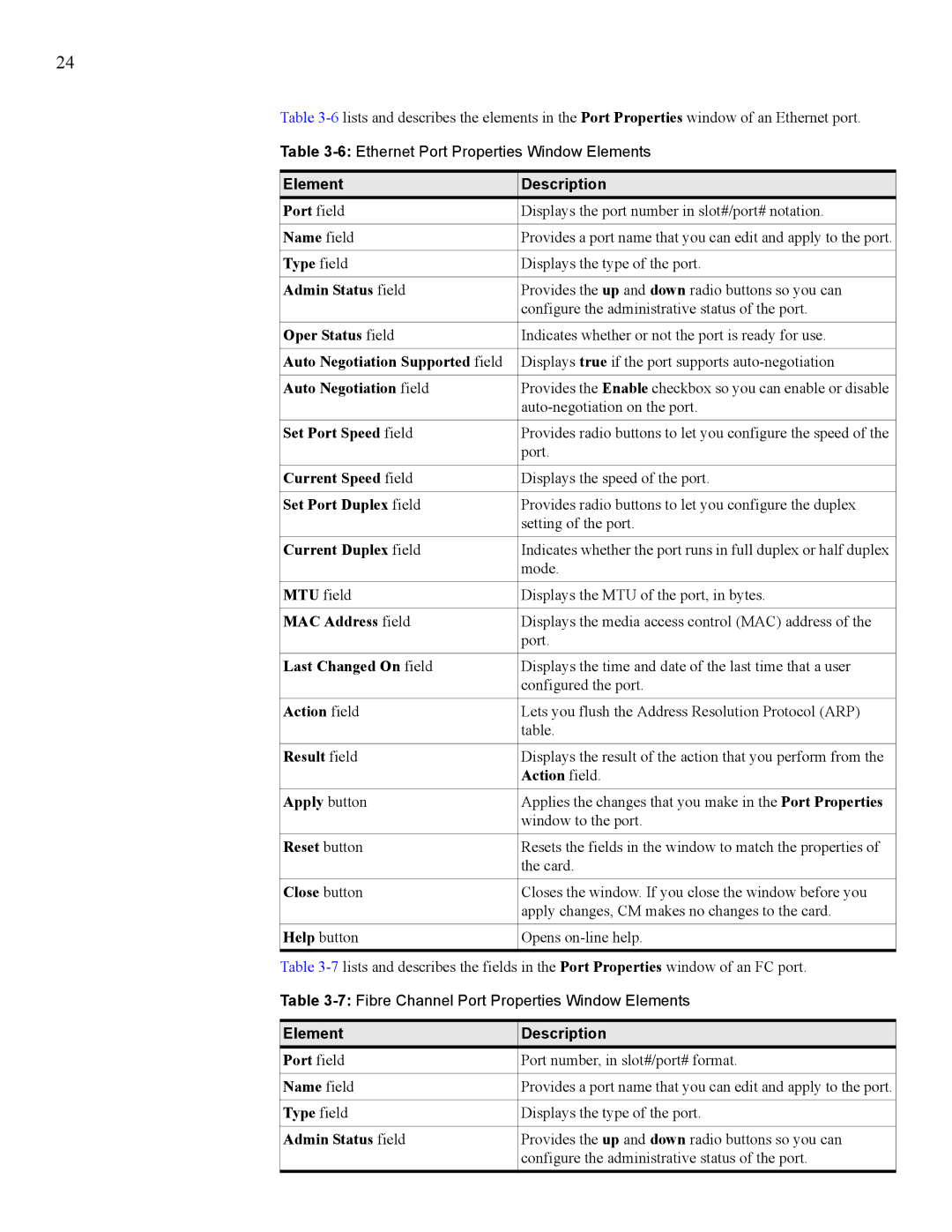24
Table
Table
Element | Description |
Port field | Displays the port number in slot#/port# notation. |
|
|
Name field | Provides a port name that you can edit and apply to the port. |
|
|
Type field | Displays the type of the port. |
|
|
Admin Status field | Provides the up and down radio buttons so you can |
| configure the administrative status of the port. |
|
|
Oper Status field | Indicates whether or not the port is ready for use. |
|
|
Auto Negotiation Supported field | Displays true if the port supports |
|
|
Auto Negotiation field | Provides the Enable checkbox so you can enable or disable |
| |
|
|
Set Port Speed field | Provides radio buttons to let you configure the speed of the |
| port. |
|
|
Current Speed field | Displays the speed of the port. |
|
|
Set Port Duplex field | Provides radio buttons to let you configure the duplex |
| setting of the port. |
|
|
Current Duplex field | Indicates whether the port runs in full duplex or half duplex |
| mode. |
|
|
MTU field | Displays the MTU of the port, in bytes. |
|
|
MAC Address field | Displays the media access control (MAC) address of the |
| port. |
|
|
Last Changed On field | Displays the time and date of the last time that a user |
| configured the port. |
|
|
Action field | Lets you flush the Address Resolution Protocol (ARP) |
| table. |
|
|
Result field | Displays the result of the action that you perform from the |
| Action field. |
|
|
Apply button | Applies the changes that you make in the Port Properties |
| window to the port. |
|
|
Reset button | Resets the fields in the window to match the properties of |
| the card. |
|
|
Close button | Closes the window. If you close the window before you |
| apply changes, CM makes no changes to the card. |
|
|
Help button | Opens |
Table
Table
Element | Description |
Port field | Port number, in slot#/port# format. |
|
|
Name field | Provides a port name that you can edit and apply to the port. |
|
|
Type field | Displays the type of the port. |
|
|
Admin Status field | Provides the up and down radio buttons so you can |
| configure the administrative status of the port. |