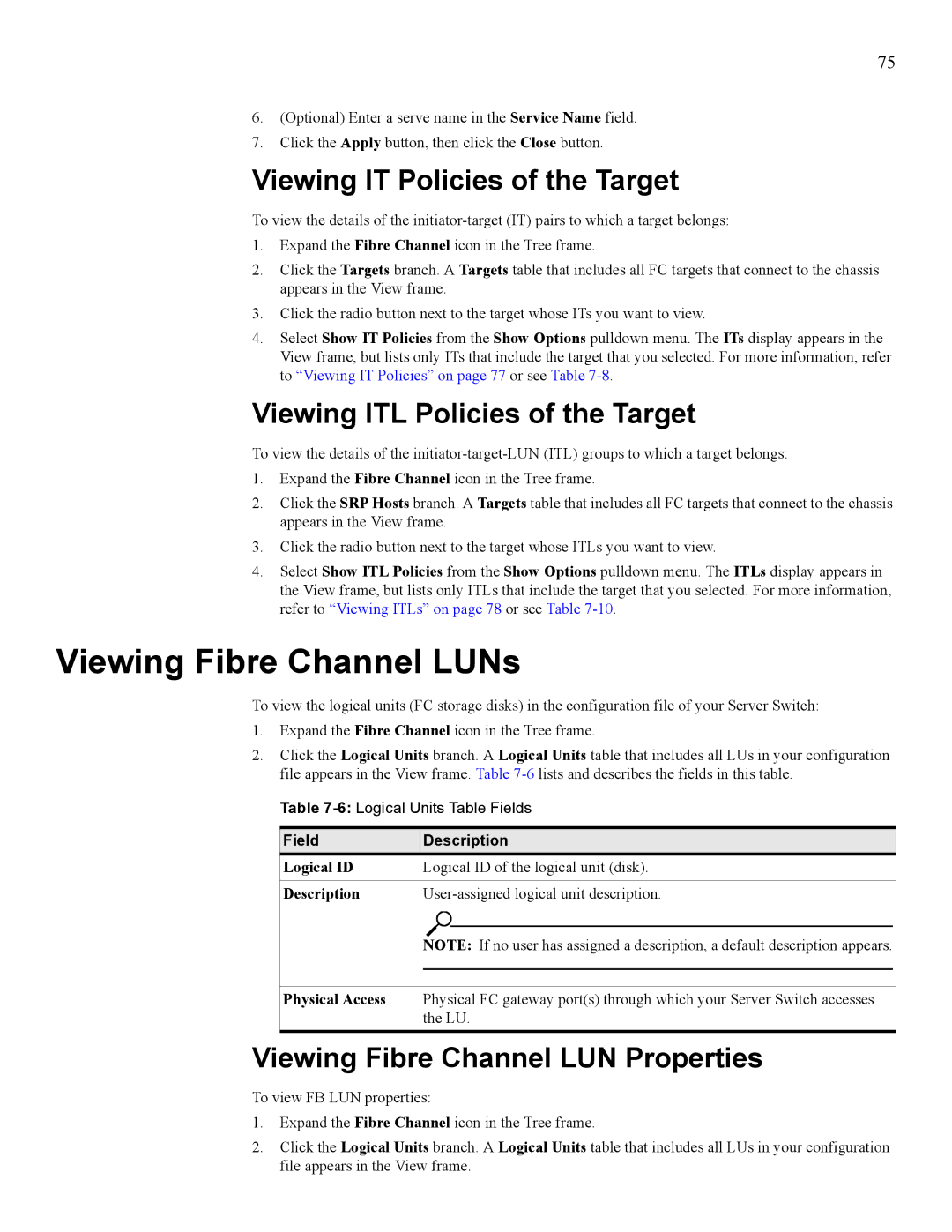75
6.(Optional) Enter a serve name in the Service Name field.
7.Click the Apply button, then click the Close button.
Viewing IT Policies of the Target
To view the details of the
1.Expand the Fibre Channel icon in the Tree frame.
2.Click the Targets branch. A Targets table that includes all FC targets that connect to the chassis appears in the View frame.
3.Click the radio button next to the target whose ITs you want to view.
4.Select Show IT Policies from the Show Options pulldown menu. The ITs display appears in the View frame, but lists only ITs that include the target that you selected. For more information, refer to “Viewing IT Policies” on page 77 or see Table
Viewing ITL Policies of the Target
To view the details of the
1.Expand the Fibre Channel icon in the Tree frame.
2.Click the SRP Hosts branch. A Targets table that includes all FC targets that connect to the chassis appears in the View frame.
3.Click the radio button next to the target whose ITLs you want to view.
4.Select Show ITL Policies from the Show Options pulldown menu. The ITLs display appears in the View frame, but lists only ITLs that include the target that you selected. For more information, refer to “Viewing ITLs” on page 78 or see Table
Viewing Fibre Channel LUNs
To view the logical units (FC storage disks) in the configuration file of your Server Switch:
1.Expand the Fibre Channel icon in the Tree frame.
2.Click the Logical Units branch. A Logical Units table that includes all LUs in your configuration file appears in the View frame. Table
Table
Field |
| Description | ||
Logical ID |
| Logical ID of the logical unit (disk). | ||
|
|
| ||
Description |
| |||
|
|
|
|
|
|
| NOTE: If no user has assigned a description, a default description appears. | ||
|
|
|
| |
|
|
| ||
Physical Access |
| Physical FC gateway port(s) through which your Server Switch accesses | ||
|
| the LU. | ||
Viewing Fibre Channel LUN Properties
To view FB LUN properties:
1.Expand the Fibre Channel icon in the Tree frame.
2.Click the Logical Units branch. A Logical Units table that includes all LUs in your configuration file appears in the View frame.