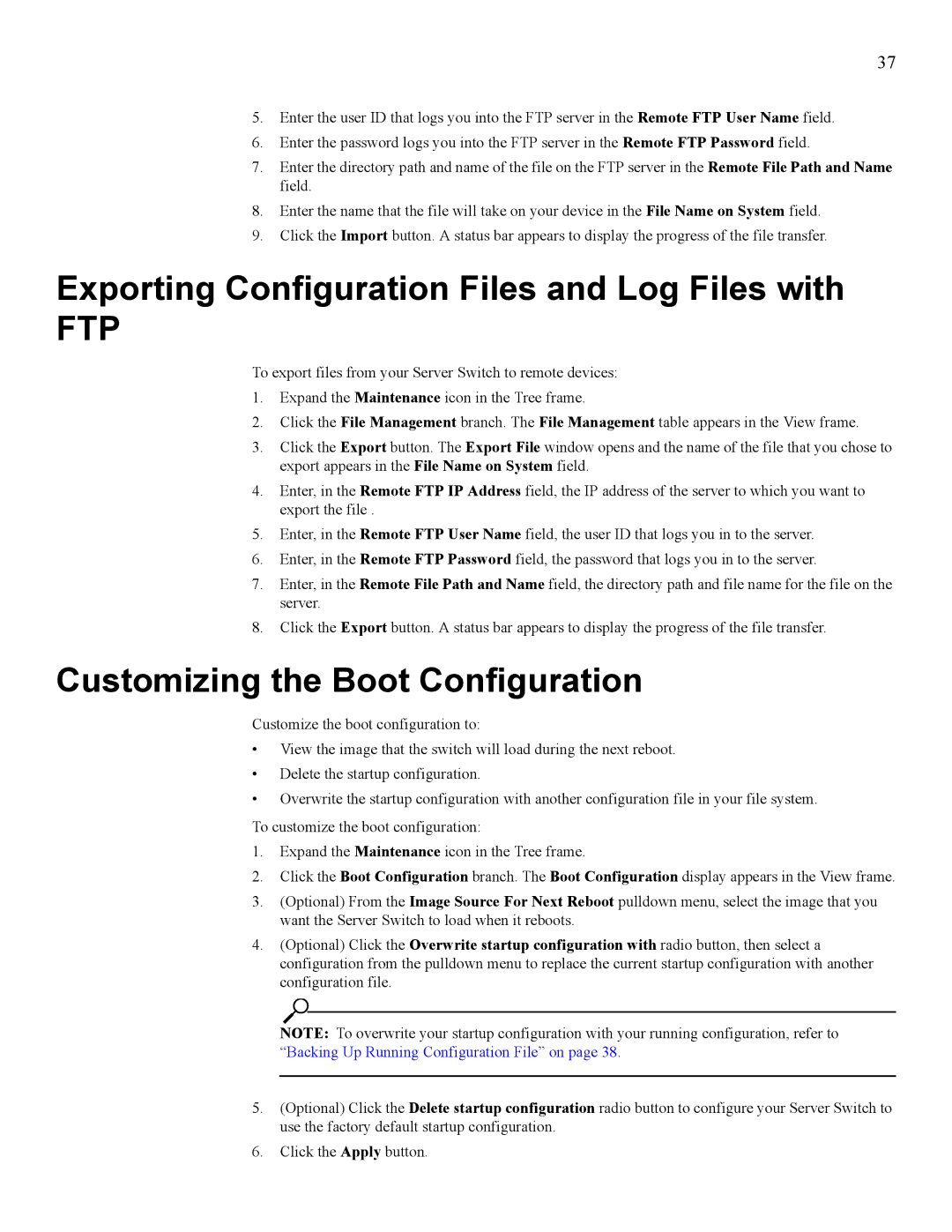37
5.Enter the user ID that logs you into the FTP server in the Remote FTP User Name field.
6.Enter the password logs you into the FTP server in the Remote FTP Password field.
7.Enter the directory path and name of the file on the FTP server in the Remote File Path and Name field.
8.Enter the name that the file will take on your device in the File Name on System field.
9.Click the Import button. A status bar appears to display the progress of the file transfer.
Exporting Configuration Files and Log Files with
FTP
To export files from your Server Switch to remote devices:
1.Expand the Maintenance icon in the Tree frame.
2.Click the File Management branch. The File Management table appears in the View frame.
3.Click the Export button. The Export File window opens and the name of the file that you chose to export appears in the File Name on System field.
4.Enter, in the Remote FTP IP Address field, the IP address of the server to which you want to export the file .
5.Enter, in the Remote FTP User Name field, the user ID that logs you in to the server.
6.Enter, in the Remote FTP Password field, the password that logs you in to the server.
7.Enter, in the Remote File Path and Name field, the directory path and file name for the file on the server.
8.Click the Export button. A status bar appears to display the progress of the file transfer.
Customizing the Boot Configuration
Customize the boot configuration to:
•View the image that the switch will load during the next reboot.
•Delete the startup configuration.
•Overwrite the startup configuration with another configuration file in your file system.
To customize the boot configuration:
1.Expand the Maintenance icon in the Tree frame.
2.Click the Boot Configuration branch. The Boot Configuration display appears in the View frame.
3.(Optional) From the Image Source For Next Reboot pulldown menu, select the image that you want the Server Switch to load when it reboots.
4.(Optional) Click the Overwrite startup configuration with radio button, then select a configuration from the pulldown menu to replace the current startup configuration with another configuration file.
NOTE: To overwrite your startup configuration with your running configuration, refer to “Backing Up Running Configuration File” on page 38.
5.(Optional) Click the Delete startup configuration radio button to configure your Server Switch to use the factory default startup configuration.
6.Click the Apply button.