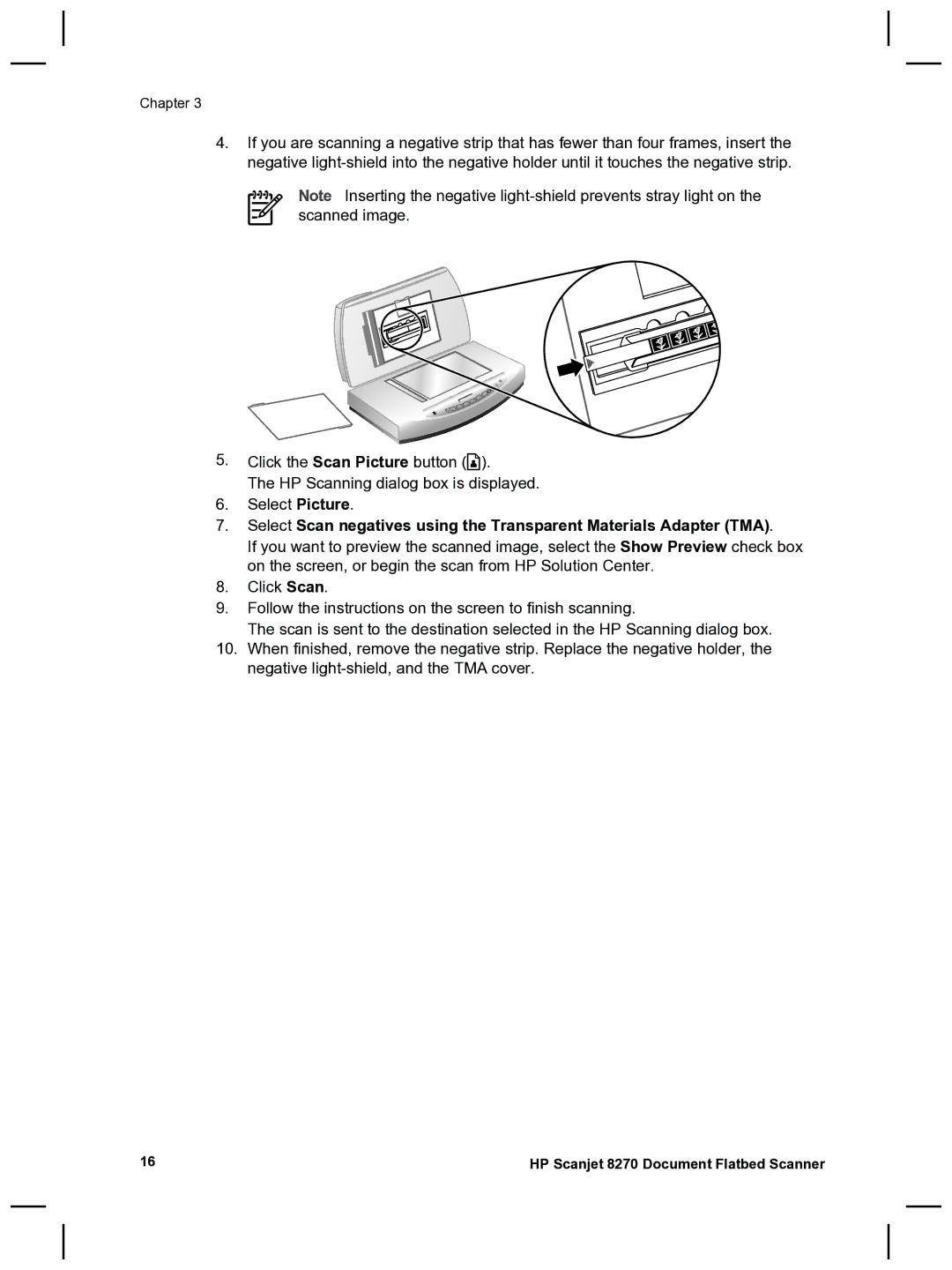HP Scanjet 8270 Document Flatbed Scanner
Page
User Guide
Copyright and license
Trademark credits
Contents
Where to get additional information
How to use the scanner
Scanner setup
How to use the HP Photosmart Software
Front panel and accessories overview
Front panel buttons
Transparent materials adapter TMA
Scan from HP Solution Center
Scanning overview
Automatic document feeder ADF
Scan pictures
Select original type-document or picture
Scan documents
Scan from other software programs
Scan multiple pictures with one scan
Scan text for editing
Save a document to a drive, disk, or CD
Mail a scanned document or picture
Make copies
Select Document or Picture
Cancel a scan in progress
Change scan settings
Use the Power Save button
Choose acceptable media for the ADF
How to scan from the automatic
Document feeder ADF
Load originals in the ADF
Scan two-sided documents from the ADF
Make copies from the ADF
Tips for scanning transparent items
How to scan from
Transparent materials adapter
Scan slides
Select Scan positives, including 35 mm slides, using the TMA
Scan negatives
HP Scanjet 8270 Document Flatbed Scanner
Clean the transparent materials adapter TMA
Care and maintenance
Clean the scanner glass
Clean and maintain the automatic document feeder ADF
Order maintenance and scanner supplies
Clean the ADF scan glass
Maintain the ADF
Uninstall and reinstall the software
Troubleshooting
Scanner installation or setup problems
Check the cables
Scanner is off
Scanner initialization or hardware problems
Reset the scanner
Test the scanner hardware
Scanner has stopped working properly
Scanner operation problems
Additional troubleshooting information
Paper jams
Scanner does not scan right away
Scanner will not turn on
Scanner lamp stays on
Buttons appear not to work
Scanned image is fuzzy
Resolve issues with scanning documents or text OCR
Scanner glass needs to be cleaned
Scanner is scanning items very slowly
Slides, negatives, and TMA issues
English
Accessibility Web site HP Scanjet Web site
Product support
Support process
English
Regulatory information
Product specifications
Scanner specifications
Name Description
Transparent materials adapter TMA specifications
Automatic document feeder ADF specifications
Environmental specifications for the scanner, ADF,
TMA
Οδηγός χρήσης
Πνευµατικά δικαιώµατα και άδεια χρήσης
Εµπορικά σήµατα
Πώς γίνεται σάρωση από τον προσαρµογέα διαφανών υλικών TMA
Περιεχόµενα
Πώς γίνεται σάρωση από τον αυτόµατο τροφοδότη εγγράφων ADF
Πληροφορίες κανονισµών και προδιαγραφές προϊόντος
TMA
Περισσότερες πληροφορίες
Tρόπος χρήσης του σαρωτή
Εγκατάσταση του σαρωτή
Τρόπος χρήσης του λογισµικού HP Photosmart
Επισκόπηση µπροστινού πίνακα και βοηθητικού εξοπλισµού
Κουµπιά µπροστινού πίνακα
Προσαρµογέας διαφανών υλικών TMA
Αυτόµατος τροφοδότης εγγράφων ADF
Σάρωση από τα κουµπιά του µπροστινού πίνακα του σαρωτή
Επισκόπηση διαδικασίας σάρωσης
Επιλογή τύπου πρωτοτύπου έγγραφο ή εικόνα
Σάρωση από το Κέντρο λειτουργιών HP
Σάρωση εγγράφων
Σάρωση εικόνων
Σάρωση πολλών εικόνων µε µία σάρωση
Σάρωση κειµένου για επεξεργασία
Αποθήκευση εγγράφου σε µονάδα, δίσκο ή CD
Αποστολή σαρωµένου εγγράφου ή εικόνας µέσω e-mail
∆ηµιουργία αντιγράφων
Ακύρωση σάρωσης που βρίσκεται σε εξέλιξη
Αλλαγή ρυθµίσεων σάρωσης
Χρήση του κουµπιού Εξοικονόµηση ισχύος
Πώς γίνεται σάρωση από τον
Αυτόµατο τροφοδότη εγγράφων
Τοποθέτηση πρωτοτύπων στον αυτόµατο τροφοδότη εγγράφων ADF
Κεφάλαιο
Συµβουλές για τη σάρωση διαφανών αντικειµένων
Προσαρµογέα διαφανών
Υλικών TMA
Σάρωση slide
Κεφάλαιο
Σάρωση αρνητικών
Κεφάλαιο
Φροντίδα και συντήρηση
Καθαρισµός της γυάλινης επιφάνειας του σαρωτή
Καθαρισµός του προσαρµογέα διαφανών υλικών TMA
Παραγγελία αναλωσίµων συντήρησης και σαρωτή
Συντήρηση του αυτόµατου τροφοδότη εγγράφων ADF
Έλεγχος των καλωδίων
Αντιµετώπιση προβληµάτων
Προβλήµατα εγκατάστασης ή ρύθµισης σαρωτή
Επιλέξτε Προσθαφαίρεση προγραµµάτων
Προβλήµατα προετοιµασίας ή υλικού του σαρωτή
Σαρωτής είναι εκτός λειτουργίας
Επαναφορά του σαρωτή
Έλεγχος υλικού του σαρωτή
Σαρωτής σταµάτησε να λειτουργεί κανονικά
Εµπλοκή χαρτιού
Σαρωτής δεν ενεργοποιείται
Προβλήµατα λειτουργίας σαρωτή
Πρόσθετες πληροφορίες αντιµετώπισης προβληµάτων
Λάµπα του σαρωτή παραµένει αναµµένη
Τα κουµπιά φαίνεται να µη λειτουργούν
Σάρωση HP Επιλέξτε Έγγραφο
Σαρωτής σαρώνει τα αντικείµενα πολύ αργά
Προβλήµατα σχετικά µε slide, αρνητικά και τον TMA
Σαρωµένη εικόνα είναι θολή
Γυάλινη επιφάνεια του σαρωτή χρειάζεται καθάρισµα
Κουκκίδες ή ρίγες εµφανίζονται στη σαρωµένη εικόνα
Οι σαρωµένες εικόνες είναι σκούρες
TMA δεν λειτουργεί
Κεφάλαιο
Υποστήριξη προϊόντων
∆ιαδικασία υποστήριξης
Κεφάλαιο
Προδιαγραφές σαρωτή
Πληροφορίες κανονισµών και
Προδιαγραφές προϊόντος
Όνοµα Περιγραφή
Προδιαγραφές προσαρµογέα διαφανών υλικών TMA
Προδιαγραφές αυτόµατου τροφοδότη εγγράφων ADF
VDC, 300 mA παρεχόµενη από το σαρωτή
Κεφάλαιο
Kullanım Kılavuzu
Telif hakkı ve lisans
Ticari markaların sahipleri
İçindekiler
Yasal düzenleme bilgileri ve ürün şartnameleri
Ek bilgi kaynakları
Tarayıcıyı kullanma
Tarayıcı kurulumu
HP Photosmart Yazılımını kullanma
Ön panele ve aksesuarlara genel bakış
Ön panel düğmeleri
Otomatik belge besleyici OBB
Tarama işlemine genel bakış
Saydam adaptörü TMA
Tarayıcının ön panel düğmelerinden tarama
Resimleri tarama
Orijinal türü seçme belge veya resim
Belgeleri tarama
Diğer yazılım programlarından tarama
Bir belgeyi sürücüye, diske veya CDye kaydetme
Birden çok resmi bir kerede tarama
Düzenlemek için metin tarama
Metin Düzenle OCR düğmesine basın
Taranan bir belgeyi veya resmi e-postayla gönderme
Kopyalama
Devam eden bir taramayı iptal etme
Tarama ayarlarını değiştirme
Güç Tasarrufu düğmesini kullanma
OBBye uygun ortam seçme
Otomatik belge besleyiciden
OBB tarama
Orijinalleri OBBye yükleme
İki taraflı belgeleri OBBden tarama
OBBden kopyalama
Saydam ortamları tarama ile ilgili ipuçları
Saydam adaptöründen TMA
Tarama
Slayt tarama
Bölüm
Negatif tarama
Tarayı tıklatın
Saydam adaptörünü TMA temizleme
Bakım
Tarayıcı camını temizleme
Otomatik belge besleyicinin OBB temizliği ve bakımı
Bakım ve tarayıcı sarf malzemeleri sipariş etme
OBB tarama camını temizleme
OBBnin bakımı
Yazılımı kaldırıp yeniden yükleyin
Sorun Giderme
Tarayıcının yüklenmesi veya kurulumu ile ilgili sorunlar
Kabloları denetleme
Tarayıcıyı sıfırlama
Tarayıcının başlatılması veya donanım sorunları
Tarayıcı kapalı
Tarayıcı donanımını sınama
Kağıt sıkışmaları
Tarayıcı işlem sorunları
Tarayıcı doğru çalışmıyor
Ek sorun giderme bilgileri
Tarayıcı hemen taramaya başlamıyor
Tarayıcı açılmıyor
Tarayıcı lambası açık kalıyor
Düğmeler çalışmıyor gibi görünüyor
Tarayıcı çok yavaş tarıyor
Belgeleri veya metni OCR tararken oluşan sorunların çözümü
Taranan resim bulanık
Tarayıcı camının temizlenmesi gerekiyor
Slayt, negatif ve TMA sorunları
Türkçe
Ürün desteği
Engelliler için Web sitesi HP Scanjet Web sitesi
Destek süreci
Türkçe
Tarayıcı şartnameleri
Yasal düzenleme bilgileri ve
Ürün şartnameleri
Adı Açıklama
Saydam adaptörü TMA için şartnameler
Otomatik belge besleyici OBB şartnameleri
Tarayıcı, OBB ve TMA için çevresel şartnameler
Руководство пользователя
Авторские права и лицензионное соглашение
Торговые марки
Содержание
Сканирование из устройства автоматической подачи документов
Сканирование из адаптера прозрачных материалов АПМ
Сведения о соответствии стандартам и технические
Источники дополнительной информации
Работа со сканером
Установка сканера
Работа с программным обеспечением HP Photosmart
Кнопки на передней панели
Адаптер прозрачных материалов АПМ
Сканирование с помощью кнопок на передней панели сканера
Общие сведения о сканировании
Устройство автоматической подачи документов Уапд
Сканирование из центра решений HP
Выберите тип оригинала документ или изображение
Сканирование документов
Сканирование изображений
Нажмите кнопку Редактировать текст OCR
Сканирование текста для редактирования
Выберите Сканировать
Нажмите кнопку Сохранить документы в файле
Нажмите кнопку Электронная почта
Выберите Документ или Изображение
Изменение параметров сканирования
Копирование
Отмена текущей операции сканирования
Функции кнопки Энергосбережение
Русский
Документов Уапд
Сканирование из устройства
Автоматической подачи
Выбор подходящего материала для Уапд
Сканирование двусторонних документов из Уапд
Копирование из Уапд
Советы по сканированию прозрачных материалов
Сканирование из адаптера
Прозрачных материалов АПМ
Сканирование слайдов
Нажмите кнопку Сканировать изображение
Сканирование негативов
Нажмите кнопку Сканировать изображение
Уход и обслуживание
Чистка стекла экспонирования
Чистка адаптера прозрачных материалов АПМ
Заказ расходных материалов для обслуживания сканера
Чистка стекла экспонирования Уапд
Обслуживание Уапд
Удаление и повторная установка программного обеспечения
Устранение неполадок
Неполадки при установке и настройке сканера
Проверка кабелей
Сканер выключен
Сброс сканера
Проверка аппаратного обеспечения сканера
Нормальная работа сканера остановлена
Неполадки при работе сканера
Кнопки не работают
Нечеткое отсканированное изображение
Сканирование HP выберите Документ
Требуется чистка стекла экспонирования
Неполадки, связанные со слайдами, негативами и АПМ
Сканирование выполняется слишком медленно
Невозможно увеличить изображение
Точки или полосы на отсканированном изображении
Темные отсканированные изображения
Адаптер АПМ не работает
Возможно, лампа АПМ не работает. Нажмите кнопку Сканировать
Техническая поддержка
Техническая поддержка
Русский
Характеристики
Сведения о соответствии
Стандартам и технические
Технические характеристики сканера
35 мм
Условия эксплуатации и хранения сканера, Уапд и АПМ
Podręcznik użytkownika
Prawa autorskie i licencja
Znaki towarowe
Skanowanie za pomocą przystawki do skanowania materiałów
Spis treści
Skanowanie z automatycznego podajnika dokumentów ADF
Informacje prawne i dane techniczne produktu
Parametry środowiska pracy skanera oraz przystawek ADF i TMA
Gdzie uzyskać dodatkowe informacje
Użytkowanie skanera
Konfiguracja skanera
Korzystanie z oprogramowania HP Photosmart
Opis panelu frontowego i akcesoriów
Przyciski panelu frontowego
Opis operacji skanowania
Przystawka do skanowania materiałów przezroczystych TMA
Automatyczny podajnik dokumentów ADF
Skanowanie z oprogramowania Centrum obsługi HP
Wybór rodzaju oryginału dokument lub obraz
Skanowanie za pomocą przycisków panelu frontowego
Skanowanie z innych programów
Skanowanie dokumentów
Skanowanie obrazów
Skanowanie wielu obrazów za jednym razem
Skanowanie i edycja tekstu
Zapisz dokument na dysku twardym, dyskietce lub płycie
Wysyłanie zeskanowanego dokumentu lub zdjęcia pocztą e-mail
Zmiana ustawień skanowania
Tworzenie kopii
Anulowanie trwającego procesu skanowania
Naciśnij przycisk Ustawienia przycisków
Używanie przycisku Oszczędzanie energii
Materiały obsługiwane przez podajnik ADF
Skanowanie z automatycznego
Podajnika dokumentów ADF
Umieszczanie oryginałów w podajniku ADF
Skanowanie dokumentów dwustronnych z podajnika ADF
Wykonywanie kopii za pomocą podajnika ADF
Materiałów przezroczystych TMA
Skanowanie za pomocą
Przystawki do skanowania
Wskazówki dotyczące skanowania materiałów przezroczystych
Rozdział
Skanowanie negatywów
Rozdział
Czyszczenie i konserwacja
Czyszczenie szyby skanera
Czyszczenie szyby podajnika ADF
Konserwacja podajnika ADF
Odinstalowanie oraz ponowna instalacja oprogramowania
Rozwiązywanie problemów
Problemy z instalacją lub konfiguracją skanera
Kliknij ikonę Dodaj/usuń programy
Skaner jest wyłączony
Problemy z inicjalizacją skanera lub sprzętowe
Kontrola kabli
Typ kabla Czynności
Zerowanie skanera
Test sprzętowy skanera
Skaner przestał działać poprawnie
Problemy z działaniem skanera
Przyciski nie działają
Zeskanowany obraz jest zamazany
Skanowanie HP zaznacz opcję Dokument
Szyba skanera wymaga oczyszczenia
Slajdy, negatywy oraz tematy związane z przystawką TMA
Skanowanie trwa bardzo długo
Nie można powiększyć obrazu
Na skanowanym obrazie widoczne są smugi lub punkty
Skanowane obrazy są ciemne
Przystawka TMA nie działa
Rozdział
Pomoc techniczna
Uzyskiwanie wsparcia technicznego
Rozdział
Dane techniczne skanera
Informacje prawne i dane
Techniczne produktu
Nazwa Opis
Automatyczny podajnik dokumentów ADF dane techniczne
Parametry środowiska pracy skanera oraz przystawek ADF i TMA
Rozdział
Felhasználói kézikönyv
Szerzői jogok és licencszerződések
Kereskedelmi védjegyek
Tartalom
Beolvasás az automatikus lapadagoló ADF segítségével
HP Scanjet 8270 síkágyas lapolvasó
További tudnivalók
Lapolvasó használata
Lapolvasó üzembe helyezése
HP Photosmart program használata
Előlap és tartozékok áttekintése
Az előlap gombjai
Beolvasási folyamat áttekintése
Fólia- és filmadapter TMA
Automatikus lapadagoló ADF
Lapolvasás más programokból
Beolvasás a lapolvasó előlapján lévő gombokkal
Beolvasás a HP Szolgáltatóközpontból
Az eredeti dokumentum tartalma Választandó eredeti típus
Több kép beolvasása egy művelettel
Dokumentumok beolvasása
Képek beolvasása
Nyomja meg a Dokumentum beolvasása ide gombot
Beolvasott dokumentum vagy kép e-mailben történő elküldése
Szerkesztendő szöveg beolvasása
Dokumentum mentése meghajtóra, lemezre vagy CD-re
Nyomja meg a Szerkeszthető szöveg beolvasása gombot
Másolatok készítése
Folyamatban lévő beolvasás visszavonása
Lapolvasási beállítások módosítása
Az Energiatakarékos üzemmód gomb használata
Megfelelő média kiválasztása az ADF számára
Beolvasás az automatikus
Lapadagoló ADF segítségével
Az eredeti dokumentumok behelyezése az ADF-be
Kétoldalas dokumentumok beolvasása az ADF-ből
Másolás az ADF-ből
Tippek átlátszó dokumentumok beolvasásához
Beolvasás a fólia- és
Filmadapterből TMA
Diaképek beolvasása
Válassza a Kép lehetőséget
Negatívok beolvasása
Válassza a Kép lehetőséget
Fólia- és filmadapter TMA tisztítása
Ápolás és karbantartás
Lapolvasó üvegének tisztítása
Az automatikus lapadagoló ADF tisztítása és karbantartása
Az ADF beolvasóüvegének tisztítása
Az ADF karbantartása
Hibaelhárítás
Szoftver eltávolítása és újratelepítése
Ellenőrizze a kábeleket
Lapolvasó ki van kapcsolva
Kábel típusa Művelet
Lapolvasó alaphelyzetbe állítása
Lapolvasóhardver ellenőrzése
Lapolvasó nem működik megfelelően
Lapolvasó működésével kapcsolatos problémák
Gombok látszólag nem működnek
Beolvasott kép homályos
HP Lapolvasás Válassza a Dokumentum lehetőséget
Lapolvasó nagyon lassan olvassa be a feladatot
Lapolvasó üvege tisztításra szorul
Képet nem lehet nagyítani
Beolvasott képek sötétek
Hibásak a színek, illetve a kép túl sötét vagy túl világos
Beolvasott képen pontok vagy csíkok láthatók
Fólia- és filmadagoló egyáltalán nem működik
Fejezet
Terméktámogatás
Megváltozott munkaképességűek webhelye HP Scanjet webhely
Támogatási folyamat
Fejezet
Lapolvasó jellemzői
Jogi tudnivalók és
Termékjellemzők
Név Leírás
Fólia- és filmadapter TMA jellemzői
Az automatikus lapadagoló ADF jellemzői
Lapolvasó, az ADF és a TMA környezeti jellemzői
Fejezet
Uživatelská příručka
Autorská práva a licence
Ochranné známky
Skenování pomocí adaptéru pro skenování průhledných předloh
Obsah
Skenování pomocí automatického podavače dokumentů ADF
Informace o předpisech a parametry produktu
Parametry prostředí pro skener, podavač ADF a adaptér TMA
Kde získat další informace
Práce se skenerem
Instalace skeneru
Použití softwaru HP Photosmart
Přehled čelního panelu a příslušenství
Tlačítka na čelním panelu
Automatický podavač dokumentů ADF
Přehled skenování
Adaptér pro skenování průhledných předloh TMA
Skenování pomocí tlačítek na čelním panelu skeneru
Skenování pomocí programu Centrum řešení HP
Výběr typu předlohy dokument nebo obrázek
Skenování dokumentů
Skenování z jiných aplikací
Skenování textu, který lze upravit
Skenování obrázků
Skenování více obrázků současně
Uložení dokumentu do jednotky, na disk nebo na disk CD
Odeslání naskenovaného dokumentu nebo obrázku el. poštou
Změna nastavení skenování
Vytváření kopií
Zrušení zpracovávané úlohy skenování
Použití tlačítka Úsporný režim
Skenování pomocí automatického podavače dokumentů ADF
Výběr přijatelného média pro podavač ADF
Vkládání předloh do podavače ADF
Skenování oboustranných dokumentů pomocí podavače
Vytváření kopií pomocí podavače ADF
Tipy pro skenování průhledných předloh
Skenování pomocí adaptéru pro
Skenování průhledných předloh
Skenování diapozitivů
Čeština
Skenování negativů
Čeština
Čištění adaptéru pro skenování průhledných předloh TMA
Péče a údržba
Čištění pracovní plochy skeneru
Čištění a údržba automatického podavače dokumentů ADF
Objednání příslušenství pro skener a jeho údržbu
Čištění skenovacího skla na podavači ADF
Údržba podavače ADF
Odinstalace a přeinstalace softwaru
Řešení problémů
Problémy při instalaci nebo nastavení skeneru
Kontrola kabelů
Resetování skeneru
Problémy při inicializaci skeneru nebo problémy s hardwarem
Skener je vypnutý
Zablokování papíru
Kontrola funkčnosti hardwaru skeneru
Skener přestal správně pracovat
Další informace o řešení problémů
Lampa skeneru zůstává zapnutá
Problémy s používáním skeneru
Skener se nedaří zapnout
Skener neskenuje ihned
Skenování předloh je velmi pomalé
Řešení problémů se skenováním dokumentů nebo textu OCR
Naskenovaný obrázek je rozmazaný
Skenování HP Vyberte možnost Dokument
Obrázek nelze zvětšit
Problémy s diapozitivy, negativy a adaptérem TMA
Pracovní plochu skeneru je nutné vyčistit
Na naskenovaném obrázku se objevují tečky nebo skvrny
Naskenované obrázky jsou tmavé
Podpora produktů
Web pro usnadnění práce Web skeneru HP Scanjet
Poskytování podpory
Kapitola
Technické parametry skeneru
Informace o předpisech
Parametry produktu
Název Popis
Parametry adaptéru pro skenování průhledných předloh TMA
Parametry automatického podavače dokumentů ADF
Parametry prostředí pro skener, podavač ADF a adaptér
Kapitola
Používateľská príručka
Autorské a licenčné práva
Skenovanie pomocou automatického podávača dokumentov ADF
Skenovanie pomocou adaptéra pre priesvitné materiály TMA
Informácie o predpisoch a technické parametre
Plochý skener dokumentov HP Scanjet
Kde nájdete ďalšie informácie
Používanie skenera
Inštalácia skenera
Používanie aplikácie HP Photosmart
Prehľad predného panela a príslušenstva
Tlačidlá na prednom paneli
Adaptér pre priesvitné materiály TMA
Automatický podávač dokumentov ADF
Skenovanie pomocou tlačidiel na prednom paneli skenera
Prehľad skenovania
Vyberte typ originálu dokument alebo obrázok
Skenovanie pomocou iných softvérových programov
Skenovanie viacerých obrázkov jedným skenovaním
Skenovanie dokumentov
Skenovanie obrázkov
Prvky originálu Typ originálu
Skenovanie textu určeného na úpravu
Zrušenie prebiehajúceho skenovania
Stlačte tlačidlo Button Settings Nastavenie tlačidiel
Kopírovanie
Zmena nastavení skenovania
Použitie tlačidla Power Save Úsporný režim
Skenovanie pomocou automatického podávača dokumentov ADF
Vyberte médiá vhodné pre automatický podávač ADF
Vložte originály do automatického podávača ADF
Kopírovanie pomocou automatického podávača dokumentov
Tipy pre skenovanie priesvitných položiek
Skenovanie pomocou adaptéra
Pre priesvitné materiály TMA
Skenovanie diapozitívov
Kliknite na tlačidlo Scan Skenovať
Skenovanie negatívov
Kapitola
Čistenie adaptéra pre priesvitné materiály TMA
Starostlivosť a údržba
Čistenie skla skenera
Čistenie a údržba automatického podávača dokumentov ADF
Objednávka spotrebného materiálu pre skener a jeho údržbu
Vyčistite skenovacie sklo automatického podávača
Údržba automatického podávača dokumentov ADF
Odinštalovanie a opätovné nainštalovanie aplikácie
Riešenie problémov
Problémy s inštaláciou alebo nastavením skenera
Kliknite na ikonu Pridať alebo odstrániť programy
Reštartovanie skenera
Problémy s inicializáciou alebo hardvérom skenera
Kontrola káblov
Typ kábla Činnosť
Testovanie hardvéru skenera
Skener prestal správne fungovať
Zaseknutý papier
Problémy s prevádzkou skenera
Riešenie problémov so skenovaním dokumentov alebo textu OCR
Naskenovaný obrázok je neostrý
Skener skenuje veľmi pomaly
Diapozitívy, negatívy a problémy adaptéra TMA
Sklo skenera sa musí vyčistiť
Obrázok sa nedá zväčšiť
Na naskenovanom obrázku sa vyskytujú bodky alebo pruhy
Naskenované obrázky sú tmavé
Adaptér pre priesvitné materiály TMA vôbec nefunguje
Kapitola
Technická podpora
Postup pri získavaní technickej podpory
Plochý skener dokumentov HP Scanjet
Technické parametre skenera
Informácie o predpisoch a
Technické parametre
Názov Popis
Technické parametre adaptéra pre priesvitné materiály TMA
Technické parametre automatického podávača dokumentov ADF
Názov Popis
Kapitola
Korisnički priručnik
Autorska prava i licenca
Zaštitni znakovi
Sadržaj
Kako skenirati iz automatskog ulagača dokumenata ADF
Gdje pronaći dodatne informacije
Kako koristiti skener
Postavljanje skenera
Kako koristiti softver HP Photosmart
Pregled prednje ploče i dodataka
Gumbi prednje ploče
Automatski ulagač dokumenata ADF
Pregled skeniranja
Dodatak za skeniranje prozirnih predložaka TMA
Skeniranje pomoću gumba prednje ploče skenera
Odabir vrste izvornika dokument ili slika
Skeniranje dokumenata
Skeniranje pomoću ostalih softverskih programa
Skeniranje teksta za uređivanje
Skeniranje slika
Skeniranje više slika jednim skeniranjem
Spremanje dokumenta na pogon, disk ili CD
Slanje skeniranog dokumenta ili slike e-poštom
Poništavanje skeniranja u tijeku
Korištenje gumba Power Save Ušteda energije
Kopiranje
Promjena postavki skeniranja
Odabir prihvatljivih medija za ADF
Kako skenirati iz automatskog
Ulagača dokumenata ADF
Umetanje izvornika u ADF
Kopiranje iz ADF-a
Savjeti za skeniranje prozirnih predložaka
Kako skenirati iz dodatka za
Skeniranje prozirnih predložaka
Skeniranje dijapozitiva
Odaberite Picture Slika
Skeniranje negativa
Odaberite Picture Slika
Čuvanje i održavanje
Čišćenje stakla skenera
Čišćenje dodatka za skeniranje prozirnih predložaka TMA
Čišćenje stakla za skeniranje ADF-a
Čišćenje i održavanje automatskog ulagača dokumenata ADF
Naručivanje pribora za održavanje i skener
Održavanje ADF-a
Deinstaliranje i ponovno instaliranje softvera
Rješavanje problema
Problemi s instaliranjem ili postavljanjem skenera
Provjera kabela
Problemi s inicijalizacijom skenera ili s hardverom
Skener je isključen
Ponovno pokretanje skenera
Skener je prestao ispravno raditi
Dodatne upute za rješavanje problema
Provjera hardvera skenera
Zaglavljivanje papira
Lampica skenera stalno je uključena
Problemi s radom skenera
Skener se ne može uključiti
Skener ne počinje odmah skenirati
Skenirana je slika mutna
Skener skenira vrlo sporo
Slika se ne može uvećati
Problemi s dijapozitivima, negativima i TMA dodatkom
Treba očistiti staklo skenera
Ispisuju se pogrešne boje ili je slika presvijetla/pretamna
Na skeniranoj se slici pojavljuju točkice ili crte
Skenirane su slike tamne
TMA uopće ne radi
Podrška za proizvod
Postupak dobivanja podrške
Hrvatski
Specifikacije skenera
Regulacijski podaci
Specifikacije proizvoda
Naziv
Specifikacije automatskog ulagača dokumenata ADF
Naziv Opis
Odlaganje opreme u privatnim kućanstvima u Europskoj Uniji
Ekološke specifikacije za skener, ADF i TMA
Ghidul utilizatorului
Drepturi de autor şi licenţă
Menţiuni despre mărcile comerciale
Cuprins
Specificaţii referitoare la mediu pentru scanner, ADF şi TMA
Unde găsiţi informaţii suplimentare
Configurarea scanner-ului
Cum se utilizează scanner-ul
Cum se utilizează software-ul HP Photosmart
Prezentare generală a panoului frontal şi a accesoriilor
Butoanele panoului frontal
Prezentare generală a scanării
Adaptorul pentru materiale transparente TMA
Alimentatorul automat pentru documente ADF
Scanarea de la butoanele panoului frontal al scanner-ului
Scanarea din HP Solution Center Centrul de soluţii HP
Selectarea tipului de original document sau imagine
Scanarea din alte programe software
Scanarea mai multor imagini simultan
Scanarea documentelor
Scanarea imaginilor
Scanarea textului pentru editare
Salvarea documentului pe un drive, disc sau CD
Apăsaţi butonul Îndosariere documente
Selectaţi Document Document sau Picture Imagine
Modificarea setărilor de scanare
Multiplicarea
Anularea unei scanări în curs de desfăşurare
Utilizarea butonului Mod economic
Capitol
Documente ADF
Cum se scanează utilizând
Alimentatorul automat pentru
Selectarea de medii acceptabile pentru ADF
Scanarea documentelor faţă-verso din ADF
Realizarea de copii din ADF
Sfaturi pentru scanarea materialelor transparente
Cum se utilizează adaptorul
Pentru materiale transparente
Scanarea diapozitivelor
Faceţi clic pe Scan Scanare
Scanarea negativelor
Capitol
Îngrijire şi întreţinere
Curăţarea sticlei scanner-ului
Curăţarea adaptorului pentru materiale transparente TMA
Curăţarea sticlei ADF
Întreţinerea dispozitivului ADF
Probleme la instalarea sau la configurarea scanner-ului
Depanare
Dezinstalarea şi reinstalarea software-ului
Verificarea cablurilor
Scanner-ul este oprit
Tip de cablu Acţiune
Resetarea scanner-ului
Testarea hardware-ului scanner-ului
Scanner-ul nu mai funcţionează corect
Probleme la operarea scanner-ului
Butoanele sunt aparent nefuncţionale
Imaginea scanată este neclară
HP Scanning Scanare HP Selectaţi Document
Sticla scanner-ului trebuie curăţată
Diapozitive, negative şi probleme legate de TMA
Scanner-ul scanează foarte încet
Imaginea nu poate fi mărită
În imaginea scanată apar puncte sau dungi
Imaginile scanate sunt întunecate
Dispozitivul TMA nu funcţionează deloc
Capitol
Asistenţă pentru produs
Procesul de asistenţă
Capitol
Specificaţii ale scanner-ului
Informaţii despre reglementări
Şi specificaţii ale produsului
Nume Descriere
Tipuri de medii şi
Specificaţii referitoare la mediu pentru scanner, ADF şi
Page
Page
Page
Page
75 58 3/ +8 &6 6. +5

![]() ).
).