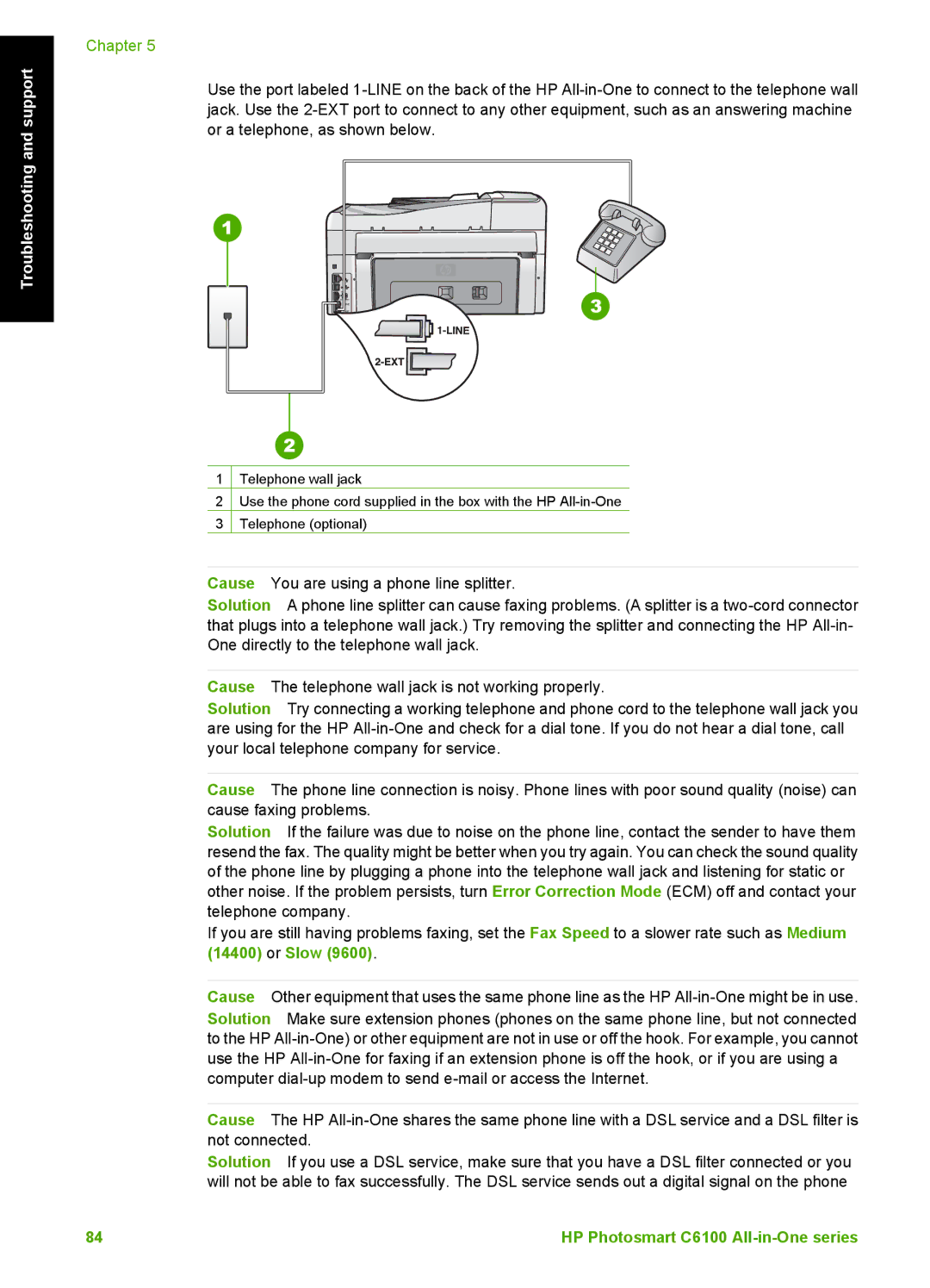Troubleshooting and support
Chapter 5
Use the port labeled
1Telephone wall jack
2Use the phone cord supplied in the box with the HP
3Telephone (optional)
Cause You are using a phone line splitter.
Solution A phone line splitter can cause faxing problems. (A splitter is a
Cause The telephone wall jack is not working properly.
Solution Try connecting a working telephone and phone cord to the telephone wall jack you are using for the HP
Cause The phone line connection is noisy. Phone lines with poor sound quality (noise) can cause faxing problems.
Solution If the failure was due to noise on the phone line, contact the sender to have them resend the fax. The quality might be better when you try again. You can check the sound quality of the phone line by plugging a phone into the telephone wall jack and listening for static or other noise. If the problem persists, turn Error Correction Mode (ECM) off and contact your telephone company.
If you are still having problems faxing, set the Fax Speed to a slower rate such as Medium (14400) or Slow (9600).
Cause Other equipment that uses the same phone line as the HP
Cause The HP
Solution If you use a DSL service, make sure that you have a DSL filter connected or you will not be able to fax successfully. The DSL service sends out a digital signal on the phone
84 | HP Photosmart C6100 |