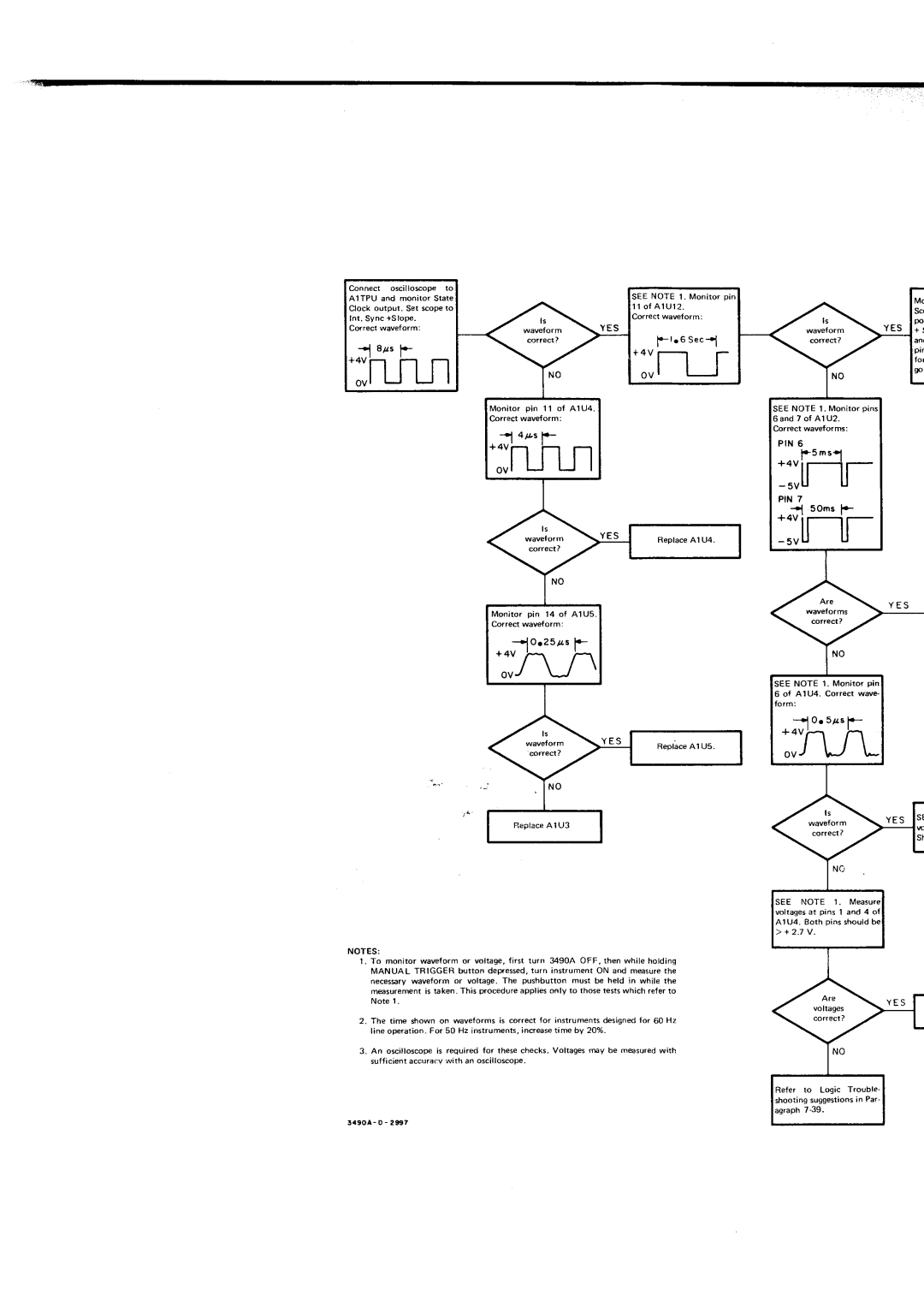Muitimeter
Tt,,,,t
Hewlewpackard
ManualPartNo MicrofichePartNo
PrintedAPRIL
Tableofcontents
C0NTENTSGontd
RABLEOFCONTENTSCont,d
Listofillustbations
PorariryR,tüä
Diagram Äl,il ?7l+eatic ?rorr
ACAdiGüffi
Frz
0PT0NS
12ACCESSORIES.AVAITABLE
1lNTBoDucTl0N
SPECTFtCATI0NS
14INSTBUMENT.AND Manualidentifica T I O N
35+o . os +o . o2s
Lo . t
8 1 5 0
Contd Specifications
Oo7 .005 .0m
O07 .oo5
1000.0v
SpecificationsCont,d
00fiv
24hours23o 10c
Vin = vs/H rl
DVs/u
SectionI Model34904 GenerallnformationContd
Dvs/H
REc
NTR0DtCTloN
BenchUse
Installation
INSTALLATION.OFOPTIONS
LsolatedData0utput0ption021-hp-111ZlAl
Data0utput0ption021
Option050andOption060
29INTERFACE.CONNECTIONS
RemoteGontrol0ption022
SectionII Model34904 7N i 3i -s t** JrJü,1t
Fc ö
OPTtoN021
2H* F EI = 6 s i ä 2 qd E ? 3 5 fr i F 3 ä
REMOTEINPUTCONNECTORJ7
5 E E i F = =
= ! 9 i l
Cablepart NO. Length
RearInput
GeneralPurposelnterfaceBusConnections
10631A 6 3 1 10631C
9 9 f
GeneralPurposeInterfaceBusConnectors
GPIBBUSCONNECTORJl2
Outguard
TriggerConnections,GPIB0ption030
Sample/HoldConnections,0ption040/045
Repackagingforshipment
S7-30360-37s
D e l 3 4 9 0 a For J7 is -hp- Part No -0084 Amphenol
SectionIII Model3490A
13FRONT.ANDREARPANELOESCRIPTION
WARililG
Instbumentcapabilities
15MAXIMUM.INPUTVOLTAGES
Guarding
I7 . Generaloperatinginstructions
Turn-OnandWarm-Up
FloatingMeasurements
SELF.TESTOPERATION
Acvoltagemeasurements
Resistancemeasurements
InputConnections
60.0hmsSignalVoltageandCurrent
OutputSignalsandLevels
62.0hmmeterSampteRateandBesponseTime
79.0utputSignals
InputSignalRequirements
InputSignalsandLevels
Data0utputlsolation
SRo
GPIBBusSignals
030
DAC
RÄi+ -cg- lL
101Talk.0nlyNoController
103GPIB.Controlof3490A
L l
AddressCodes
To7
Asciicodecharacter Binarycode Octal Code
2 3 4 5 6
ProgramCodes
A R a C T E R
USE
Ldav
F D
Will acceptdata
Printerand 3490A
349OAand
Printerwill
Ooü 0 f R \ r @üoü@f E \
I X E D N I 1 J
GPIB0peratingExamPle
SetsLREN LOWon bus
To haltprogram,press
136Controlby.MarkedCardProgrammer
\tD?u6,.. TlE,, . ?5V
SroP l CMD?U6 OUTPUT13,30 ..M3R7F@E
27 l
349OA PRoonnvr LrrruE,ir
Or o o l 4 0 z o
F r
152Special.S/H0peratingGonsiderations
158Input.SignalLimitations
160Sample/Hold.TriggerSignalRequirements
156Guard.ConnectioninSample/HoldMeaurements
OtherOptions
165Initiating.Sample/HoldMeasurement
O40 O20
040 030
200
173Using.theTrack/HoldMode
Typicaltimereouiredto SETTLETO1 %
1000v
Voltageactually
Tnputvoltageat
M EO F S / HT R I G G E R
Measured
T a Vc-vs
179Using.theAcquire/HoldMode
V e
T s
$184.RATIOlfleasurements0ption080
182Using.50Hz or 60Hz PowerSourceOptions 050or060
RatioMeasrementProcedure
$186.ExternalBeferenceVoltages
Model3490A
4I . Intboduction
ßüy
+3 . Generaltheoryofoperation
+19 .DCANAL0GCIRCUITS
Display
RangeandFunctionControl
LnputAttenuator
+23. DCAmPlifier
SwitchingCircuits
BoottrapCircuit
+25. OCAmplifierGain
SectionIV Model3490A
Otui
Ls, ys
Rt-- c-++
Dual-SlopeIntegration
Integratorcircuits
IntegratingAmplifier
52AC.CONVEBTEB
L44. x 20Amplifier
ZercDetectAmplifier
ACAttenuators
Ohmsconverter
HmmeterPowerSupply
CurrentSource
InputProtection
+70 ISPLAYASSEMBLYFigure
HmmeterReference
DisplayUnits
TimingCounter
DataGounter
Buffers
M I N G
10. Block Diagram,Main LogicASM Flow Chart
R0,0m
11. Block Diagram,Main LogicCircuits
Model3490A Tl-90.AlgorithmicStateMachine
105Input.PolarityStorage
Enaele P U T S Enable Oualifierinput To ROM
TransferandZeroDetect
+il5. DCSWTTCHNGLoGrC
+II7 . Referencesupplies
RatioMeasrements0ption080
+ I 7
+128 .FBONTPANELS1VITCHING
Powersupplies
+ t
Polarityin Ratio Measurements
+I32 . Self . Testfunction
134Logic.Test,No.l
G H
+143.0.1VRangeZero,TestNo.b
TurnoverError,TestNo.3
+137.10V RangeZero,TestNo.2
4145.x .01Atten.x, 100Gain,TestNo.6
+158 .DATAOUTPUTOPTION021
4t74.REM0TEC0NTR0t0PTtoN022
+r9
DauFlag
+188.ShiftRegisters
LocaURemoteFlip-Flop
198GPIB.System
+2r
GPIBSystemOperation
+212.SAMPLE/H0tD0PTl0Nll40or045
Figwe 4-23. WaveformslllustratingAcquire/Hold Mode
216Acquire/Hold.Mode
+23
Too
Sample/HoldAnalogCircuits
@ n z
Compensation
Ja+z
Roo
TooK
+25
Flgure4-27. Sample/HoldLogic Block Diagram
228Sample/Hold.LogicCircuits
Lye e outpur
External
DC Amp
512 615.0 1000v 124.4 154.O
Exterml Hold H Hehs
Page
Figurb4-30. Sample/HoldMeasurementSequence
Ortoroo OruY --Jl
Example of TRACK/HOLD MEA Surementseouence
Waveformsarenot drawnto timeo, o,,rnI?lt
Integrator
I-r Gort +prr2zrs.i Qrs Sre Ero-+ 3r4 Zra Orr
RIOLD A1 bHOLD B r l l
RecommendedTestEquipment
10kn
Performancechecks S7. Performancetests
TNTB0DUCTIoN
Recommendedtesteouipment
$9. Dcvoltmeteraccuracytest
15OHMMETER.ACCURACYTESTS
Performancechecks
@ \ d
L6. PreferredMethod
OhmmeterAccuracy
AC Voltmeter AccuracY
1OO
Dcvoltmeterinputresistancetest
Pebformancechecks
ACCOMMON.MODEREJECTIONTEST
S24.ACNORMAL.MODEREJECTION
O o ?
Rrr-rrr--r
Model3490APERFOBMANGECHECKS
28AC.VOLTMETEHINPUTIMPEDANCETEST
MU L T I M E T E R h p 3 4 9 O a
@ \ - O @ @ o o
Test Oscillator
6 5 2 a
$38. DC/DCRatioAccuracyTests
Perfohmancechecks
RATI0PEBF0BMANCE0ption 080
+ 100.000
45GPIB.0PEBATIONALCHECK0ption030
S41.AC/DCRatioAccuracyTest
ExternalReferenceInputResistanceTest
Ext Ref Nput Lnput Display Limits Range Voltage
Lo v Ranse
PERFORMANCECHECKSModel3490A
It l l K o
1000kO range
+tll
IiI
Fä il Ir fli
Fj Fl
Ii tti 1üj Li i l
I i , Il
R * ! i t F T
Rf,lIr i5i 1.+ri
It I l L1,1ti
$ 51 .ADJUSTMENTPROCEOURES
Procedures
Adjustment
Powebsupplyadjustment
$57. Referenceadjustments
Model3490AAOJUSTMENTPROCEDURESSectionV
Dczeroadjustments
Dc standardhp- 7a0Bis requiredfor these
69SAMPLE/HO.LDADJUSTMENTS
$66. Ohmmeteradjustments
$75. DielectricAbsorptionAdjustment
Model3490AADJUSTMENTPROCEDURESSectionV
73.0ffsetAdjustment
Dc standardhp- 7a0Bis requiredfor this
Lqe
Aojustmentprocedures
Ratioreferenceadjustments
Orrra
Adjustmentprocedures
ColTect
Perfobmance
Testrecord
LO.V l O V 1 0
Performancetestbecordcontd
001v r 0.oo1v
+ 1 2 . O O O
Ext Ret Fngu V 1 0
Performancetestrecorocontd
50000v Ooooov 120000v
00000v 10.üoo 12.0000v
NON.LISTEDPARTS
Intboduction
Orderinginformation
Proprietaryparts
Description Mfr Mfr PartNumber Designation Code
Otv
Reference HPPartNumber
B l e 6 1 . R e p l o c e q b l eP o r t s
Rcor-@4o Leol-m4ol\
B l e 6 1 . R e p l o c e o b l ep o r t s l C o n t d l
Model
HP Part Numbel
Oty
Reference
B l e 6 1 . R e p l o c e o b l eP o r l s C o n t d
B l e 6 1 . R e p l o c e o b l eP o r t s C o n r d
AI R3A AIR3@
Qty
B l e 6 1 . R e p l o c e o b l eP o r t s C o n t d f
28480 2a4AO
Aterei alnz?
R t s l C o n t d f E p l o c e o b l e
B l e6
Model 3490Ä
B l e 6 1 .R e p l o c e o b l eP o r t s C o n t d
OtyDescription Mfr Code Mfr PartNumber
DesignationReference HPPartNumber
Reeo-sg
B l e 6 1 . R e p l o c e o b l eP q r t s l C o n t d l
Oaa+-rrtt $
DMT4LOON
A5s4 Sli2
B l e 6 1 . R e p l o c e o b l eP o r t s C o n t d
R5ß7
Aoaroassyrehotejuxper
CB a72l
Oty
Cr r?21
?5r-orlo
28aao
Otv
Description Mfr Mfr PartNumber DesignationHPPartNumber Code
2A480
Zroo rzaaAA
B l e 6 1 . R e p l o c e o b l ep o r r s C o n r d
Re*-ooar lil
Orzo-oo+o
Designation
Description Mfr Mfr PartNumber Code
Reference HP Part Numbet otv
B l e 6 1 . R e p l o c e o b l eP o r t s C o n t d
C5 22at
B l e 6 1 . R e p l o c e o b l eP o r r s C o n t d
C8 ?2rl
DrT4LOara
AI3CR8
ModeI34904
T u 2 I l 5 u
O O E B R E a K D O I I N
Caeleriaeon Ottgiitrdrei Isolatii Boardassy
R 2 r
Model Section
Cableribbon
A22API
Heiioi
400
B l e 6 l . R e p l o c e o b l eP o r t s l C o n t d
600
A27RI
Rfxd Cotp IOK OHX IOI L1Y
B l e 6 1 . R e p l o c e o b l eP o r t s l C o n t d
A2ARI
OBD
Z9cl 2 e c t 429C4 29C5
OHn 1trÄ 1/4W
A3IU3
I I P 22K otr lot
I P l2K OHI lot
A32RI
Reference HPPartNumbet oty Description Designation
Mfr Code
A39RA
2211 2211 CB
A34YI
2A4AO 2S4AO
B l e 6 1 . R e p l o c e o b l eP or t s C o n t d
Reference HP Part Numbel
T20/o
IcxssIs assY
B l e 6 1 . R e p l o c e q b l eP o r t s C o n t d
EIlrDtrs PosT assY
284r0 2a+ao 2A480 28480 2g4AO 284aO
Reference
HPPartNumber
Description Mfr Mfr PartNumber
Xo1
Mfr Code Mfr Part Number
Reference HP Part Number Designation
OtvDescription
B l e 6 l . R e p l o c e o b l eP o r t s l C o n t d l
MP7
SectionVI
MP37 MP23
Designator L M P l a MP1B M P l C MP1D MP2 MP3 MP4 MP5 MP6
318x32
29500043
Troubleshootingtrees
Pbeliminarytroubleshooting
ACCESSF0RSERVtCtNG
Powersupplychecks
AZAsemblyExchange
TableT-2. PowerSupplyJumperWires
13DC.ANAL0cCtRCUtTS
DCAmplifierChecks
A N D 0 V L E V E L S O C C U R a T
DCAmplifierSwitchingGircuits
Nlii
I G G E R S C O P E a T a 1 T P K , + S L O P E
37OHMS. Convertebtroubleshooting
3I .INTEGRATOR Troubleshooting
33AC. Convebtertroubleshooting
21A. -to-C0NVERSt0ND CtBCUtTCHECKS
Displaytroubteshooting
Logictboubleshootingsuggestions
59SAMPLE/HOLD.SERVICING
65SAMPTE/HOLD.TROUBLESHOOTINGTREES
ExternalTriggerCircuitGheck
Accesto Sample/HoldGircuits
03490€6528
22000139
03490-006M
O3490-27301
RATIO.TBOUBLESHOOTING
75SCHEMATIC.NOTES
AmplifierZerc0ffset
Truth Table
Logicgatesymbols
+ 5
Truth Table
Alu401 Rexe
SectionVII Model3490A AlphabeticalListingof 34g0A Mnemonics
U 4 o t
Nrsc
IaFeV-pF
Tl-l
= l
Guspb b l
Page
I1Lgji
Iai ott *nn !drp6 ltnt. rync,+.1@
I1glil
Rtl7-r2
+ Input
3ttr . n
@ @@
Ll?Qxl c207c2or
? 1 t 6 1 l 7 + T i + ?
Q208
UiL
T E
YES
AITPK. +
Q2O5 t1 swith
3 6 m s i 4
Ratio INT
0205
R317-1
O2or
0208
LfT
+.JL
RaG
Q9e
See Notes
299A
Ffi
14,iä
?rSlI
LOomsF
1s17-t6
Ov1--t==- -l6oms
R7vl l
Tlrtlt Wath AnDr
Rd 15 ot Altrt. JFuldbo+5V Lm r . tt
Llo
Tlrtlt Wath AnDr
R7l7-r8
Troubl .. hoor A7Ot ?CRIOüa ll
Iub s!!h
#lsriieo,e*l
Eff#ri
I l
DisplayTroubleshootingTree
T9lt
=LJ. L--l
L i l t l
T l
ITa --- it
O 1 o
Ru*rffifc
TEv
NVW
Page
3t,1
Lirlt?lt..it \- toresh@rArur5 aIut1 J
O24 oo24 @24 oo24 9032 oo24 t.o24 n 4 n2.4
Lop
+ 10.oo24
Initiare 6 mre smples
Displaysholdread
+ 60O0.xxOL
LDr s
Tl=l
S l . l
€@CI6@@e#ffi
+ 5 n-s l r
S +
+ i O 5 4 s F
Otuu U.T,J,l,,t-t
Ttj ,o
+5 ms-l
10. Logic Clock TroubleshootingTree
2317-1
$E B?tr+1HHHLE r r r r r r r l
THttttffi
L sl \f -Jt +1 l
+ft$b!too
Llt
L- l l---,.l
Us-l Url
5 a
Jtr2cr
+- zoomsl
\ÄÄ
Llj. -zooms*#ll-+l.l-r
Pulses
Ti1i
Ea . f
1-t.i1
2s17-26
= b3mtl
At7A2
I. J?
Ffi
Gig
Tlu2, a t1u3,Arl
NOI€S
+ 5vr-r
=rF
Th.-l
1o.4ßF
+s-Yml
Figare7-12.RemoteTroubleshootingTree,Option022 2717-28
RtN*16t12
+o.cF
Start
9 0 D- 3 3 8
Hffi3
338r
13. GPIBI/O TroubleshootingTree,Option030 2917-30
Cauil oN . l
Port No V . C
Hp Porl No O Rev . B
Öl--.le
Correcn
A27KI Shoulo 8€ CLOSED.SET SAM
D a
Main CIRC-IIT8OAFO. Shouloae
SET S/H Sayitch to TFACK/HOLD
CABLESCORRECTLYGO. to
9 0 D 3 4 3
T3t17-32
Oft-.*l
HOLD. M€ASURE Voltage AT
Port No . O349O Rev . C
I,l
Hp Fort No -66527 Rev.B
To A2 X E
Iore Sigial G€S High
8Ap-crtot awrcH To rRcx
Eogeof .AIPLIHOU TRIGGCR!G
Tote
RävnG.iir
Ffi.f-L
JüJ
3 f r a
73317-34
3490-0
Hp Pott No.O349O
LOW
P U T
EXT REF TPC
High
P U T TPC
LOW
TPC A13CR6
+ l 0
TPC
G H LOW G H LOW H I G H L O W
16. Ratio TroubleshootingTree
A31 Rearof Instrument
A33
A12 A17 A22 A11 3 or A36 A34 A35 A30
Ral
€ d
I11
111
#Jälslt*tJl=l
+++F+r@a
Jj,i @ @.6r
Rö*et e J l
+ ö
Üä,ierispgglg*@ WEE @D@@@@@ ++++++++f++Evvvvvvvvvvvv
EfEU
18 a Block Diagram
737
REFEBETTCEDESIöTATIOtIS
FP?fä
WüE,Ä,li
CoKno
Ilgt,,a ,,r.i.li
LelQg
Lli-@@@@@@@
Q l
Hovpoverloaoprotectionh
Overloadprotection
A R D
RuorerzV AA
Bootstrap P L I F I E R
T6azt
A M P L I F I E R
Feedbackattenuator
\+l
? z e 1 2 z
391740
$E?
Z r z l
Zl-----l
?o70 f
9i czo1
@$Y@ Y 6ö Ff$$**H++
IRrr5- l .FrrBll- l Pt lP r f
SueeLv +rzV ----d-tr-E +tzv +5V +5v TZV TZV ---b
Lp/0 Al I MArNcrRcurrassEMBLYo34so 6650r +ov +rov
FRoM Sv---*-l---5v
C203 o.33
Zero Detect
1411742
T7v- t7v CR202
XPf*trt*r+9e . E
Faq h-,,dn
Tf,rl
Rblhb-l- --,1
Itu
Ffie
Ott,t
?-rv
V E R T I N G P L I F I E R
F E R E N Cpeo L a R I T YL O G I C
+REFERENCESUPPLY
Figr
F E R E N Cpeo L a R I T YL O C I C
7431744
U3o! ----t
V E R T I N G
Llt ri.ä-i.i Ffi
ß?i-,- *$1,sE1iV
Rrr Nililji
?ääijO * 9sö $
O*. n i!g!?ifiJjscaNBH
Powerfrom -5v---dä-!-- IP*333
3 1 6 t
Siorra
\------lJ
7451
Timingcounter
Stir lT- Il
P .L.iU.B Ll 11
I3g.i
Äiiiirr lir,il..1 Ilir ! o @ @, = T-T
Nne--r LHur
I3Bl,J-r
Rua --I xma
R N O N C L E a R R C U I T
3bEi,?#
Röüärrrr-l
L o
FRoMU6iIä
?5Silij
Otonrä
A N S F E RA N D Z E R O D E T E C T
Tansferenableh F R O MU 9 2
L8d,tshäl 3Yä1..dP
P U T L a RIT Y Storage
E i i + + i +
Pp* @@@@@@@@@@@@
Il J
@@@@@@@*späsw
Lffioi
IlJ**io**l.Io,l
6ffi-l
Fää-.trto-*tot
74917-50
Soue.e,.oloieftil-l
Soupr-Ezro-r-oirfr
Fs-rLErHoLDpi6il-l
Hp PortNo O
+ q r
\ 9 t r l = l
\ R l
Ig t31,.9uIGgARo
Rr,rorHER
220V Toov T20v 240V
TOAa
Ouiro
Regulator
Grppry Optrorr Assr Ozot
+3OV Regulator
5117-s2
+ l 7 v Regulator
3OV Regulator
REV . B
Hp Port No.O349O-66503
BCD
=i33SfTHr-+
Enable
Roaru4oreil
Polaritydisplay
A N N E R a T O R
Polaritydisplay Enable
U4,uro
Scan Decoder
S3l7-s4
Figwe 7-27. SchematicDiagram,Display, A3
Io*F
Ra FE FA FB
Componentside
= E
R C U I TS I D E
Ror..RArEcH,rrr., tfl*l
S l r q r l
Q N a e r , *I .l ,*l ,i , ,ElllRANGEIH**iL
R*.,j#
LFUNcroNl
Ss -s6
LFaN6E-l s4
Test
Ll l
=sÄl---l
+ + 6 D
L-sJ
V, cK+
A6T* .* r*.* *-..u
+tzv ---fre- +rzv r l +5v --+r5- +5v
Converteramplifier
Oot
Attenuator
+ r 7
Filter
Figwe 7-29. SchematicDiagram,AC Converter,A6
S7l7-s
Nc corvepreR ourPUT1
Ofqlrod 06t90-O999-l
Drluod O6t9O-20999
UeacpalpueHuoll3as
Flt Bl,,J.li,i Vrx Norlrr,rn CNn.Norr vH
Ei-tr
Ifl3?5fö*co,c
GttornrvsnHounor Rsnxo
U3t3NltHO33N3U3J3U
Arn8rg Crlerueqcs Surq6 Urur8erq RelJouoJrV 0vLl6s
LN3UUnC l3unos
Ssoucv 39N lmdNt
42242
? ? T
A22Al
Rxrnrr
1M1 ASSEMBLY 3äYäiäT?lTl-?.1..i
Fff.ItTrsGooo +l--.r
+l8oyJl,flylo
SAMPLE/ Hold Triggercircuit
Tl,,t1
+f-!-l-tr-ourcuaRo
7411142
Wro
Ro ooroorrr coNNEcroRJ6 Ro *.or. ,*r* coNNEcroRJ7
Ur-l
L J J l
Älll
5 a
Q U E N T I ALO G I C
ÄX?,3,.o
LEoR Eon Fil!Täläf
Freque
+-n
Logtc Clock Frequencydoublerdelay
Data Multiplexers
Outguard
DAraFLAG
# , . , J
9 \ I C E N I a N ri fr. F
2eI
W S H I F TR E G I S T E R S
I G a N E
+5vr---1i1+4
Guaro
Zfu*-rrot
+ 4 l
Oi---qo
74317-64
7 a
At7
Oo-1 Al2 Hp porttJo,03490-66512
LOCAL/ Remote FLIP- Flop
+ s
LO REMoTEnruruurrcraron
LOCAL/REMOTE
= r
RHs tl su31sr93u
91 .-Ct
Lockdelay
AJtlilo-*il1.iI
FlIto*.- -7u u5
NBId
\ .,- I \ Onr9nvu0 rdtIlnn-u3x3
Rns+
Ouvngmo l,ssv
Z r
Hp Port No
To A2 C D E F H J K L
L8 PRbou%u
F8fi8
14,0o*%ÄäuJJii
T8 iäB?i
46.4 K
R c * o lI l r g S
If U8 is BAD.OUTPUTWAVEFORMS
Will 8E Loadeddown
Rt\u
?? l9Li9i.-.?
747l7-68
? * t o RrreenrroR
Porf No . O349O Rev . C
U l H
€l-----19
TABu?,.ffiIi
Ori
Iäo*,j.,lj!,j
O 1
A L I F I E R M U L T I P L E X E R
Bs-u
M P L E /H O L D T R I G G E R CI RC U I T S
Hmtb
?6Tr%r,i
?.46,f
74917-70
OEo o r a o r B orc o r o o t M
Jil
CRs
SDo
To S/H Logic
I N E
LOCAL/REMOTE $ Ection Aage Clocks 5 Lines
Dislay
COPYRIGHTt973 by Hewlett Packaro
Ouoorn REcErw
36.BlockDiagram,3490AGPIBVOCircuits 7117-72
FC Company
Hp Porr N 0 3 4 9 0 6 6 5 3 6 Rev a
L24-----r3-l Or5
Hp Port N o . O 3 4 9 O 6 6 5 3 4 R e v .A
N D
RnvH ornv H Or6rnrv CucxJ Rvu . Hccr
Tot
Orurr9iorrrol98rfiilV
RvrrxrJNorroNnr Rfillj
Tt lrstl3ssv
Ertv Rzr Slinur
Sosr
83x3ldlrln$l
S K
RaI ,tuf,r 3+r7v
Uui-,f +sv
Tzv--Le f -rzv
?,il9Bälooo
O r
+Fol
U 1
R l
?oti.lä?fr?ox?Ei6q*1Eefi&x?ot
Port No
Rl?ulF5-ß-olqrroil
Ä33a
Uu +sv
ETGpr 03490
Lre a
Ä3a
GLA
HRsr o
RfbÄiÄÄ 2 -ixaorJ
7517-76
? l
Or.nroro Orrl assv 2 l
L3-JrIt TLr.sl-------l
432
Ri------l
Hp porr No.03490-66532Rev a
22LEoP-rJi,19#E8ffi0 22fr,.#.!äi$o LsRe--1i-,r
Lrrx i--=
20A%ll?i8*o1lg9lRor-oos---Lrs-r-oosl
20 loo.tfliloX!3VotoLRMrl
I I z
Iä.ggx3!.zz
Ooorf
Fruox
Roro-r-,@
CvvH r
Ilo Sa-oosl.J?il!.31..Ä.OZ
Ilr
9I3?ü?591.ZZ
Nzr Rnzr RE+
R K o
TT----l
Hp Port No.oi49o-6653t RevA
CR3 CR5
Wououvngrno
Oo-1--5
Rvvr
+lvvH Vrvossv Ovvx-+
O L a T E D P O $ / E RS U P P L I E S
+rzv1
+ 5 V r
+ l z v l
LsoroH
Your
Ztisv Orur
IsoroH L n OZssv Rorol
L0Nvl3 33Nln0ls
SruvdroN Orlsr
N0rrcn00urNll
JzztyostorJzypxJ
TluzvtJzv Inzvlrncrrc Ppv Pue gluzv ot
Zzlosro
Jeu
TlzGszzov
O ö t
Äää
Ii ä ä i
Eää3
Arnorg LLVrueroerg Clpuaqcs Reslquassv.plgglLoV!Z!oNpueol
A8dqdw
Burur5
ÄffiäHi!,äffT1Hiä1s,äTffff-nill-,gl
Toot lsn tosütünlYrnilYw
LodrlaH
Owl v N n l v r r n u r u s
Pulsl
ÄJnuf
LqunloC IEIuqcaI
Opuntas
Iutdd!q\Nf
L a a J o J d
Sttvs ? Tctuts s3crJjo Otrriln Srlvls
9er rtl9
99.68r
VovNvc
RrlanD
Leiol
Rturtt
Lvulsnv-vr
C3rNrudNt
OüvxgvdEt
06rt0-il006