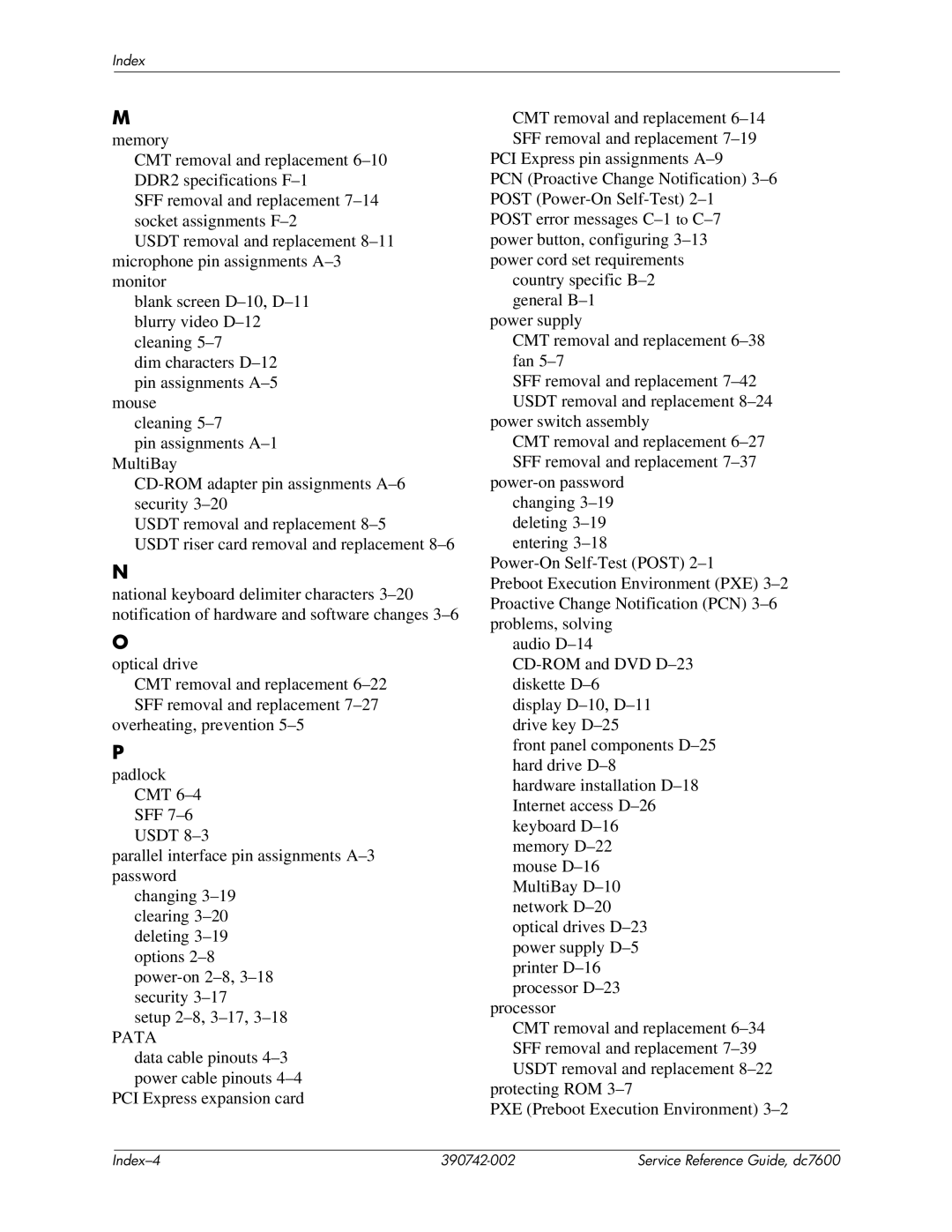M
memory
CMT removal and replacement 6–10 DDR2 specifications F–1
SFF removal and replacement 7–14 socket assignments F–2
USDT removal and replacement 8–11 microphone pin assignments A–3 monitor
blank screen D–10,D–11 blurry video D–12 cleaning 5–7
dim characters D–12 pin assignments A–5
mouse cleaning 5–7
pin assignments A–1 MultiBay
CD-ROM adapter pin assignments A–6 security 3–20
USDT removal and replacement 8–5
USDT riser card removal and replacement 8–6
N
national keyboard delimiter characters 3–20 notification of hardware and software changes 3–6
O
optical drive
CMT removal and replacement 6–22 SFF removal and replacement 7–27
overheating, prevention 5–5
P
padlock CMT 6–4 SFF 7–6 USDT 8–3
parallel interface pin assignments A–3 password
changing 3–19 clearing 3–20 deleting 3–19 options 2–8 power-on 2–8,3–18 security 3–17
setup 2–8,3–17,3–18
PATA
data cable pinouts 4–3 power cable pinouts 4–4
PCI Express expansion card
CMT removal and replacement 6–14 SFF removal and replacement 7–19
PCI Express pin assignments A–9
PCN (Proactive Change Notification) 3–6 POST (Power-On Self-Test) 2–1 POST error messages C–1 to C–7 power button, configuring 3–13
power cord set requirements country specific B–2 general B–1
power supply
CMT removal and replacement 6–38 fan 5–7
SFF removal and replacement 7–42 USDT removal and replacement 8–24
power switch assembly
CMT removal and replacement 6–27 SFF removal and replacement 7–37
power-on password changing 3–19 deleting 3–19 entering 3–18
Power-On Self-Test (POST) 2–1
Preboot Execution Environment (PXE) 3–2 Proactive Change Notification (PCN) 3–6 problems, solving
audio D–14
CD-ROM and DVD D–23 diskette D–6
display D–10,D–11 drive key D–25
front panel components D–25 hard drive D–8
hardware installation D–18 Internet access D–26 keyboard D–16 memory D–22
mouse D–16 MultiBay D–10 network D–20 optical drives D–23 power supply D–5 printer D–16 processor D–23
processor
CMT removal and replacement 6–34 SFF removal and replacement 7–39 USDT removal and replacement 8–22
protecting ROM 3–7
PXE (Preboot Execution Environment) 3–2