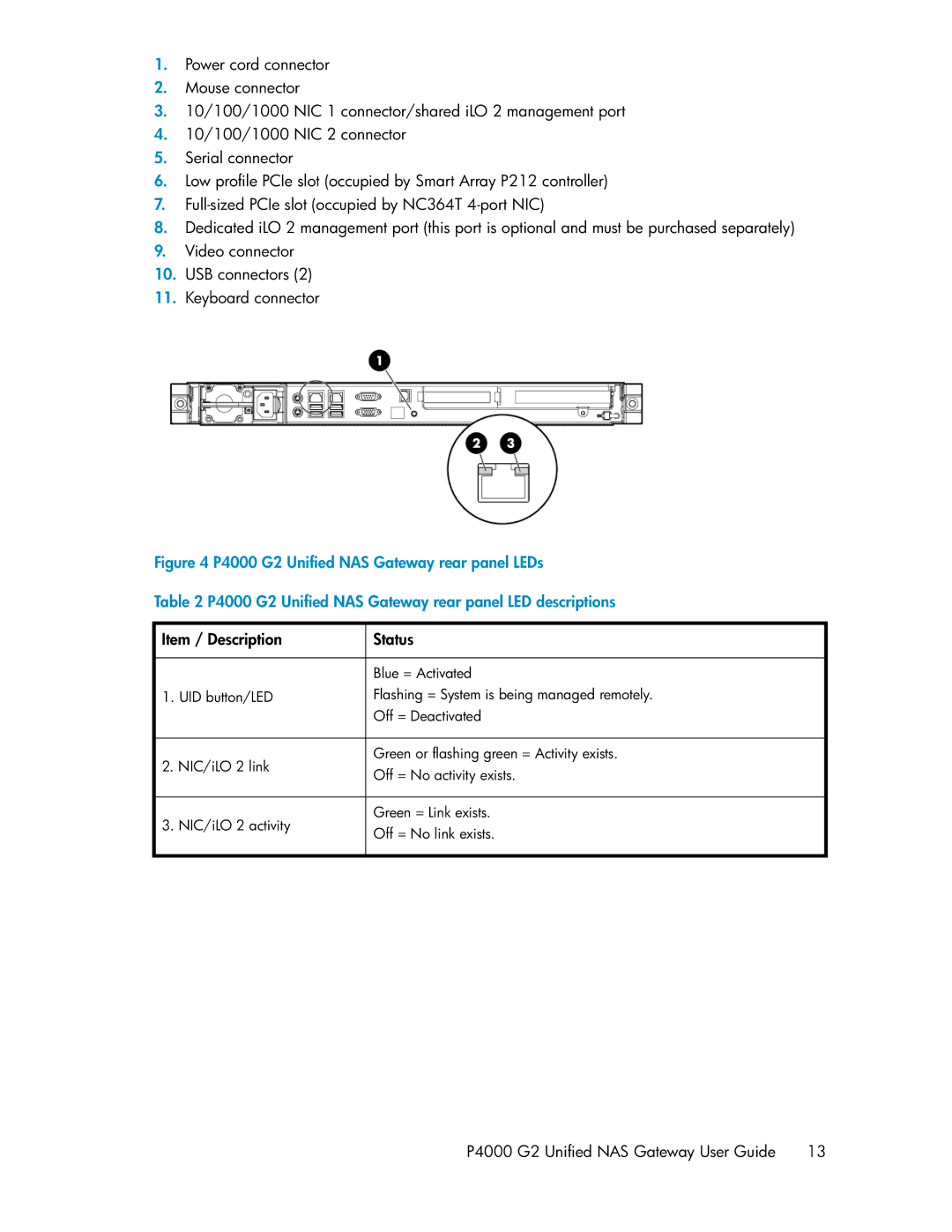1.Power cord connector
2.Mouse connector
3.10/100/1000 NIC 1 connector/shared iLO 2 management port
4.10/100/1000 NIC 2 connector
5.Serial connector
6.Low profile PCIe slot (occupied by Smart Array P212 controller)
7.
8.Dedicated iLO 2 management port (this port is optional and must be purchased separately)
9.Video connector
10.USB connectors (2)
11.Keyboard connector
Figure 4 P4000 G2 Unified NAS Gateway rear panel LEDs
.
Table 2 P4000 G2 Unified NAS Gateway rear panel LED descriptions
 Item / Description
Item / Description
1.UID button/LED
2.NIC/iLO 2 link
3.NIC/iLO 2 activity
 Status
Status
Blue = Activated
Flashing = System is being managed remotely. Off = Deactivated
Green or flashing green = Activity exists. Off = No activity exists.
Green = Link exists.
Off = No link exists.
P4000 G2 Unified NAS Gateway User Guide 13