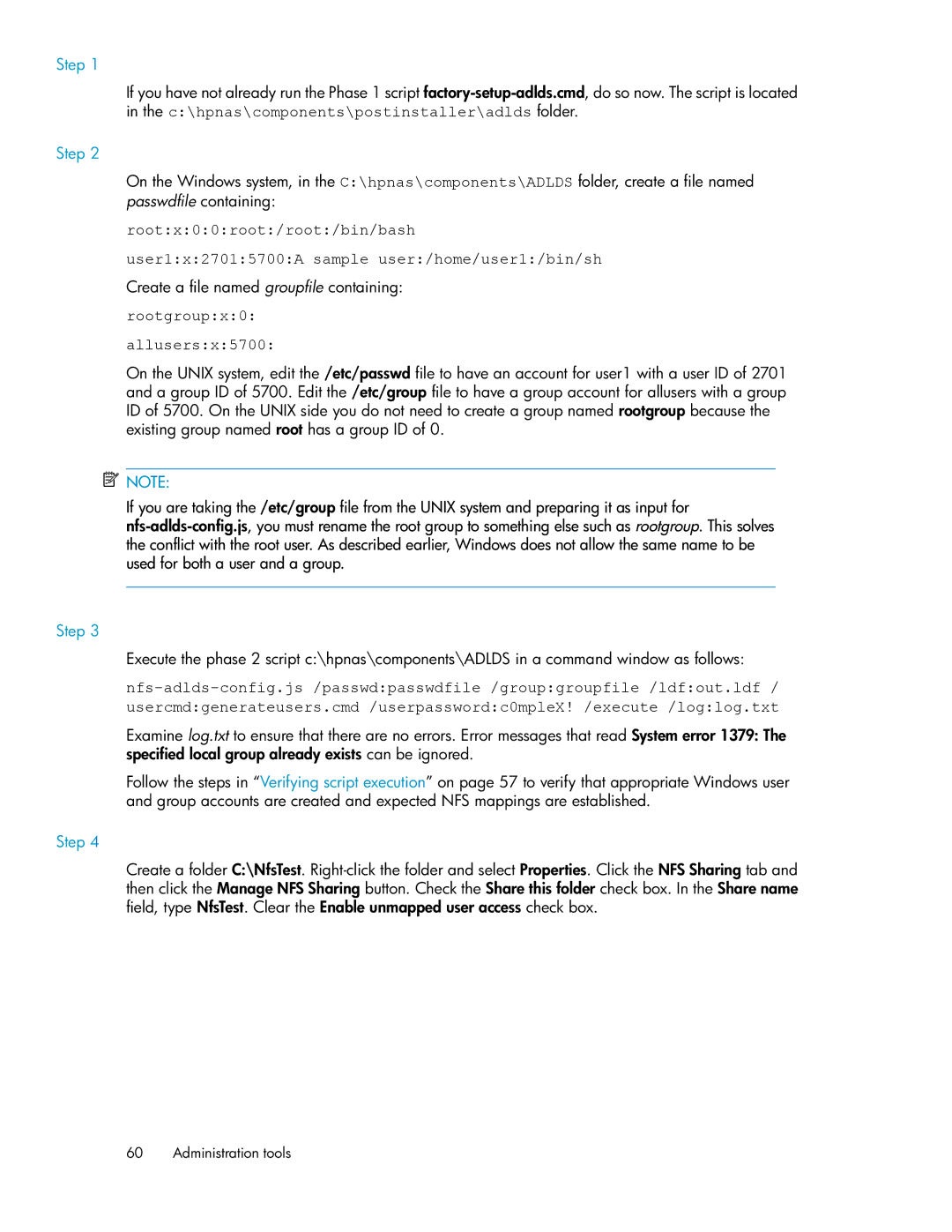Step 1
If you have not already run the Phase 1 script
Step 2
On the Windows system, in the C:\hpnas\components\ADLDS folder, create a file named passwdfile containing:
root:x:0:0:root:/root:/bin/bash
user1:x:2701:5700:A sample user:/home/user1:/bin/sh
Create a file named groupfile containing:
rootgroup:x:0:
allusers:x:5700:
On the UNIX system, edit the /etc/passwd file to have an account for user1 with a user ID of 2701 and a group ID of 5700. Edit the /etc/group file to have a group account for allusers with a group ID of 5700. On the UNIX side you do not need to create a group named rootgroup because the existing group named root has a group ID of 0.
![]() NOTE:
NOTE:
If you are taking the /etc/group file from the UNIX system and preparing it as input for
Step 3
Execute the phase 2 script c:\hpnas\components\ADLDS in a command window as follows:
usercmd:generateusers.cmd /userpassword:c0mpleX! /execute /log:log.txt
Examine log.txt to ensure that there are no errors. Error messages that read System error 1379: The specified local group already exists can be ignored.
Follow the steps in “Verifying script execution” on page 57 to verify that appropriate Windows user and group accounts are created and expected NFS mappings are established.
Step 4
Create a folder C:\NfsTest.
60 Administration tools