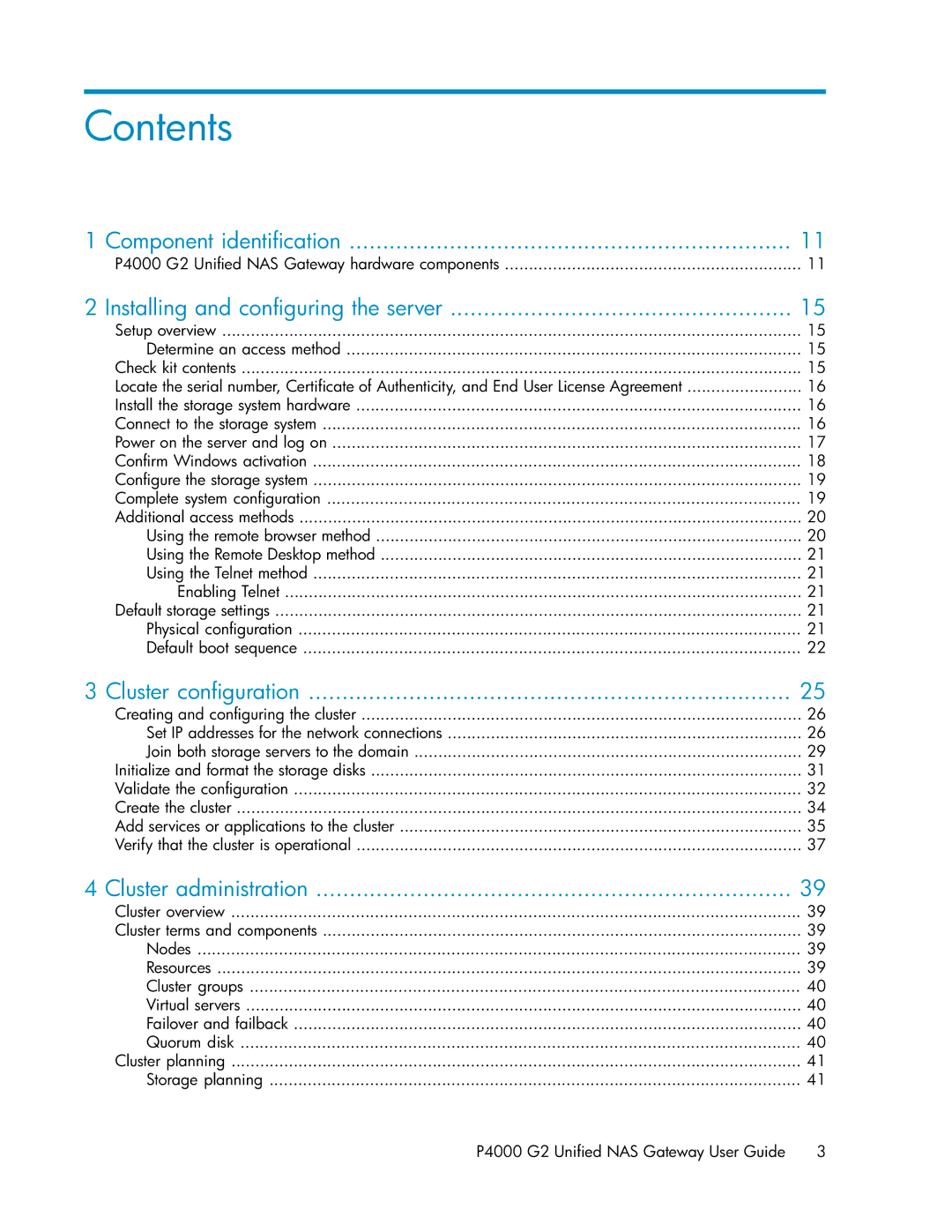Contents
1 Component identification | 11 |
P4000 G2 Unified NAS Gateway hardware components | 11 |
2 Installing and configuring the server | 15 |
Setup overview | 15 |
Determine an access method | 15 |
Check kit contents | 15 |
Locate the serial number, Certificate of Authenticity, and End User License Agreement | 16 |
Install the storage system hardware | 16 |
Connect to the storage system | 16 |
Power on the server and log on | 17 |
Confirm Windows activation | 18 |
Configure the storage system | 19 |
Complete system configuration | 19 |
Additional access methods | 20 |
Using the remote browser method | 20 |
Using the Remote Desktop method | 21 |
Using the Telnet method | 21 |
Enabling Telnet | 21 |
Default storage settings | 21 |
Physical configuration | 21 |
Default boot sequence | 22 |
3 Cluster configuration | 25 |
Creating and configuring the cluster | 26 |
Set IP addresses for the network connections | 26 |
Join both storage servers to the domain | 29 |
Initialize and format the storage disks | 31 |
Validate the configuration | 32 |
Create the cluster | 34 |
Add services or applications to the cluster | 35 |
Verify that the cluster is operational | 37 |
4 Cluster administration | 39 |
Cluster overview | 39 |
Cluster terms and components | 39 |
Nodes | 39 |
Resources | 39 |
Cluster groups | 40 |
Virtual servers | 40 |
Failover and failback | 40 |
Quorum disk | 40 |
Cluster planning | 41 |
Storage planning | 41 |
P4000 G2 Unified NAS Gateway User Guide 3