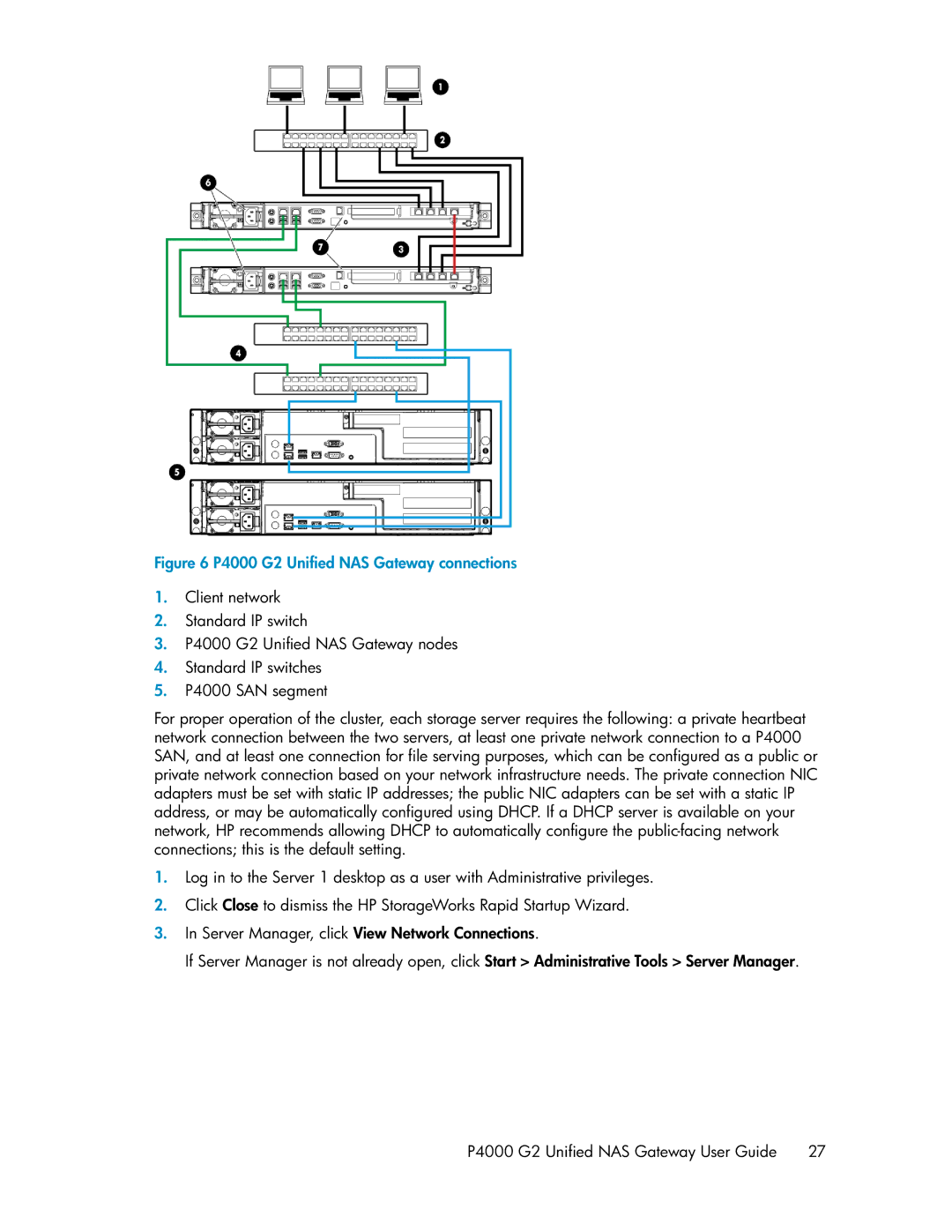Figure 6 P4000 G2 Unified NAS Gateway connections
.
1.Client network
2.Standard IP switch
3.P4000 G2 Unified NAS Gateway nodes
4.Standard IP switches
5.P4000 SAN segment
For proper operation of the cluster, each storage server requires the following: a private heartbeat network connection between the two servers, at least one private network connection to a P4000 SAN, and at least one connection for file serving purposes, which can be configured as a public or private network connection based on your network infrastructure needs. The private connection NIC adapters must be set with static IP addresses; the public NIC adapters can be set with a static IP address, or may be automatically configured using DHCP. If a DHCP server is available on your network, HP recommends allowing DHCP to automatically configure the
1.Log in to the Server 1 desktop as a user with Administrative privileges.
2.Click Close to dismiss the HP StorageWorks Rapid Startup Wizard.
3.In Server Manager, click View Network Connections.
If Server Manager is not already open, click Start > Administrative Tools > Server Manager.
P4000 G2 Unified NAS Gateway User Guide 27