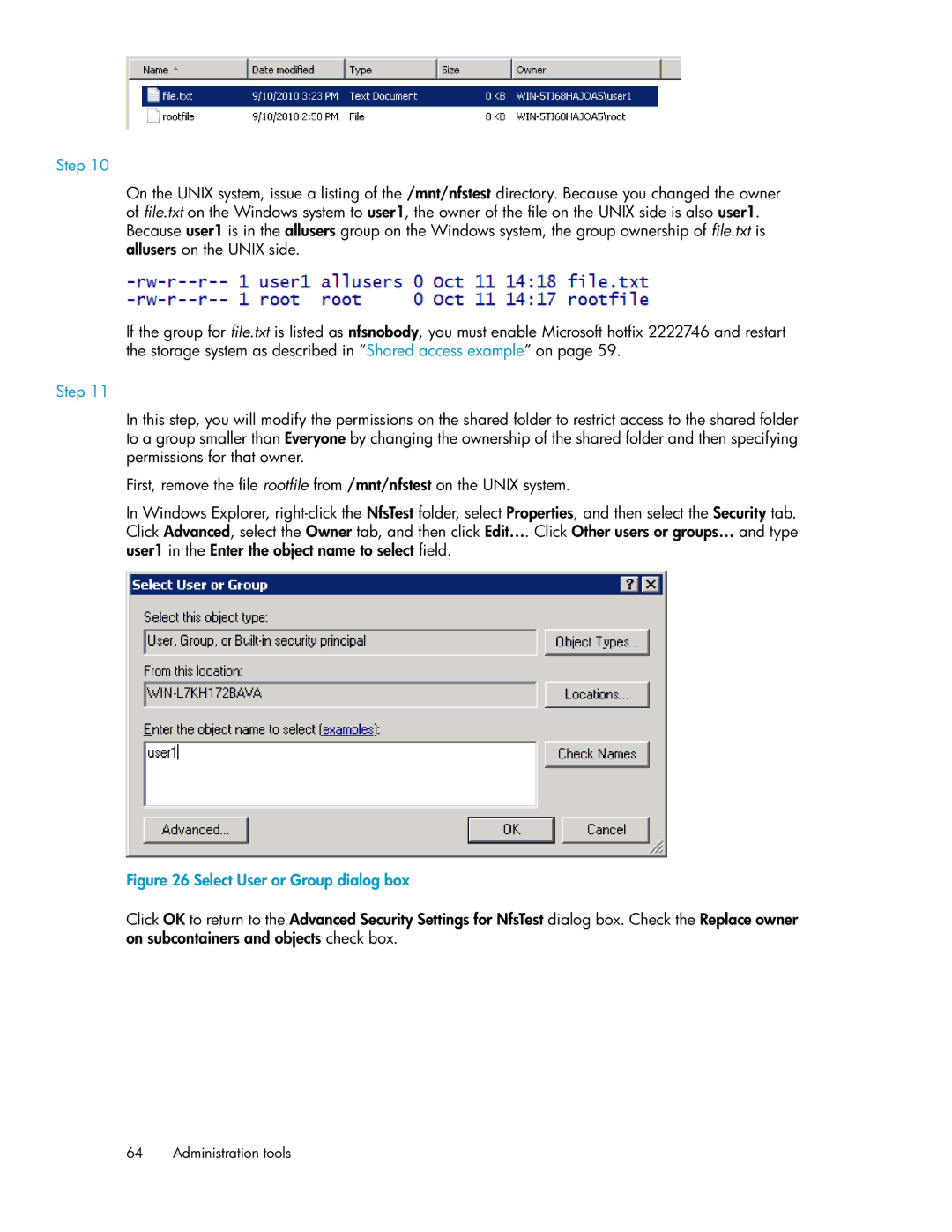Step 10
On the UNIX system, issue a listing of the /mnt/nfstest directory. Because you changed the owner of file.txt on the Windows system to user1, the owner of the file on the UNIX side is also user1. Because user1 is in the allusers group on the Windows system, the group ownership of file.txt is allusers on the UNIX side.
If the group for file.txt is listed as nfsnobody, you must enable Microsoft hotfix 2222746 and restart the storage system as described in “Shared access example” on page 59.
Step 11
In this step, you will modify the permissions on the shared folder to restrict access to the shared folder to a group smaller than Everyone by changing the ownership of the shared folder and then specifying permissions for that owner.
First, remove the file rootfile from /mnt/nfstest on the UNIX system.
In Windows Explorer,
Figure 26 Select User or Group dialog box
.
Click OK to return to the Advanced Security Settings for NfsTest dialog box. Check the Replace owner on subcontainers and objects check box.
64 Administration tools