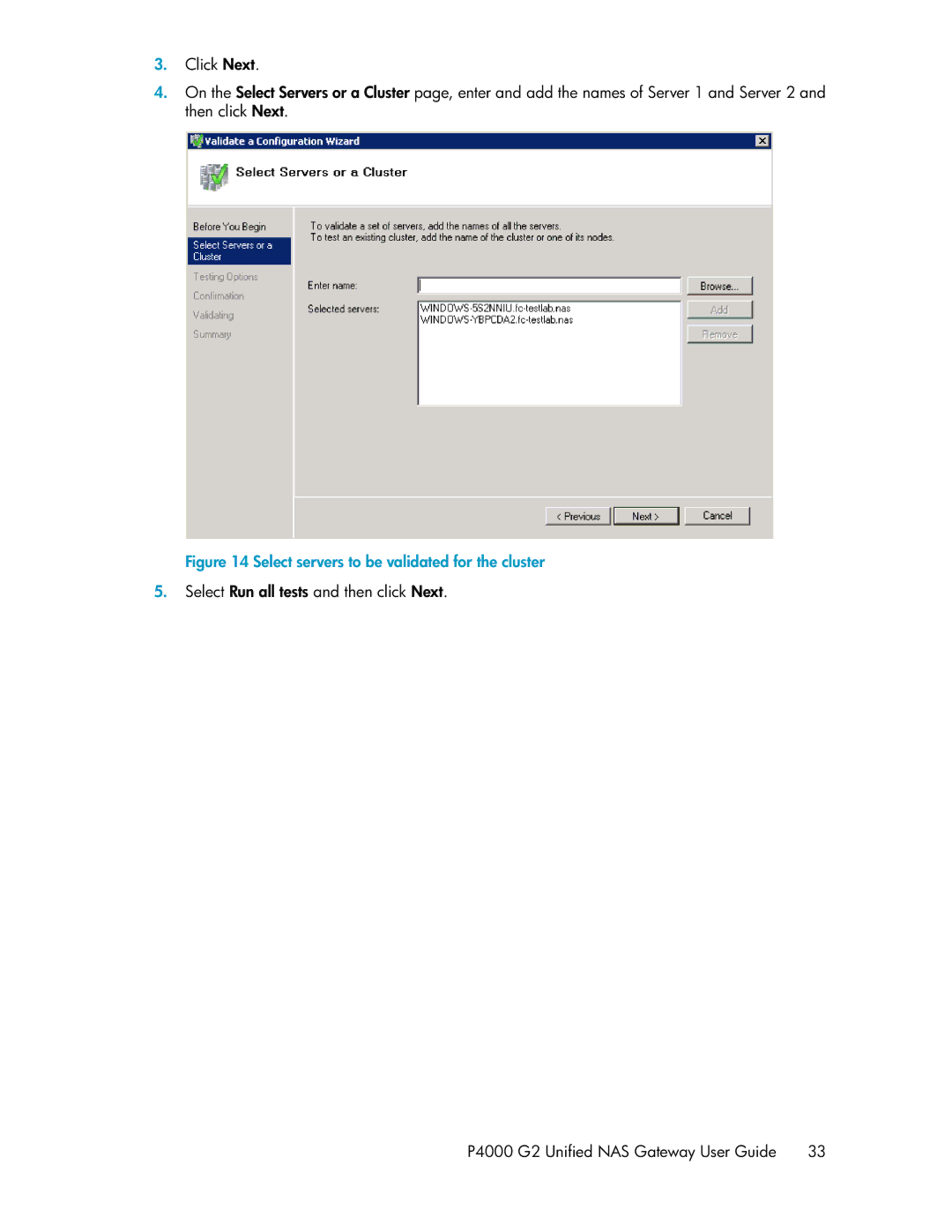3.Click Next.
4.On the Select Servers or a Cluster page, enter and add the names of Server 1 and Server 2 and then click Next.
Figure 14 Select servers to be validated for the cluster
.
5.Select Run all tests and then click Next.
P4000 G2 Unified NAS Gateway User Guide 33