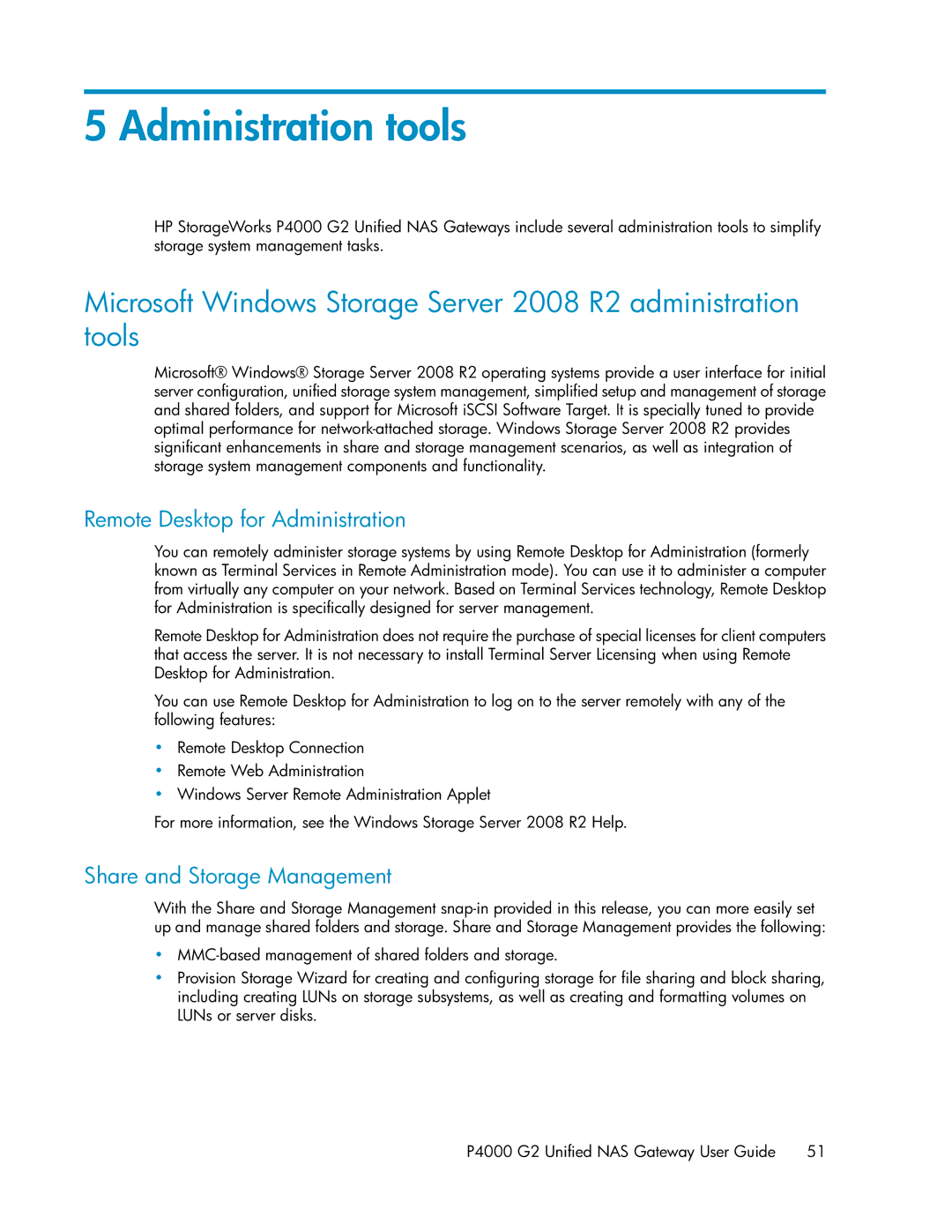5 Administration tools
HP StorageWorks P4000 G2 Unified NAS Gateways include several administration tools to simplify storage system management tasks.
Microsoft Windows Storage Server 2008 R2 administration tools
Microsoft® Windows® Storage Server 2008 R2 operating systems provide a user interface for initial server configuration, unified storage system management, simplified setup and management of storage and shared folders, and support for Microsoft iSCSI Software Target. It is specially tuned to provide optimal performance for
Remote Desktop for Administration
You can remotely administer storage systems by using Remote Desktop for Administration (formerly known as Terminal Services in Remote Administration mode). You can use it to administer a computer from virtually any computer on your network. Based on Terminal Services technology, Remote Desktop for Administration is specifically designed for server management.
Remote Desktop for Administration does not require the purchase of special licenses for client computers that access the server. It is not necessary to install Terminal Server Licensing when using Remote Desktop for Administration.
You can use Remote Desktop for Administration to log on to the server remotely with any of the following features:
•Remote Desktop Connection
•Remote Web Administration
•Windows Server Remote Administration Applet
For more information, see the Windows Storage Server 2008 R2 Help.
Share and Storage Management
With the Share and Storage Management
•
•Provision Storage Wizard for creating and configuring storage for file sharing and block sharing, including creating LUNs on storage subsystems, as well as creating and formatting volumes on LUNs or server disks.
P4000 G2 Unified NAS Gateway User Guide 51