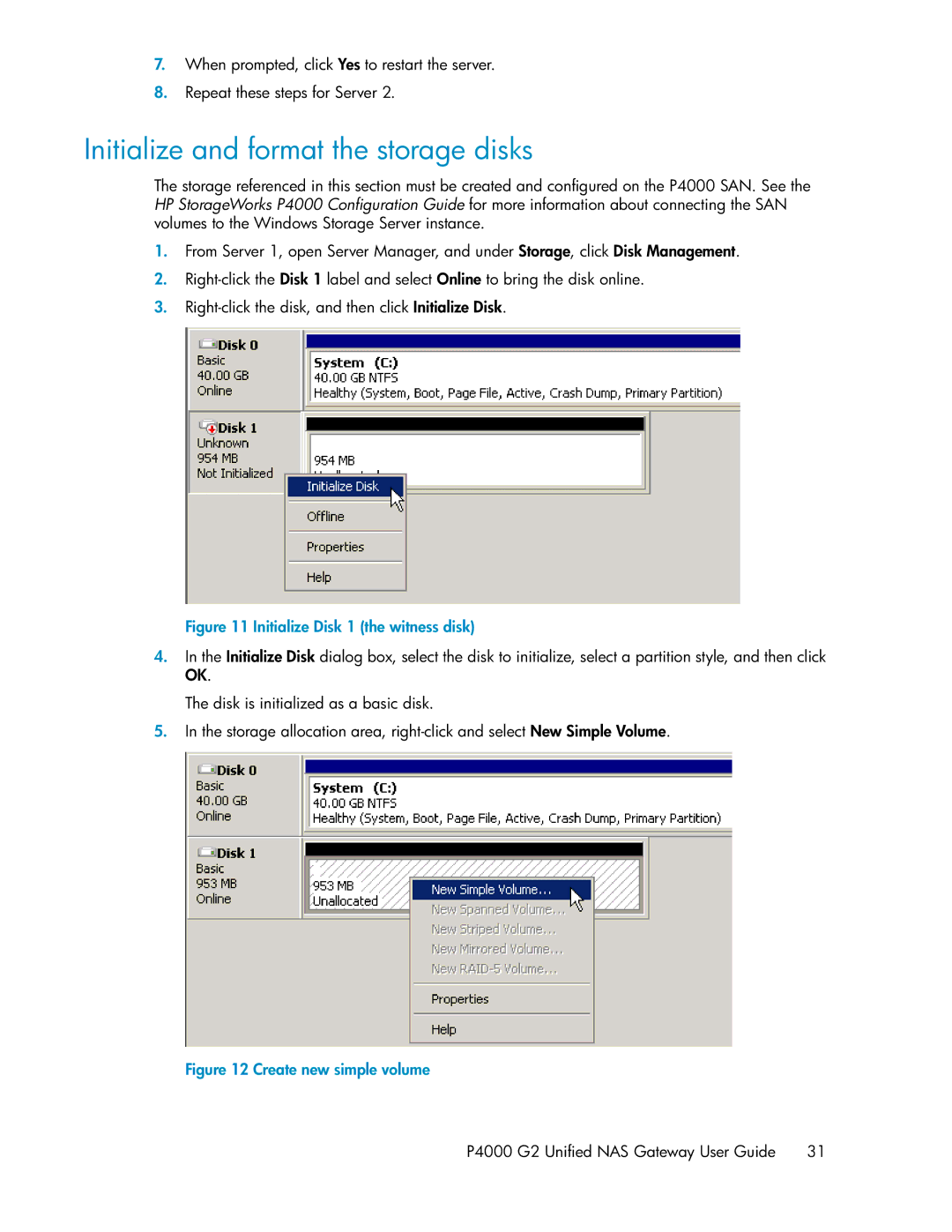7.When prompted, click Yes to restart the server.
8.Repeat these steps for Server 2.
Initialize and format the storage disks
The storage referenced in this section must be created and configured on the P4000 SAN. See the HP StorageWorks P4000 Configuration Guide for more information about connecting the SAN volumes to the Windows Storage Server instance.
1.From Server 1, open Server Manager, and under Storage, click Disk Management.
2.
3.
Figure 11 Initialize Disk 1 (the witness disk)
.
4.In the Initialize Disk dialog box, select the disk to initialize, select a partition style, and then click OK.
The disk is initialized as a basic disk.
5.In the storage allocation area,
Figure 12 Create new simple volume
.
P4000 G2 Unified NAS Gateway User Guide 31