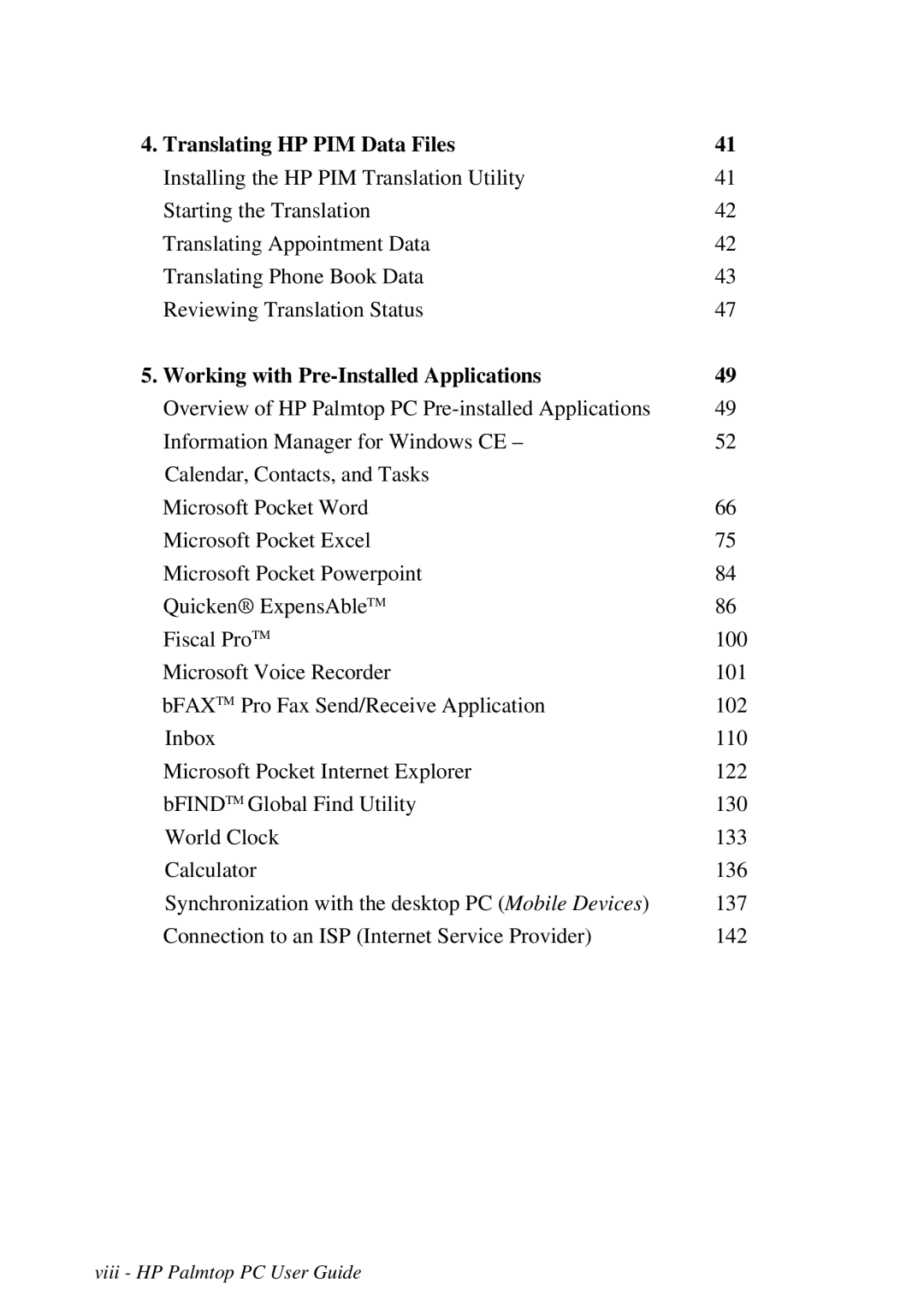HP 620LX/660LX Palmtop User Guide
Edition History
HP Software Product License Agreement
Iv HP Palmtop PC User Guide
HP Shrinkwrap License Terms
Vi HP Palmtop PC User Guide
Contents
Working with Pre-Installed Applications
Translating HP PIM Data Files
Reference 149
Index 157
HP Palmtop PC User Guide
Introduction
About this Guide
Using the HP Palmtop PC the First Time
Working with Pre-installed Applications
Closer Look at the HP Palmtop PC
Working with the HP Palmtop PC
External Features Front view
Look AT the HP Palmtop PC
External Features Back view
ACloserLookHPPatlmtoptheHPCPalmtopUserGuidePC-5
HPPalmtopPCUserGuide
Installing the Batteries
Tips
Getting Started
Welcome Wizard
Calibrating the Screen and Stylus
Setting the World Clock
Setting the Time Zone
Setting Time and Date
Partnering with Your Desktop Computer
Entering Personal Identification Information
Installing Microsoft Windows CE Services
HPPalmtopPCUserGuide
Getting Started with Windows CE
Start Button and Start Menu
Getting Help ON-LINE
Buttons on a Typical Title Bar
Manipulating Windows
Emulating the Right Mouse Button
Using AC Power
Managing Battery Power
If You are Using the Docking Cradle…
If You Are Not Using the Docking Cradle…
Power Off
Power Status Icons
Other Warnings about Power
Tips for Using Batteries Efficiently
Customizing Your HP Palmtop PC
Adjusting Volume
Changing Sounds
Adjusting Brightness and Contrast
Changing the Background of the Windows CE Desktop
Adjusting the Double-Tap Rate
Adjusting the Keyboard
Changing Owner Information
Double-tap the Owner icon in the Control Panel
Setting a Password
Adding and Removing Software
Printing
Printing from the Desktop PC
Resetting
Soft Reset
Printing from the HP Palmtop PC
Printing Pocket Word Files
Hard Reset
Transferring Files
Sharing data Between HP 620LX and the desktop PC
Sending Files
From Windows CE 1.0 to Windows CE
Sending Voice Recorder notes
Migrating data
Using a PC Card
Copying or Moving Files to a PC Card
Using a PC Card Modem
Formatting a New PC Card
Using a Compactflash Card
Synchronizing Data
Syncronizing data using an infrared connection
Resolving conflicts
To manually resolve conflicting items
HP Data Backup
Backing UP and Restoring Data
Restoring Data using HP Data Backup
Backup Tips
Mobile Devices Backup
To back up data to the hard disk of your desktop computer
To restore data from your desktop computer
Using a PC Card
Backing Up Data to a PC Card
Restoring Data from a PC Card
Using a CompactFlash Card
HPPalmtopPCUserGuide
Installing the HP PIM Translation Utility
HP PIM Data Files
Starting the Translation
Translating Appointment Data
Translating Phone Book Data
An Appointment Translation Limitation
Phone Book Translation Field Map screen appears
Mapping Field Names
Mapping a Name
Adding a Mapping
Changing a Mapping
Reviewing Translation Status
Deleting a Mapping
HPPalmtopPCUserGuide
Microsoft Pocket PowerPoint
Information Manager for Windows CE
Microsoft Pocket Word
Microsoft Pocket Excel
QuickenExpensAbleTM
Fiscal ProTM
Microsoft Voice Recorder
BFAX ProTMFax Send/Receive Application
BFIND Global Find Utility
World Clock
Calculator
Other Possibilities Sending and receiving information
Working in the software programs
Information Manager for Windows CE
Creating the initial database
Day view
Calendar
Viewing your calendar
Month view
Tip
Week view
Adding appointments and events to your schedule
Agenda View
Month Calendar
To add an appointment
To add a full-day event
Changing or deleting appointments and events
To move an appointment to a different day or time
To change the time duration of an appointment
To change a full-day event
Printing appointments, events, and tasks
To print appointments, events, and tasks
Contacts
To start Contacts
Viewing contact information in the contact list
To move around in your contact list
To create a new contact card
To change the information that appears in the contact list
Adding and changing contact information
Tips for adding information
To modify a contact card
To create a copy of a contact card
To delete a contact card
Finding contact information
To find a contact
To find specific information on a contact card
Printing contact information To print contact information
Tasks
Viewing tasks
To start Tasks
To view a task category
To edit tasks in the task list
Sorting Tasks
Adding and changing task information To create a new task
To mark a task complete
To permanently remove a task from the list
To permanently remove all completed tasks from the list
Working with reminders
Synchronizing information with your desktop
Microsoft Pocket Word
To print a list of tasks
Working with documents and workbooks
Opening a document or workbook
To open Pocket Word or Pocket Excel
To open an existing document or workbook
To save a document or worksheet
To create a document or workbook from a sample
Saving a document or workbook
To close a document or workbook
Finding and replacing text or data
To undo the last Undo command
Using Pocket Word
Moving and copying information
To move or copy a selection
Setting tabs
Selecting text
Formatting text
To create a bulleted list
To add a font
To set or change the default font in a document
Working with fonts
Working with headings and body text
Using Outline view
To switch to Outline view
Using the toolbar to move, expand, or collapse text
Using symbols to expand or collapse text
To display all headings and body text
To display only headings
Entering data using the Fill command
Microsoft Pocket Excel
Printing Pocket Word documents from your palmtop PC
To print a Pocket Word document
To automatically copy data
To automatically enter a series
Formatting numbers
Entering values
To format a cell as text
To format a cell as a number
Working with various number types
Currency guidelines
Dates and times guidelines
Custom number guidelines
Using functions and formulas
Percentages guidelines
To enter a formula
To reference another sheet in a formula
Using references
Setting up a 3-D reference
To create a 3-D reference in a formula
Naming cells
Cell naming guidelines
To name a cell or range
To switch to another worksheet
To rename a worksheet
To add a worksheet
To remove a worksheet
Microsoft Pocket Powerpoint
To start Pocket PowerPoint
To create a custom title slide for your presentation
To sort your slides
To view your presentation notes
To set show
Installing Quicken ExpensAble file converters
Quicken Expensable for Windows CE
Starting ExpensAble for the first time
Customizing how you work with ExpensAble
Entering Expenses Starting a new expense report
Creating a new envelope
Entering expense transactions
Editing envelope information
Editing user information
Entering data in the Expense Record
Adding a memo
Entering mileage expenses
Entering an amount using foreign currency
Entering data about your guests
Entering cash advance transactions
Entering full or partial reimbursements
Splitting transactions
Changing the Expense Types list
Adding an expense type
Editing and deleting expense types
Changing the Payment Methods list
Adding a payment method
Editing and deleting payment methods
Managing Envelopes, Folders and Files
Do this
Tracking the status of your expense reports
Summarizing expenses
Setting up a new file
Changing the status of an envelope
Transferring ExpensAble Data
Creating a file
Entering company and user information
Fiscal PRO
To start Fiscal Pro
Microsoft Voice Recorder
To start Voice Recorder
Bfax PRO FAX SEND/RECEIVE Application
What you can do with it
To start bFAX Pro
To start bView
Sending your fax
Receiving faxes
Why does my file not fax correctly?
Adding recipients and documents to an existing fax
Deleting recipients and documents from a fax
Deleting faxes
Can I modify a document after I add it to an outgoing fax?
What is a Dialing Location and what would I use it for?
How do I send fax to another country?
Can I send a fax using a calling card?
When should I configure bFAX to use hardware flow control?
More information
Inbox
Setting up a mail service connection
To set up the mail service connection
HPPalmtopPCUserGuide
To change a mail service connection
Connecting to a service
What happens when you connect?
To connect
To disconnect from a service
Choosing to work online or offline
Viewing the message list
This icon Does this
Setting Inbox options
To set or change options
Retrieving messages from the server
To copy a message to your palmtop PC
To retrieve a full-text copy of a message
To move a message
To unmark a message for moving or copying
Reading messages
To read a message
Replying to and forwarding messages
Sending messages To send a new message
Working in the message list
To clear messages from the Inbox folder
To delete a message
To unmark messages for deletion
Creating and maintaining folders
To delete a folder
Copying messages to and from your desktop computer
Pocket Internet Explorer
Connecting to the Internet
To set up AutoDial Automatic Internet Connection
Browsing the Web
To go to an address
To search for an Internet site
To open a page in another window
Creating desktop shortcuts
To create a desktop shortcut to the current
Saving Web pages
To save a copy of the current
Browsing Web pages offline
To store Web pages
To browse stored Web pages
Changing cache-size options
Setting start and search pages
To empty the cache now
To empty the cache on exiting
Customizing Pocket Internet Explorer
Using cookies
To enable custom viewing
Setting security options
Changing Web page viewing options
To specify a proxy server
To change security options
Specifying proxy servers
To create a Search
Bfindtm Global Find Utility
To start bFINDTM
To select Search Locations
To Create Shortcuts for Searches and Results
To Edit or Delete Associations
To Use Search Completion Scripts
Setting World Clock
World Clock
To create a shortcut to a search result
To get more information
To add a city to the list
Setting home and visiting cities
To change your home or visiting city
Setting the date and time
Setting alarms
To set an alarm
To set today’s date
Working in Standard view
To disable an alarm
Calculator
Using Mobile Devices
Synchronization with a Desktop Computer
Working in Pop-Up view
To connect your palmtop PC to your desktop computer
Mobile Devices on your desktop computer
To copy a program to your palmtop PC
To remove a program from your palmtop PC
Backing up and restoring data
Transferring files to and from your desktop
Converting file types
To specify how files are converted
Converting Word files
Converting Excel files
Connecting to AN ISP Internet Service Provider
This attribute If you want to
If you are going to be using email, you will require
To set up a Remote Networking Connection
WorkingwithHPrePalm-InstopalledPCApplicationsUserGuide-145
Setting Dialing Patterns and Dailing Locations
To set up manual dialing
Country Local Long Distance International
To set up Internet Mail E-mail Service
To set up www access if my ISP uses a www proxy server
Do a right mouse click?
SAFETY, CARE, and Maintenance
Tips and Troubleshooting
Check battery levels?
…set an alarm for a more than a day in advance?
…hide the taskbar?
…minimize a document or application?
Shut down my palmtop PC using Windows CE?
Upgrade the ROM and/or RAM?
Unit will not power on?
Unit powers off after it powers on?
My password does not work?
…I get the error message Recycle Bin Maximum Size Reached
Think the unit requires service?
…the system does not respond appropriately to stylus taps?
WARRANTY, Support and Service
Limited One-Year Warranty
What Is Covered
What is Not Covered
For Consumers in Australia
For Consumers in New Zealand
Customer Support
HPPalmtopPCUserGuide
Index
Sort contact list
HPPalmtopPCUserGuideIndex-159
RAM
HPPalmtopPCUserGuiIndex-161
HPPalmtopPCUserGuide