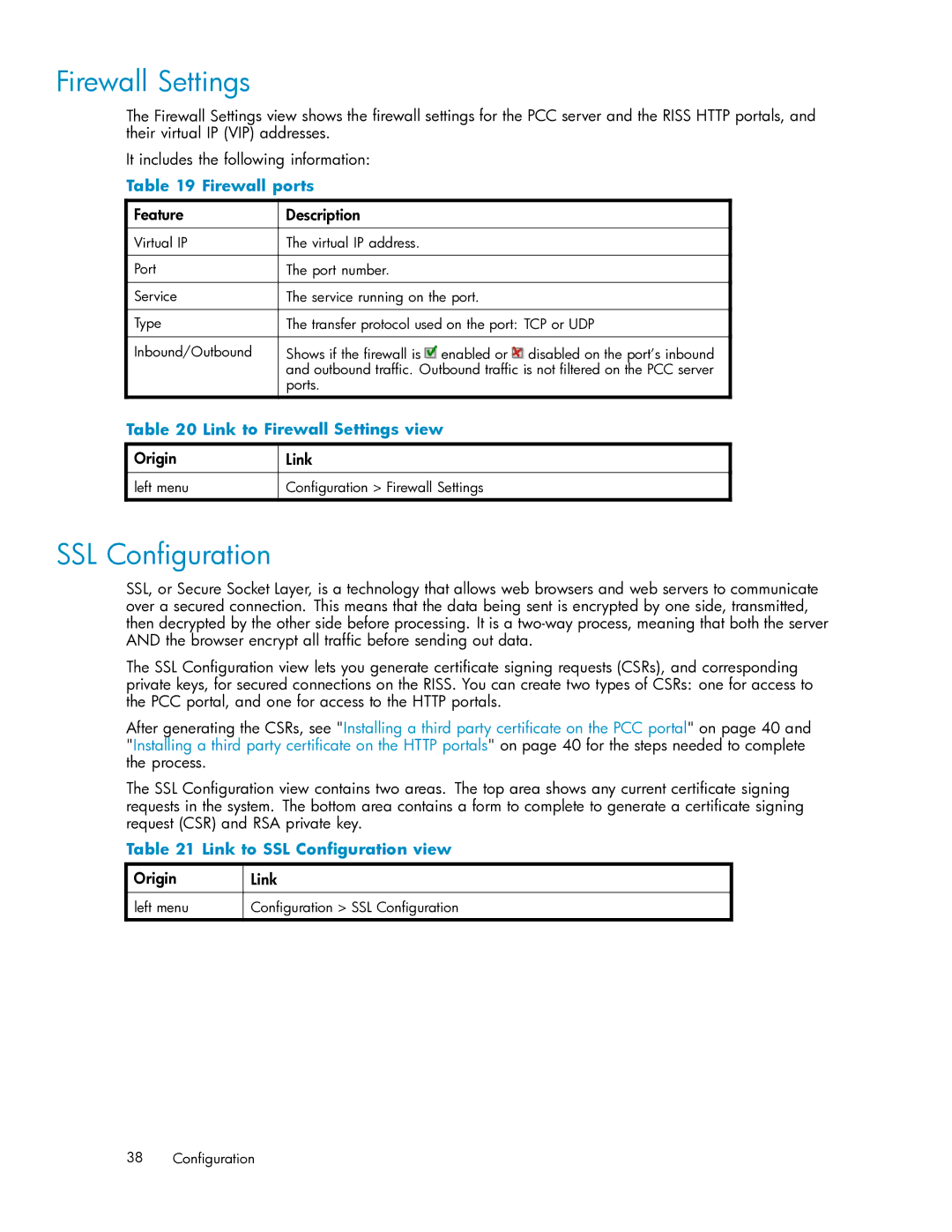T3559-90809
Page
Contents
Account Synchronization
Other user management features
Configuration
Account Manager AM
PST Importer
External access
Reporting
14 Configuring Outlook 113
Backup system administration
Audit Log
Index 145
140
Figures
Administrator Guide
Tables
Administrator Guide
Page
Related documentation
About this guide
Intended audience
Document conventions
Document conventions and symbols
HP technical support
TIP
Providing feedback
Subscription service
Other web sites
About this guide
Application Tasks
Riss overview
RIM applications for users
Power on
Riss power on/off
Power off
How to restart Riss after a power failure
Opt/bin/restart
Riss overview
User interface components
Accessing PCC
Introduction to Platform Control Center PCC
User interface orientation tips
PCC user interface
Views for common tasks
Views for common system administration tasks
Views accessible from left menu
Updating views before printing
Monitoring and reporting
Mining Overview on
Smart cell life cycle states
Statuses and states
Smart cell life cycle states
Life cycle state Definition Importance
If the cell’s status is OK, only the mirror cell has Failed
Discovery
Application Events
System Status
Overview
Link to Overview
Application Events features
Account Manager Service
Application Events features
Appliance Performance
Appliance Statistics
Storage Status
Appliance Statistics features
Appliance Statistics features
Riss Version
Not represented in the bar graph
Storage Status view features
System Status
Link to Storage Status view
System Status view features
Actual percentage of CPU use
Starting, stopping, and restarting servers on the system
Appliance Control view features
Appliance Control
Example Appliance Store graph
Performance Graph features
Performance Graph
Link to Performance Graph view
Example System Monitoring graph
Creating performance graphs
System Status
Domain Configuration
Configuration
Riss Configuration
Appliance Configuration
SSL Configuration
Firewall Settings
Link to Firewall Settings view
Firewall ports
Deleting a certificate signing request
Available certificate signing requests
Creating a certificate signing request
Installing and generating a certificate on the PCC portal
Installing and generating a certificate on the Http portals
Displaying Software Version
Software Version view features
Software Version
Opt/bin/restarthttp
42 Configuration
Creating and running DAS jobs
Account Synchronization
Account Synchronization overview
Creating Ldap server connections
Creating jobs
New Ldap connection
Mapping advanced options
Mapping information
Assigning Http portals
Assign a job to a portal
Editing or deleting available Ldap connections
Editing or deleting jobs
Managing available Http portals
Starting, scheduling, and stopping DAS jobs
Viewing DAS history logs
Link to Account Manager view
Account Manager AM
Account Manager overview
Account Manager view
Managing user accounts
Account Manager view features
Account Manager view features
Adding a new user
Editing user information
Editing user account information
User account information
User account information
Adding repositories
Managing groups
Managing repositories
Editing repository information
Edit the relevant entries Click the Save Now! button
Repository information
Repository information
Exporting user account information
Other user management features
Manual Account Loader
Loading user account information
Links to Error Recovery view
Error Recovery
Error Recovery features
Error Recovery features
Repairing synchronization errors
Other user management features
Database Replication
Data management
Replication
This chapter discusses the following topics
DB2 on replica /opt/bin/repl/dbRepl status -brief -force
Database Replication features
Re-Initializing db2 replication
Data Replication Flow
Replication Service General Status
Replication Status
Data Replication Flow
Smart cell cloning
Link to Cloning view
Cloning smart cells copying data
Cloning view features
Cloning view features
Editing reprocessing schedules
Reprocessing
Rescheduling all reprocessing schedules
Link to Reprocessing view
Using the Reprocessing Utility
Changing the reprocessing status
Searching for and editing a repository retention period
Repository-level retention
Viewing reprocessing history logs
Link to Retention view
Editing domain retention periods
User Repository search results
Viewing retention history logs
Database and data backup
Changing the retention processing status
DB Backup History
Backup file locations
Restoring DB2 and master configuration file backups
Link to DB and Data Backup view
Usr/local/tsmBackup/rotateMasterConfigBackup -restore
This will delete the content of the VolBack directory
Opt/bin/backup/db2BackupUtility -restoredb2
Restoring the master configuration files
Event Viewer
Event Viewer features
Reporting
Searching the Event Viewer
Snmp Management
Other Event Viewer features
Setting the Snmp server
Downloading the Riss MIB
Selecting Snmp traps
Receiving Snmp events by email
Setting Snmp Community
Email Reporter
Detailed email reports
Detailed Email Reports
Logfile Sender
Creating and scheduling email reports
Links to LogFile Sender view
Mining Overview
External access
RIM Management
Link to RIM Management view
System Services features
System Services
Mining Overview view features
Configured Tasks
Journal Mining
Configured Tasks features
Journal Mining features
Selective Archiving
Tombstone Maintenance
Synchronize Deleted Items
External access
PST Importer process
PST Importer
PST Importer overview
Archive Request file
Installation procedure
Installing PST Importer
Installation requirements
Creating or revising an Archive Request file
Using PST Importer
Archive Request Loader
Click New Following window appears
Creating a new file
PSTLaunchMgr MaxProcesses=1
HPPSTInit Verbosity=3
PST Import Monitor
Validating file from command line
Using PST Import Monitor
Parameter Description
PST Import Monitor
PSTImporter MonitorPath=UNCPath
Displaying reports and log files
Collecting statistics impacts performance
PSTImporter Verbosity=X
Settings description
Archive Request file specifications
Tags in Header
Tag Description
Sample file
Tags in FileSpec
PST Importer
AuditLogEnabled=true DomainLogIP=VIP for this domain
Enabling the Audit Log feature
Granting user access to the Audit Log repository
Audit Log
Setting Audit Log repository retention periods
Monitoring status
Gaining access to the Riss backup server
Backup system administration
Riss backup strategy
Tivoli Storage Manager
TSM backup terms
Smart cell data backups
Separate Group Volumes
How Riss configures TSM
Policy domain structure
Adding and labeling new media Web interface
Library properties
Adding and labeling new media command line
Server process list
Restoring a smart cell
Provisioner status
Example Preparing the backup server for a disaster
Preparing the backup server for disaster recovery
TSM Disaster Recovery Manager
Things to back up
Tsm INTERNALset drmvaultname Ironvault, somewhere
Tsm INTERNALset drmcouriername Joe’s courier service
Tsm INTERNALbackup db type=full devclass=DC.TAPE
Example 1. tsm INTERNALquery drmstatus
Recovering the backup server
Example Recovering the server from a disaster
RECPLAN.RECOVERY.SCRIPT.DISASTER.RECOVERY.MODE.CMD
INTERNALaudit library LIB.TAPE command
Administrator Guide 111
Backup system administration
Configuring user accounts on servers
14 Configuring Outlook
Configuring your system for Exchange and Outlook
Scheduler,
User accounts on customer servers
Installing the Outlook plug-in
Registry settings
For HKLM\Software\Hewlett-Packard\Outlook PlugIn\Cache
RetrievalHost=HOSTNAME Deprecated and is no longer used
For HKLM\Software\Hewlett-Packard\Outlook PlugIn\PlugInURLs
For HKLM\Software\Hewlett-Packard\Outlook PlugIn\Search
For HKLM\Software\Hewlett-Packard\Outlook PlugIn
Manually creating other registry settings
Installing and configuring the Outlook plug-in for users
Enabling journaling on mailbox stores
Setting registry key for journaling
Configuring journal mining
Publishing forms
Configuring mailbox mining
Configuring Exchange for email stub support
Setting up Information Stores
Adding mailboxes using Mail Attender
Settings view button
Starting Scheduler
Set up Auto-Search
Scheduler
Be selected by Mail Attender
DocRef Host Httphost
Scheduling an event
Enabling load balancing message by message
Domain.jcml
Enabling a scheduled event
Editing selective archiving events
Administrator Guide 125
Editing journal mining events
Selective Archiving Event window
Journal Mining Event window
Editing tombstone maintenance events
Editing Synchronize Deleted Items events
Copying a scheduled event
Synchronize Deleted Items event window
Modifying rules in Mail Attender
Deleting a scheduled event
Modifying a rule using Mail Attender
Enter a description
Add Information Stores window
Monitoring View
Starting selective archiving
Status View
Monitoring View window
Configuring deletion retention
Deleting end-user deleted items on the Riss
Location of deleted items
PTDelItems TagUndeletedItems=False
Mailbox store
Deletion settings
Scheduling deletion from Riss
Creating a Mail Attender rule
Append to a CSV file
CSV Columns
SetAdmin.exe
End-user delete security
Summary report
System requirements
Multiple mail stores
Session
Multiple Riss systems
Temporary storage in Drafts folder
Mbarney=http//mbarney Papoon=http//papoon
Asp.config file has several OWA configuration settings
Configuring the asp.config file
Multi-user support
Changing the ASP time-out
Browser functionality
144 Configuring Outlook
Index
Account Error Recovery view Account Manager
Account Manager Service, 28 account synchronization
Events
Outlook plug-in,114 PST Importer
PCC
Repairing, 58 system requirements