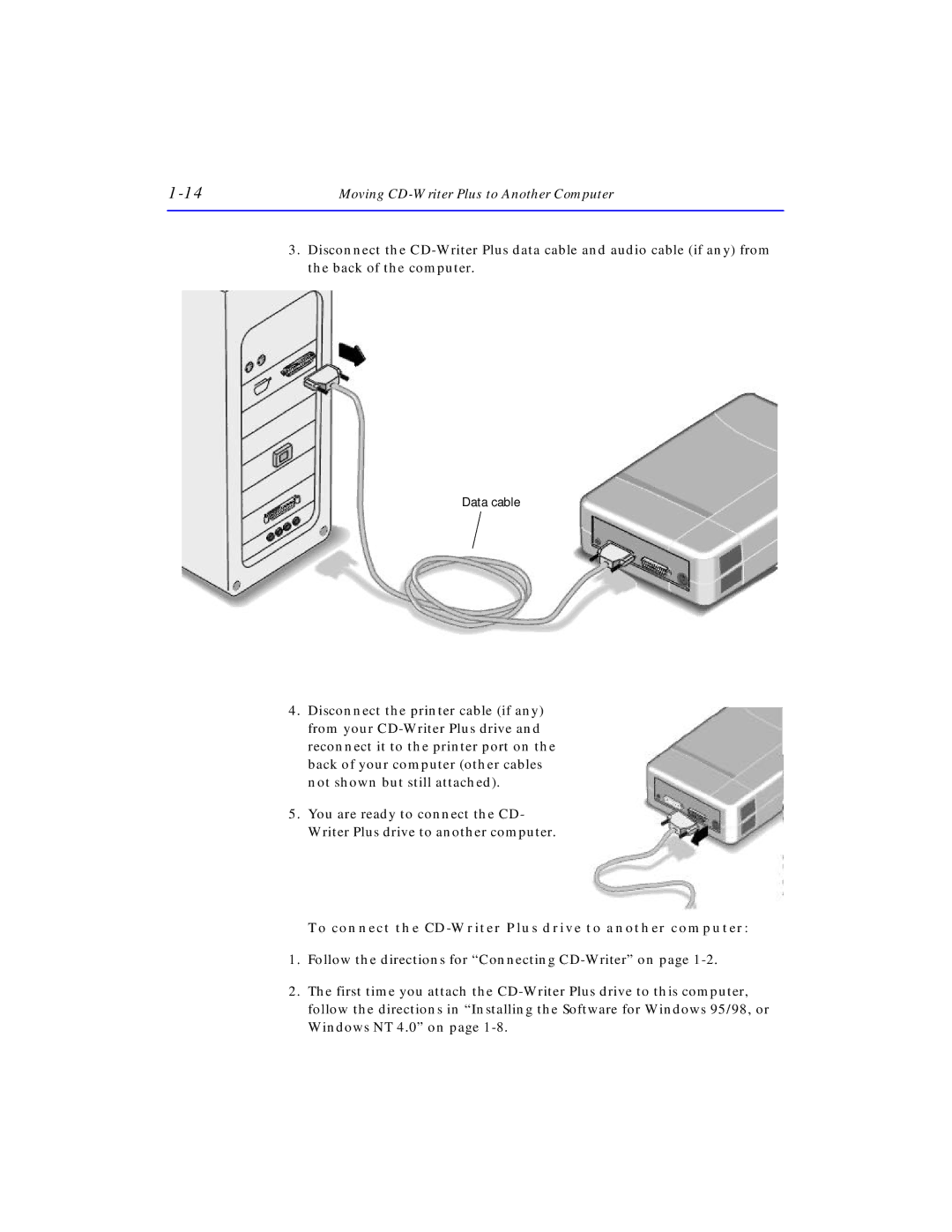Moving |
3.Disconnect the
Data cable
4.Disconnect the printer cable (if any) from your
5.You are ready to connect the CD- Writer Plus drive to another computer.
To connect the CD-Writer Plus drive to another computer:
1.Follow the directions for “Connecting
2.The first time you attach the