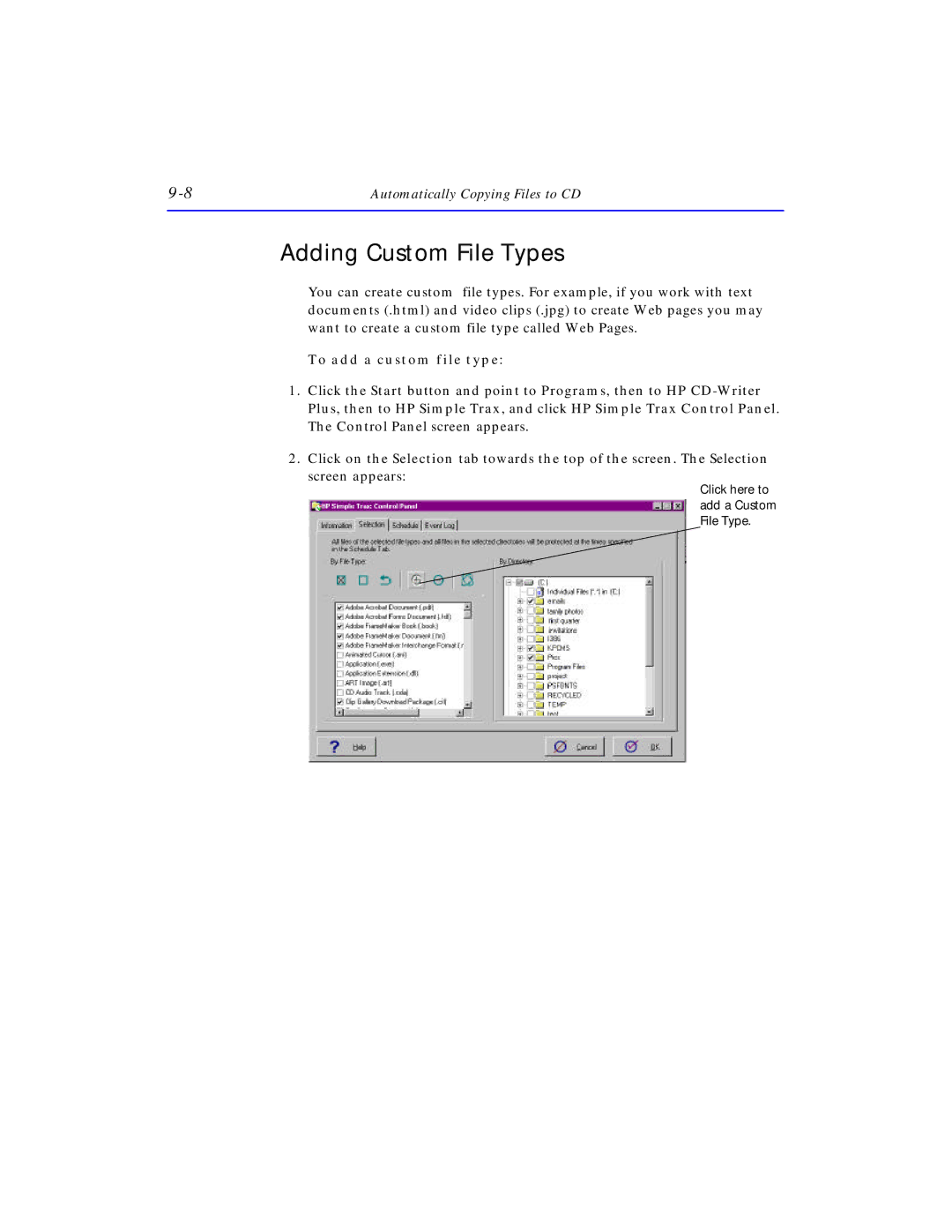Automatically Copying Files to CD |
Adding Custom File Types
You can create custom file types. For example, if you work with text documents (.html) and video clips (.jpg) to create Web pages you may want to create a custom file type called Web Pages.
To add a custom file type:
1.Click the Start button and point to Programs, then to HP
2.Click on the Selection tab towards the top of the screen. The Selection screen appears:
Click here to
add a Custom
File Type.