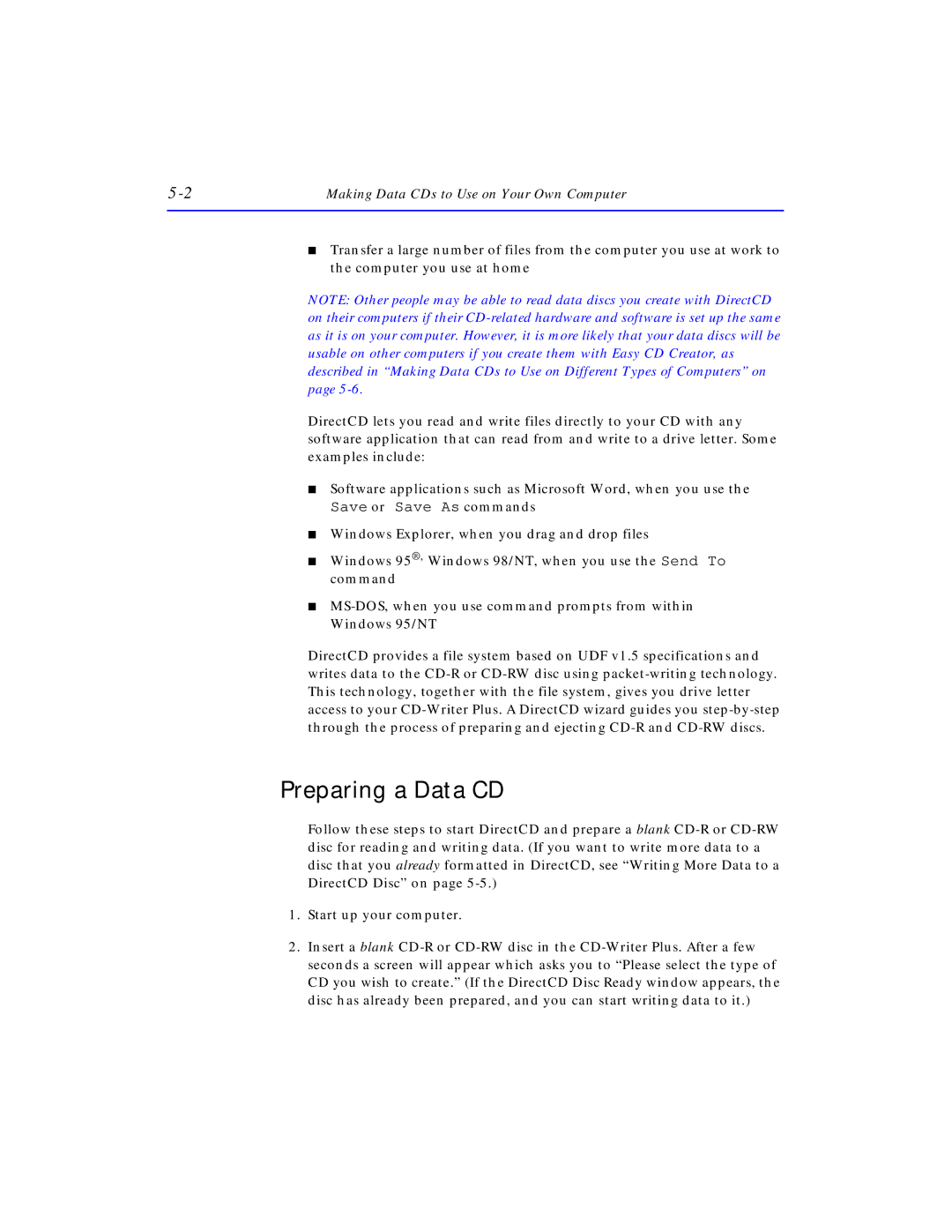Making Data CDs to Use on Your Own Computer |
■Transfer a large number of files from the computer you use at work to the computer you use at home
NOTE: Other people may be able to read data discs you create with DirectCD on their computers if their
DirectCD lets you read and write files directly to your CD with any software application that can read from and write to a drive letter. Some examples include:
■Software applications such as Microsoft Word, when you use the
Save or Save As commands
■Windows Explorer, when you drag and drop files
■Windows 95®, Windows 98/NT, when you use the Send To command
■
DirectCD provides a file system based on UDF v1.5 specifications and writes data to the
Preparing a Data CD
Follow these steps to start DirectCD and prepare a blank
1.Start up your computer.
2.Insert a blank