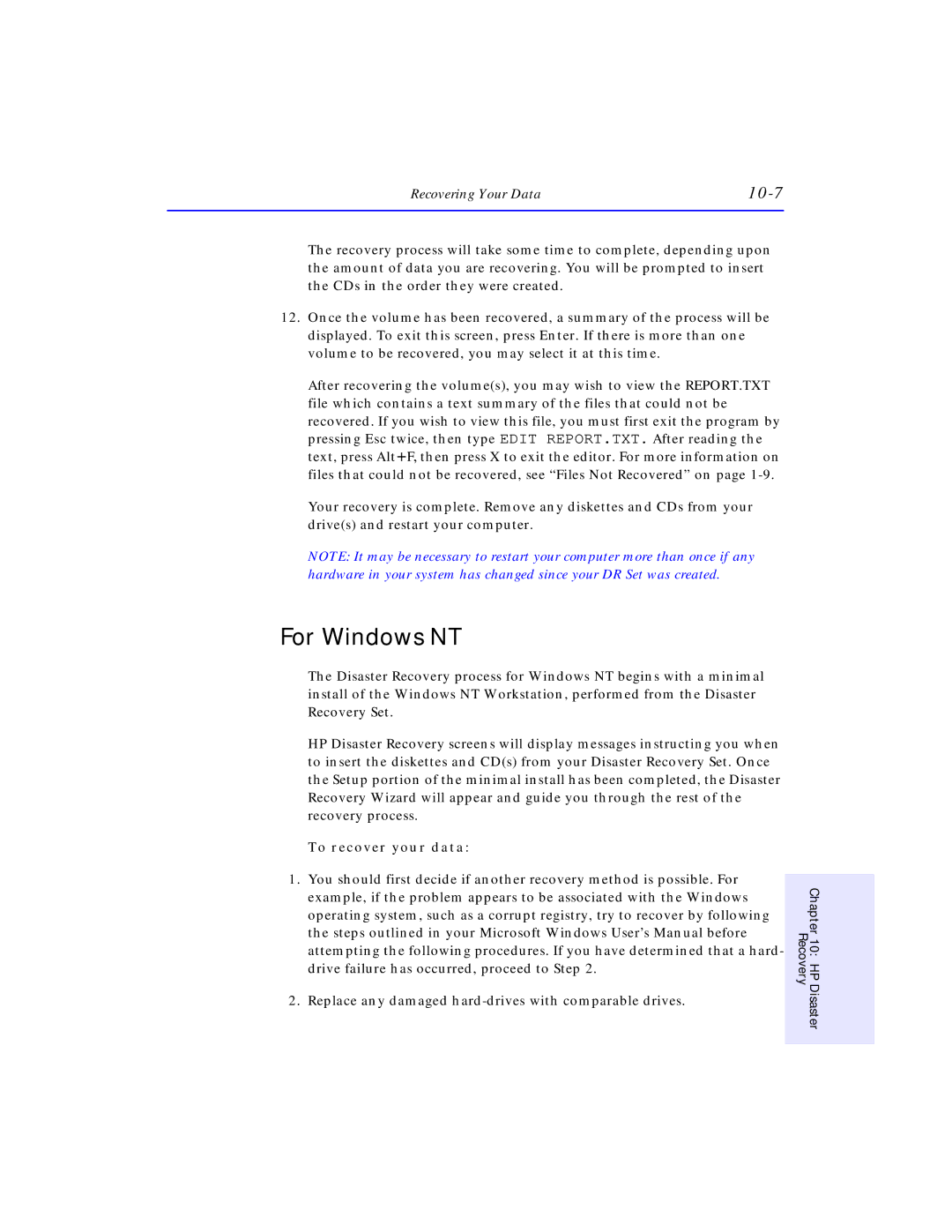Recovering Your Data |
|
The recovery process will take some time to complete, depending upon the amount of data you are recovering. You will be prompted to insert the CDs in the order they were created.
12.Once the volume has been recovered, a summary of the process will be displayed. To exit this screen, press Enter. If there is more than one volume to be recovered, you may select it at this time.
After recovering the volume(s), you may wish to view the REPORT.TXT file which contains a text summary of the files that could not be recovered. If you wish to view this file, you must first exit the program by pressing Esc twice, then type EDIT REPORT.TXT. After reading the text, press Alt+F, then press X to exit the editor. For more information on files that could not be recovered, see “Files Not Recovered” on page
Your recovery is complete. Remove any diskettes and CDs from your drive(s) and restart your computer.
NOTE: It may be necessary to restart your computer more than once if any hardware in your system has changed since your DR Set was created.
For Windows NT
The Disaster Recovery process for Windows NT begins with a minimal install of the Windows NT Workstation, performed from the Disaster Recovery Set.
HP Disaster Recovery screens will display messages instructing you when to insert the diskettes and CD(s) from your Disaster Recovery Set. Once the Setup portion of the minimal install has been completed, the Disaster Recovery Wizard will appear and guide you through the rest of the recovery process.
To recover your data:
1.You should first decide if another recovery method is possible. For example, if the problem appears to be associated with the Windows operating system, such as a corrupt registry, try to recover by following the steps outlined in your Microsoft Windows User’s Manual before attempting the following procedures. If you have determined that a hard- drive failure has occurred, proceed to Step 2.
2.Replace any damaged
Chapter 10: HP Disaster Recovery