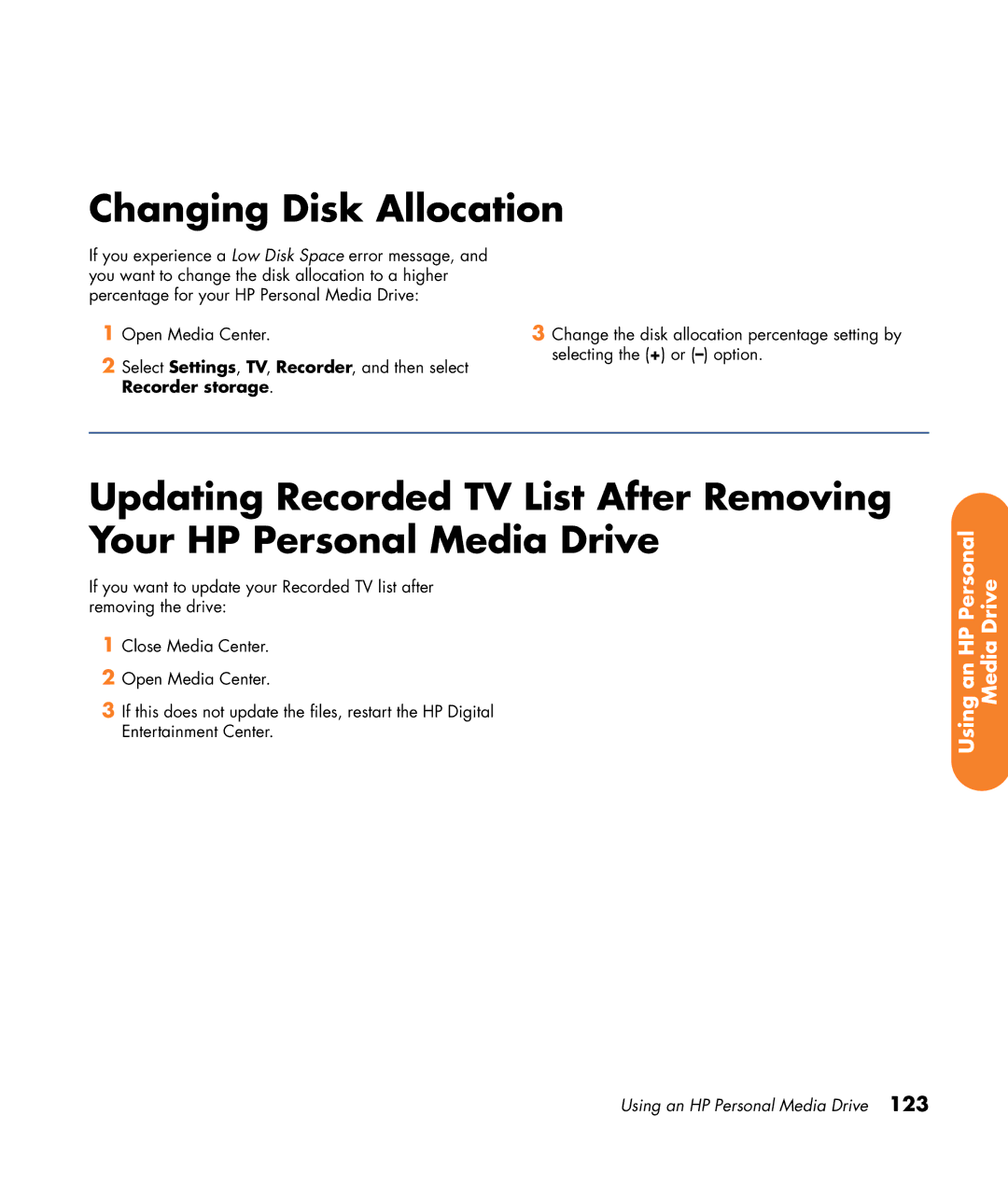Changing Disk Allocation
If you experience a Low Disk Space error message, and you want to change the disk allocation to a higher percentage for your HP Personal Media Drive:
1Open Media Center.
2Select Settings, TV, Recorder, and then select Recorder storage.
3Change the disk allocation percentage setting by selecting the (+) or
Updating Recorded TV List After Removing Your HP Personal Media Drive
If you want to update your Recorded TV list after removing the drive:
1Close Media Center.
2Open Media Center.
3If this does not update the files, restart the HP Digital Entertainment Center.
Media Drive
Using an HP Personal
Using an HP Personal Media Drive 123