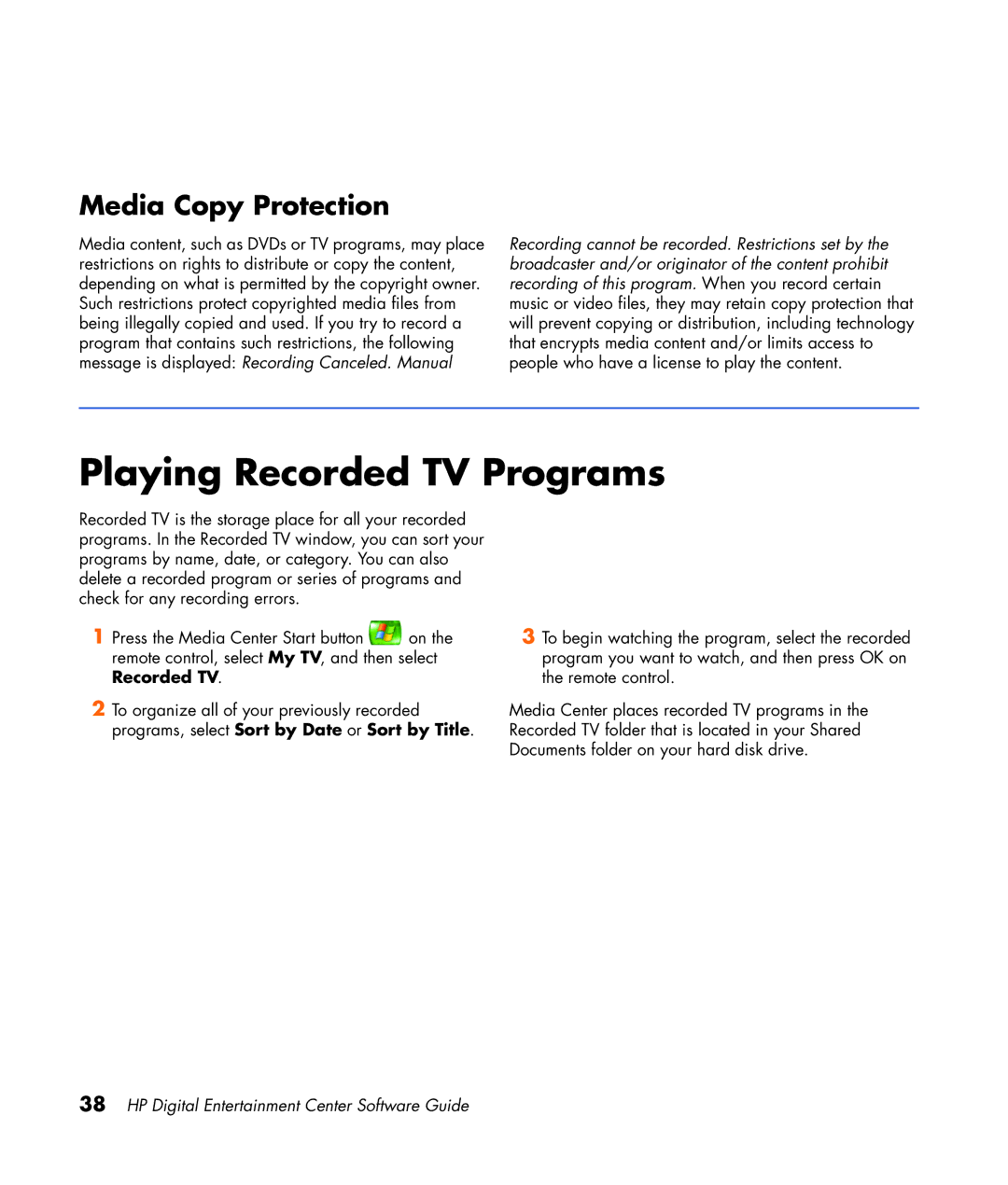Media Copy Protection
Media content, such as DVDs or TV programs, may place restrictions on rights to distribute or copy the content, depending on what is permitted by the copyright owner. Such restrictions protect copyrighted media files from being illegally copied and used. If you try to record a program that contains such restrictions, the following message is displayed: Recording Canceled. Manual
Recording cannot be recorded. Restrictions set by the broadcaster and/or originator of the content prohibit recording of this program. When you record certain music or video files, they may retain copy protection that will prevent copying or distribution, including technology that encrypts media content and/or limits access to people who have a license to play the content.
Playing Recorded TV Programs
Recorded TV is the storage place for all your recorded programs. In the Recorded TV window, you can sort your programs by name, date, or category. You can also delete a recorded program or series of programs and check for any recording errors.
1 Press the Media Center Start button ![]() on the remote control, select My TV, and then select Recorded TV.
on the remote control, select My TV, and then select Recorded TV.
2To organize all of your previously recorded programs, select Sort by Date or Sort by Title.
3To begin watching the program, select the recorded program you want to watch, and then press OK on the remote control.
Media Center places recorded TV programs in the Recorded TV folder that is located in your Shared Documents folder on your hard disk drive.