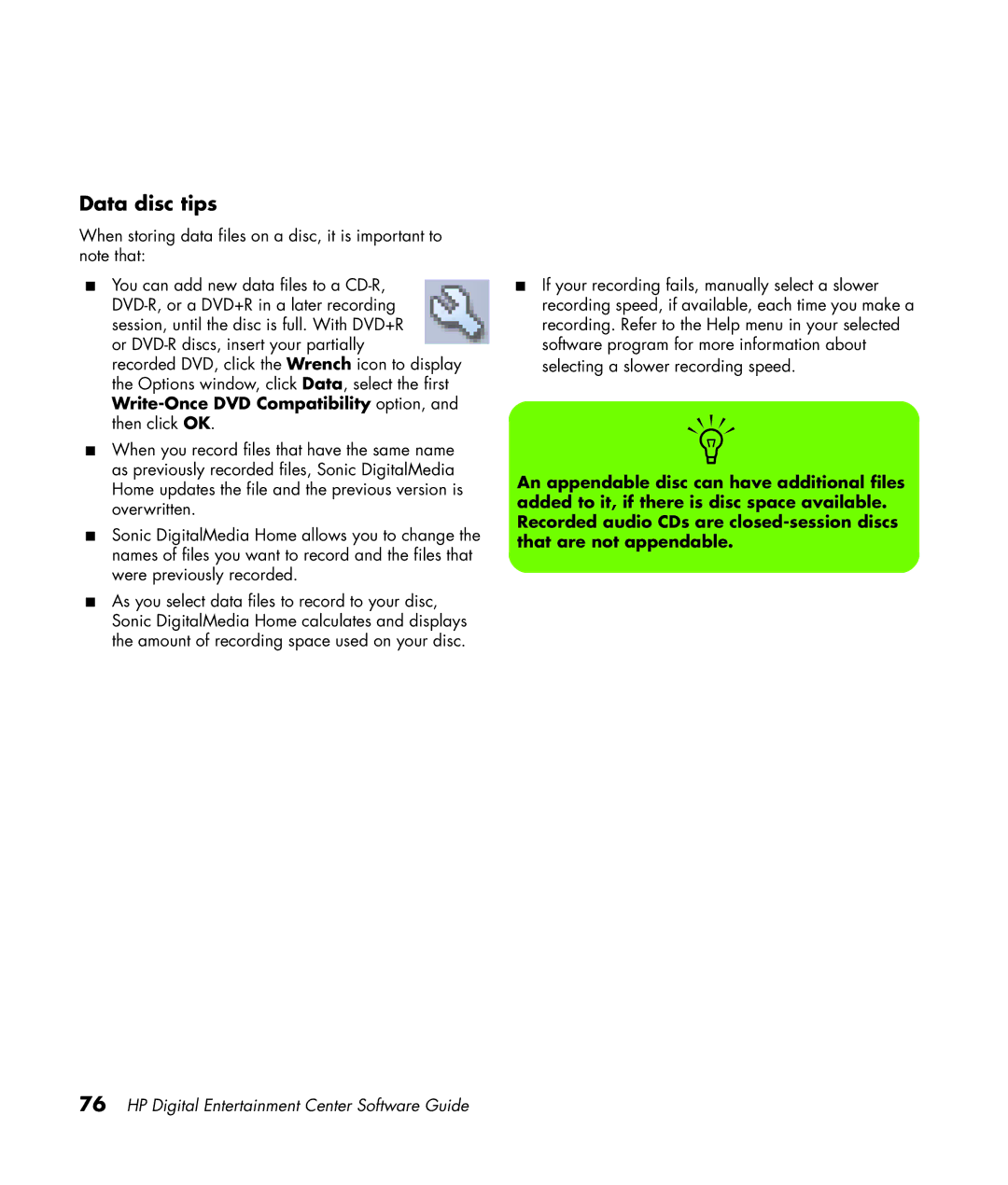Data disc tips
When storing data files on a disc, it is important to note that:
■You can add new data files to a
recorded DVD, click the Wrench icon to display the Options window, click Data, select the first
■When you record files that have the same name as previously recorded files, Sonic DigitalMedia Home updates the file and the previous version is overwritten.
■Sonic DigitalMedia Home allows you to change the names of files you want to record and the files that were previously recorded.
■As you select data files to record to your disc, Sonic DigitalMedia Home calculates and displays the amount of recording space used on your disc.
■If your recording fails, manually select a slower recording speed, if available, each time you make a recording. Refer to the Help menu in your selected software program for more information about selecting a slower recording speed.
n
An appendable disc can have additional files added to it, if there is disc space available. Recorded audio CDs are