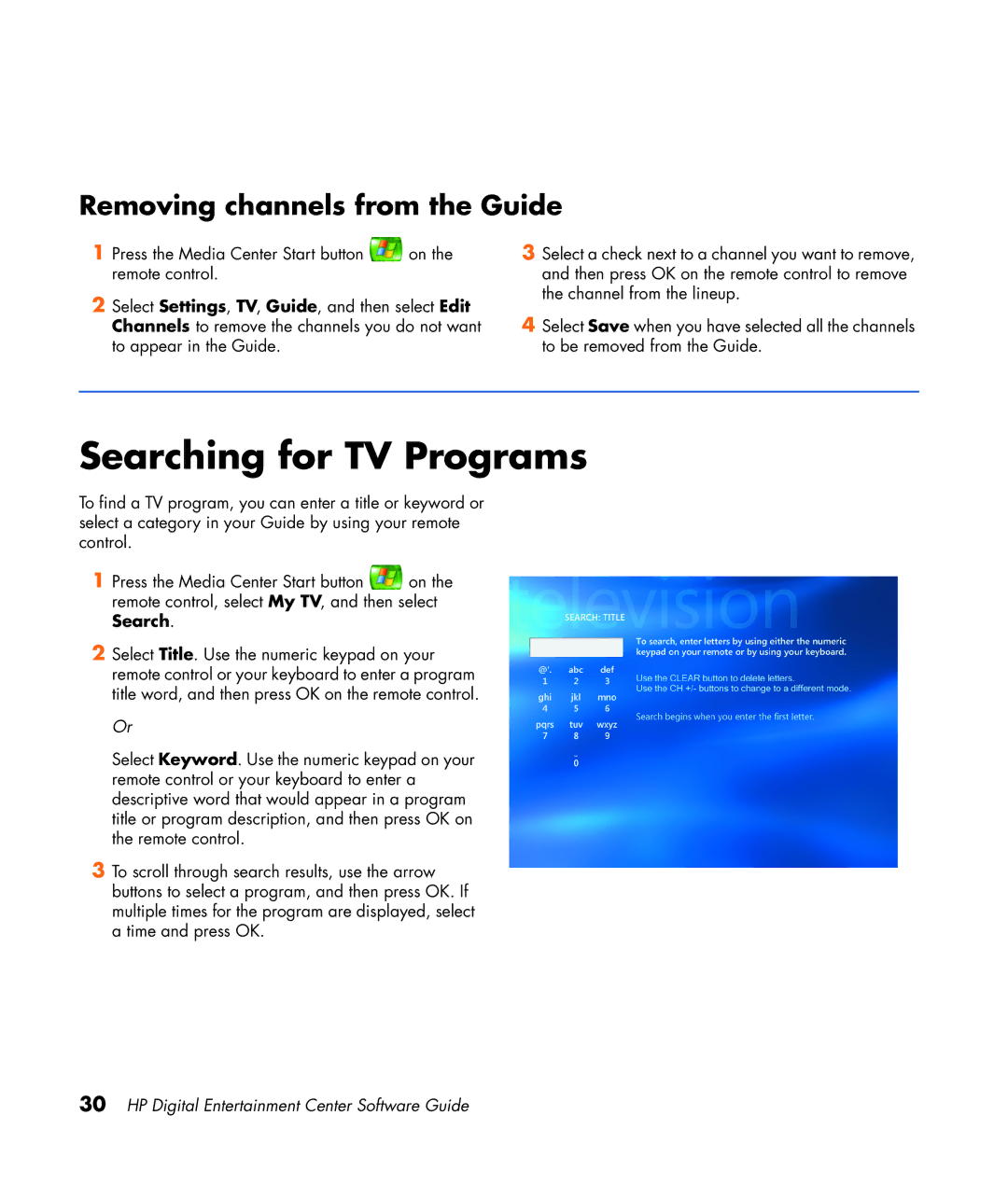Removing channels from the Guide
1 Press the Media Center Start button ![]() on the remote control.
on the remote control.
2Select Settings, TV, Guide, and then select Edit Channels to remove the channels you do not want to appear in the Guide.
3Select a check next to a channel you want to remove, and then press OK on the remote control to remove the channel from the lineup.
4Select Save when you have selected all the channels to be removed from the Guide.
Searching for TV Programs
To find a TV program, you can enter a title or keyword or select a category in your Guide by using your remote control.
1 Press the Media Center Start button ![]() on the remote control, select My TV, and then select Search.
on the remote control, select My TV, and then select Search.
2Select Title. Use the numeric keypad on your remote control or your keyboard to enter a program title word, and then press OK on the remote control.
Or
Select Keyword. Use the numeric keypad on your remote control or your keyboard to enter a descriptive word that would appear in a program title or program description, and then press OK on the remote control.
3To scroll through search results, use the arrow buttons to select a program, and then press OK. If multiple times for the program are displayed, select a time and press OK.