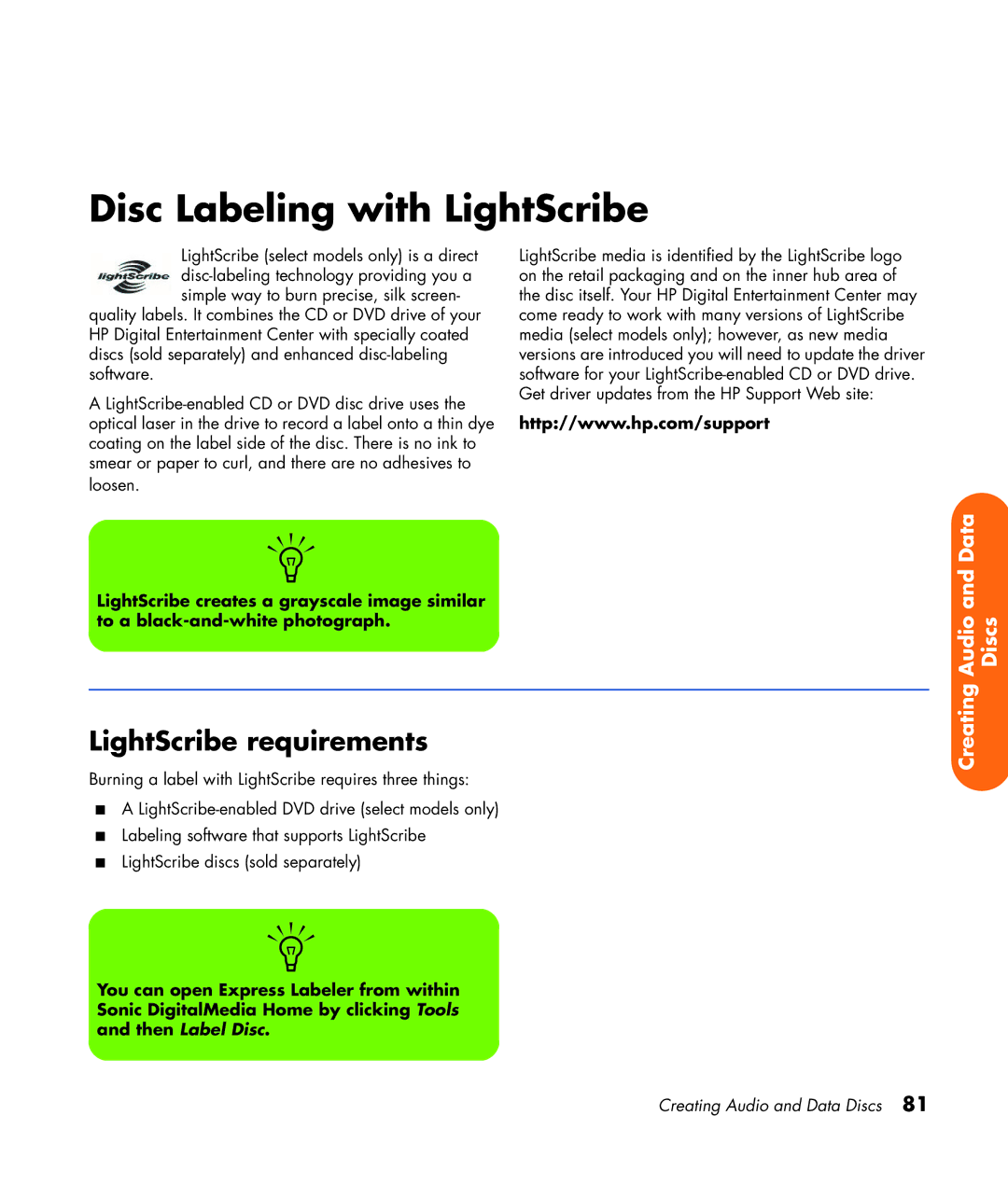Disc Labeling with LightScribe
LightScribe (select models only) is a direct
quality labels. It combines the CD or DVD drive of your HP Digital Entertainment Center with specially coated discs (sold separately) and enhanced
A
LightScribe media is identified by the LightScribe logo on the retail packaging and on the inner hub area of the disc itself. Your HP Digital Entertainment Center may come ready to work with many versions of LightScribe media (select models only); however, as new media versions are introduced you will need to update the driver software for your
http://www.hp.com/support
n
LightScribe creates a grayscale image similar to a
LightScribe requirements
Burning a label with LightScribe requires three things:
■A
■Labeling software that supports LightScribe
■LightScribe discs (sold separately)
Audio and Data | Discs |
Creating |
|
n
You can open Express Labeler from within Sonic DigitalMedia Home by clicking Tools and then Label Disc.
Creating Audio and Data Discs 81