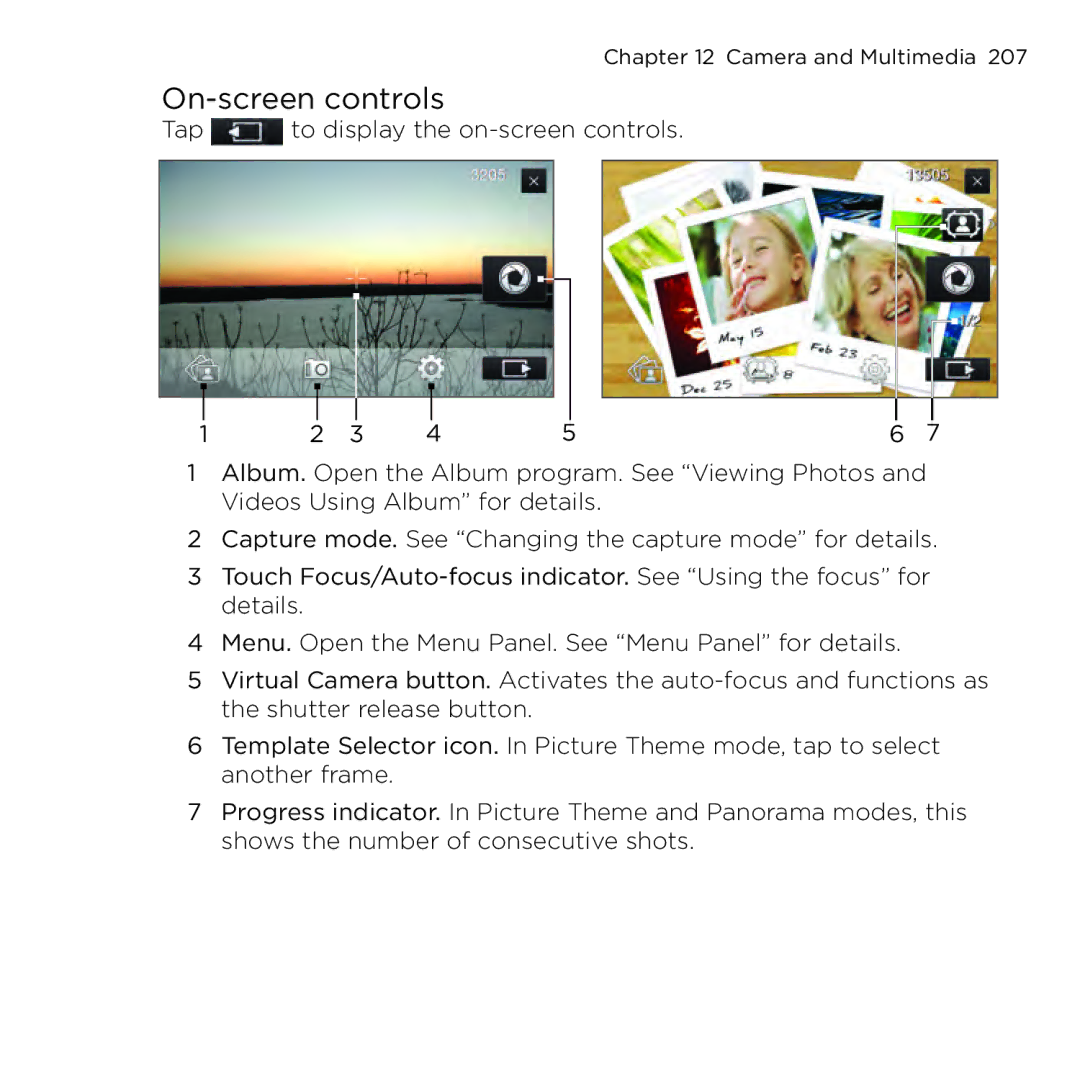Chapter 12 Camera and Multimedia 207
On-screen controls
Tap ![]() to display the
to display the
1 | 2 | 3 | 4 | 5 | 6 | 7 |
1Album. Open the Album program. See “Viewing Photos and Videos Using Album” for details.
2Capture mode. See “Changing the capture mode” for details.
3Touch
4Menu. Open the Menu Panel. See “Menu Panel” for details.
5Virtual Camera button. Activates the
6Template Selector icon. In Picture Theme mode, tap to select another frame.
7Progress indicator. In Picture Theme and Panorama modes, this shows the number of consecutive shots.