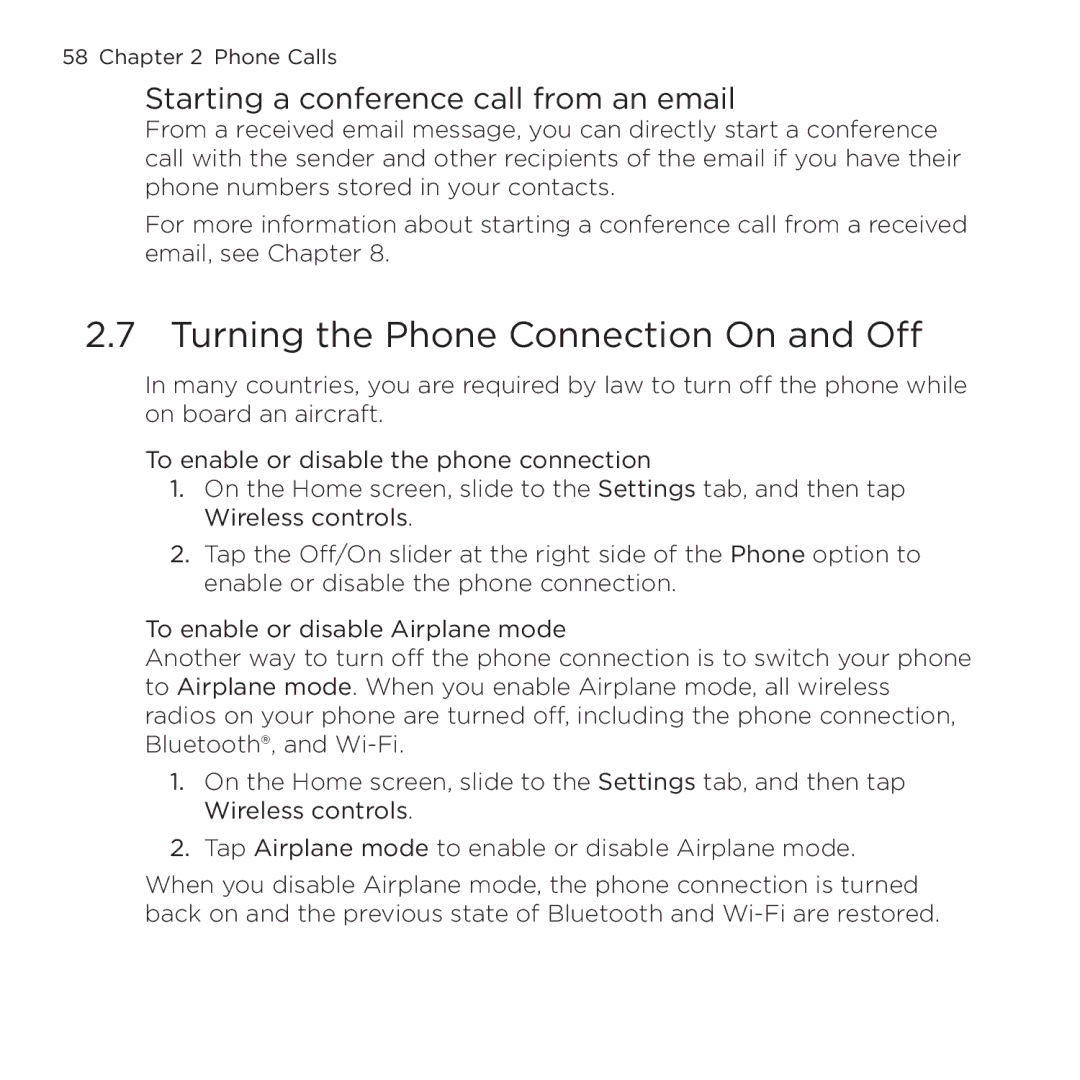58 Chapter 2 Phone Calls
Starting a conference call from an email
From a received email message, you can directly start a conference call with the sender and other recipients of the email if you have their phone numbers stored in your contacts.
For more information about starting a conference call from a received email, see Chapter 8.
2.7 Turning the Phone Connection On and Off
In many countries, you are required by law to turn off the phone while on board an aircraft.
To enable or disable the phone connection
1.On the Home screen, slide to the Settings tab, and then tap Wireless controls.
2.Tap the Off/On slider at the right side of the Phone option to enable or disable the phone connection.
To enable or disable Airplane mode
Another way to turn off the phone connection is to switch your phone to Airplane mode. When you enable Airplane mode, all wireless radios on your phone are turned off, including the phone connection, Bluetooth®, and
1.On the Home screen, slide to the Settings tab, and then tap Wireless controls.
2.Tap Airplane mode to enable or disable Airplane mode.
When you disable Airplane mode, the phone connection is turned back on and the previous state of Bluetooth and