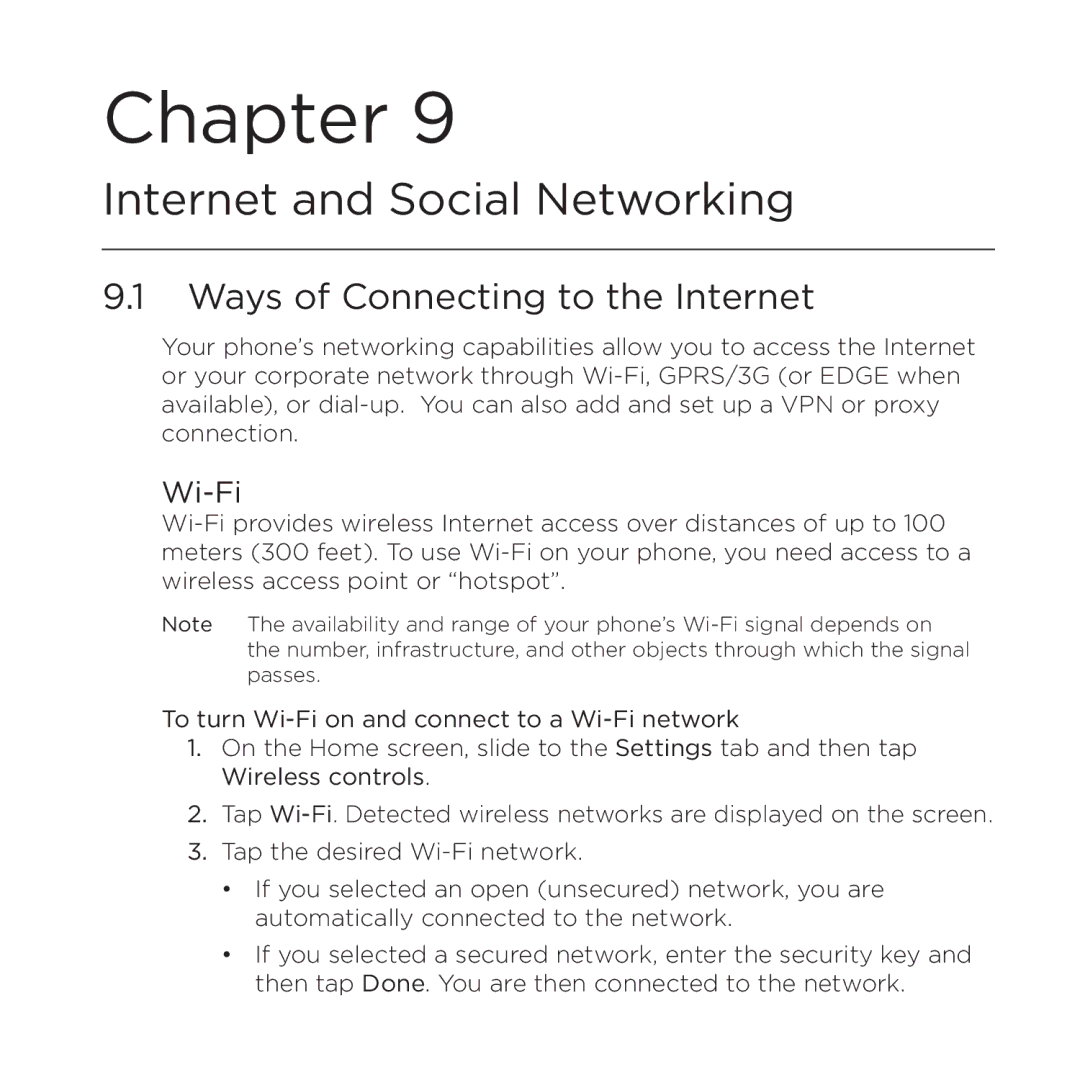Chapter 9
Internet and Social Networking
9.1Ways of Connecting to the Internet
Your phone’s networking capabilities allow you to access the Internet or your corporate network through
Wi-Fi
Note The availability and range of your phone’s
To turn
1.On the Home screen, slide to the Settings tab and then tap Wireless controls.
2.Tap
•If you selected an open (unsecured) network, you are automatically connected to the network.
•If you selected a secured network, enter the security key and then tap Done. You are then connected to the network.