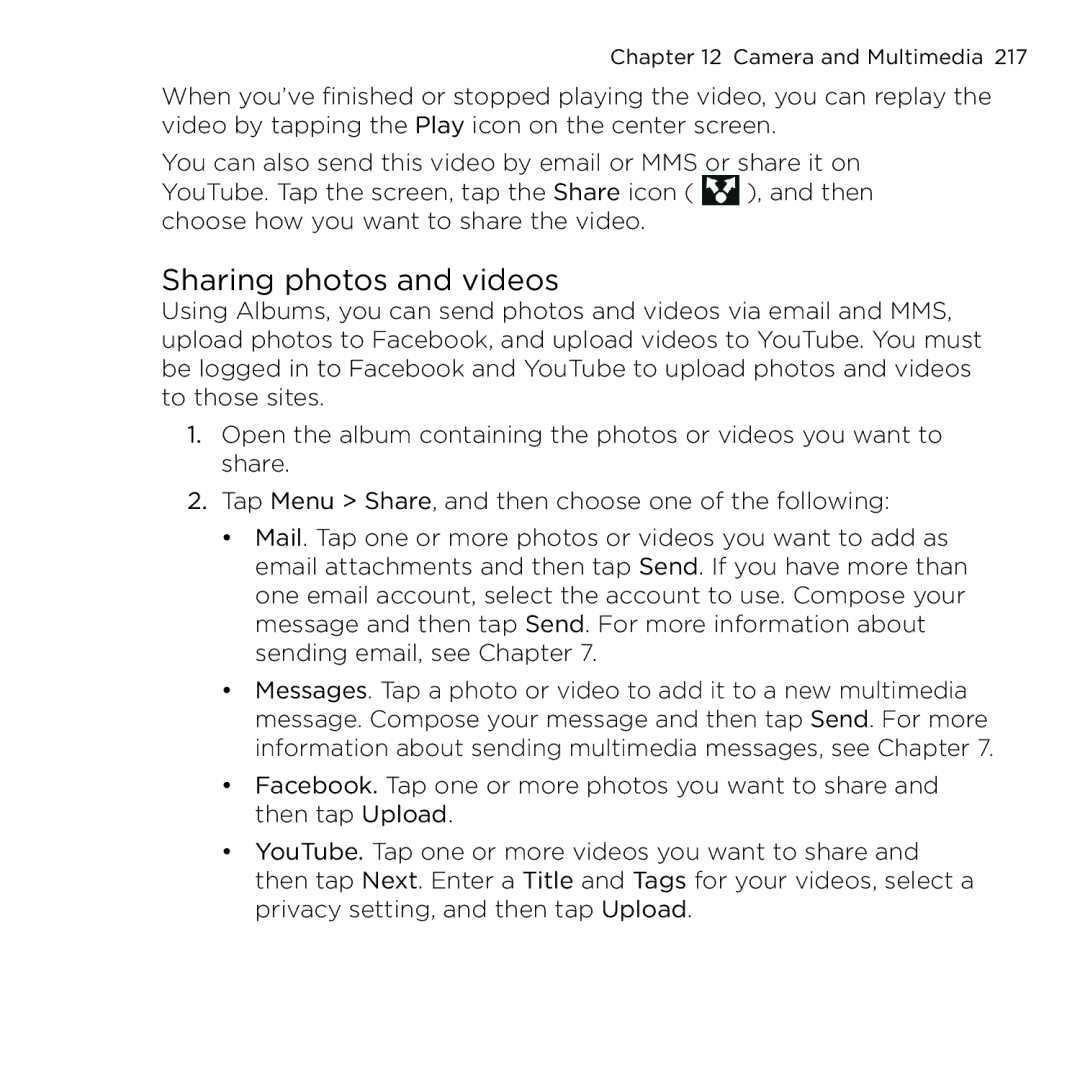Chapter 12 Camera and Multimedia 217
When you’ve finished or stopped playing the video, you can replay the video by tapping the Play icon on the center screen.
You can also send this video by email or MMS or share it on YouTube. Tap the screen, tap the Share icon ( ![]() ), and then choose how you want to share the video.
), and then choose how you want to share the video.
Sharing photos and videos
Using Albums, you can send photos and videos via email and MMS, upload photos to Facebook, and upload videos to YouTube. You must be logged in to Facebook and YouTube to upload photos and videos to those sites.
1.Open the album containing the photos or videos you want to share.
2.Tap Menu > Share, and then choose one of the following:
•Mail. Tap one or more photos or videos you want to add as email attachments and then tap Send. If you have more than one email account, select the account to use. Compose your message and then tap Send. For more information about sending email, see Chapter 7.
•Messages. Tap a photo or video to add it to a new multimedia message. Compose your message and then tap Send. For more information about sending multimedia messages, see Chapter 7.
•Facebook. Tap one or more photos you want to share and then tap Upload.
•YouTube. Tap one or more videos you want to share and then tap Next. Enter a Title and Tags for your videos, select a privacy setting, and then tap Upload.