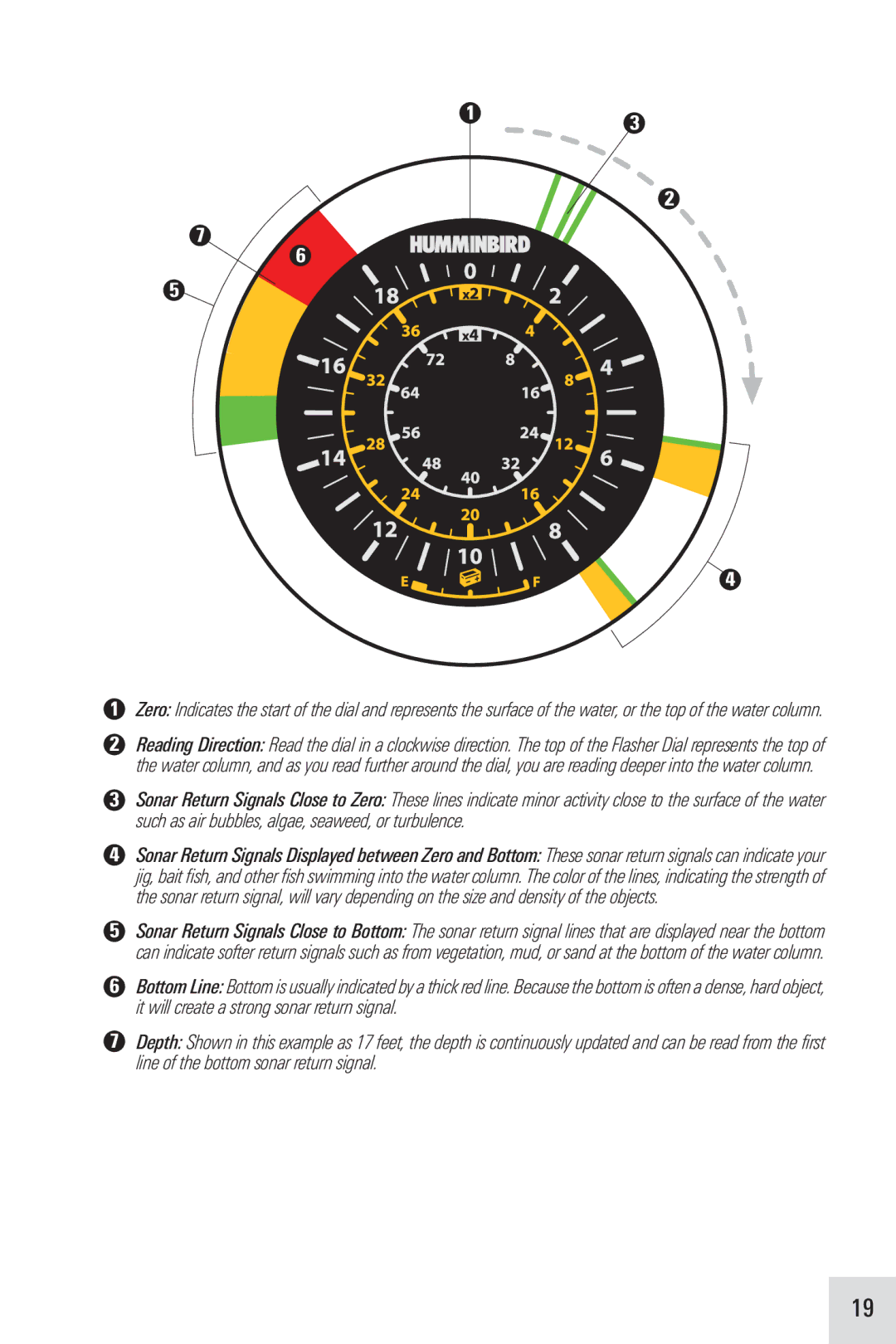13
2
7
6
5
4
1Zero: Indicates the start of the dial and representsthe surfaceof the water,or the top of the water column.
2Reading Direction:Read the dial in a clockwise direction.The top of the Flasher Dial represents the top of the water column, and as you read further around the dial, you are reading deeperinto the water column.
3Sonar Return Signals Close to Zero: These lines indicateminor activityclose to the surface of the water such as air bubbles, algae, seaweed, or turbulence.
4Sonar Return Signals Displayed between Zero and Bottom: Thesesonar returnsignals can indicate your jig, bait fish, and other fishswimming intothe water column.Thecolor of the lines, indicating the strengthof the sonar return signal, will vary dependingon the size and densityof the objects.
5Sonar Return Signals Close to Bottom: The sonar returnsignallines that are displayed near the bottom can indicate softer return signals such as from vegetation,mud, or sand at the bottom of the water column.
6BottomLine:Bottomis usuallyindicated bya thickredline.Becausethebottomis oftena dense,hardobject, it will create a strong sonar return signal.
7Depth: Shown in this exampleas 17 feet, the depthis continuously updated and can be read from the first line of the bottom sonar return signal.
19