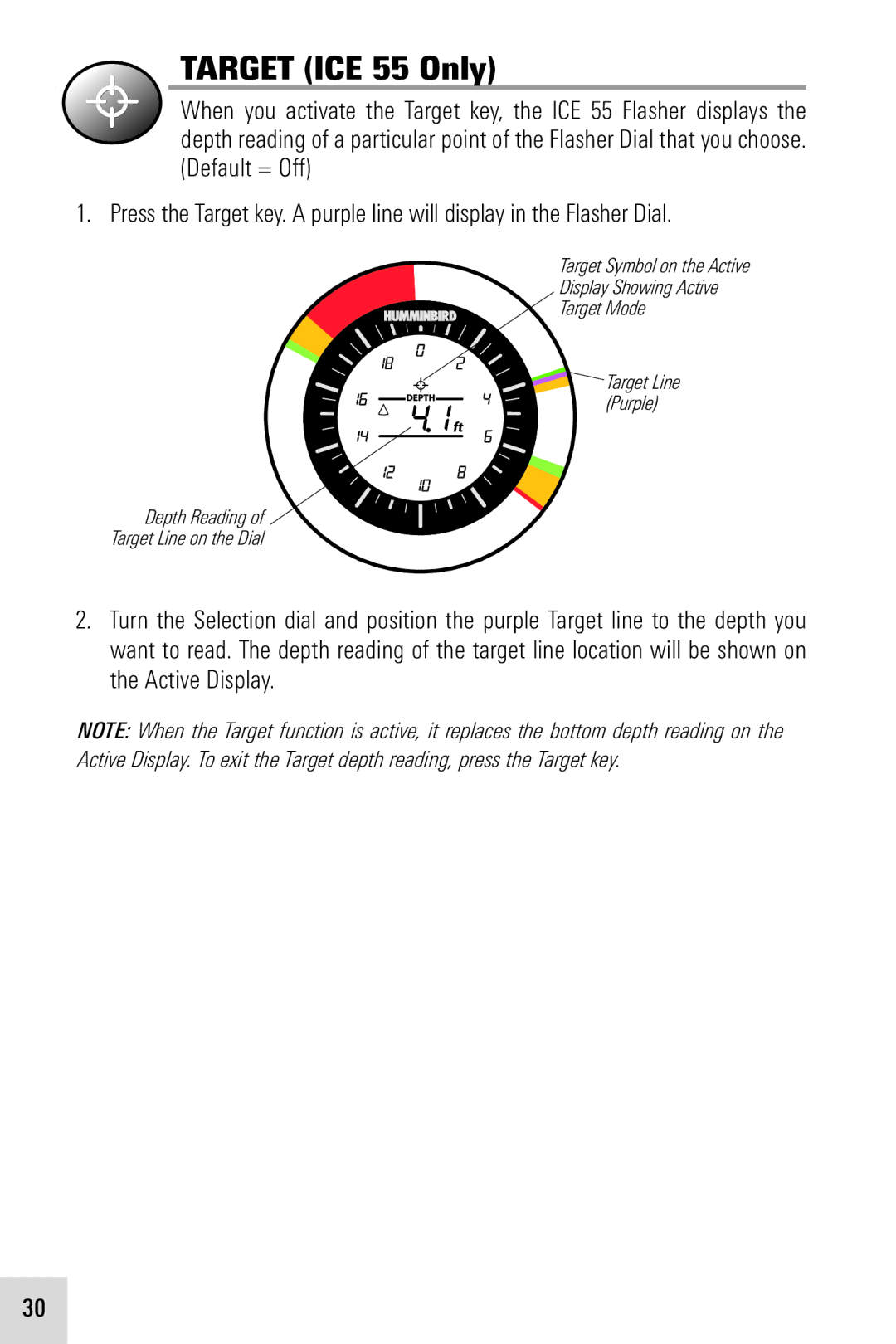TARGET (ICE 55 Only)
When you activate the Target key, the ICE 55 Flasher displays the depth reading of a particular point of the Flasher Dial that you choose. (Default = Off)
1. Press the Target key. A purple line will display in the Flasher Dial.
TargetSymbol on the Active
Display Showing Active
TargetMode
![]() TargetLine (Purple)
TargetLine (Purple)
Depth Reading of
TargetLine on the Dial
2.Turn the Selection dial and position the purple Target line to the depth you want to read. The depth reading of the target line location will be shown on the Active Display.
NOTE: When the Target function is active, it replaces the bottom depth reading on the Active Display. To exit the Target depth reading, press the Target key.
30