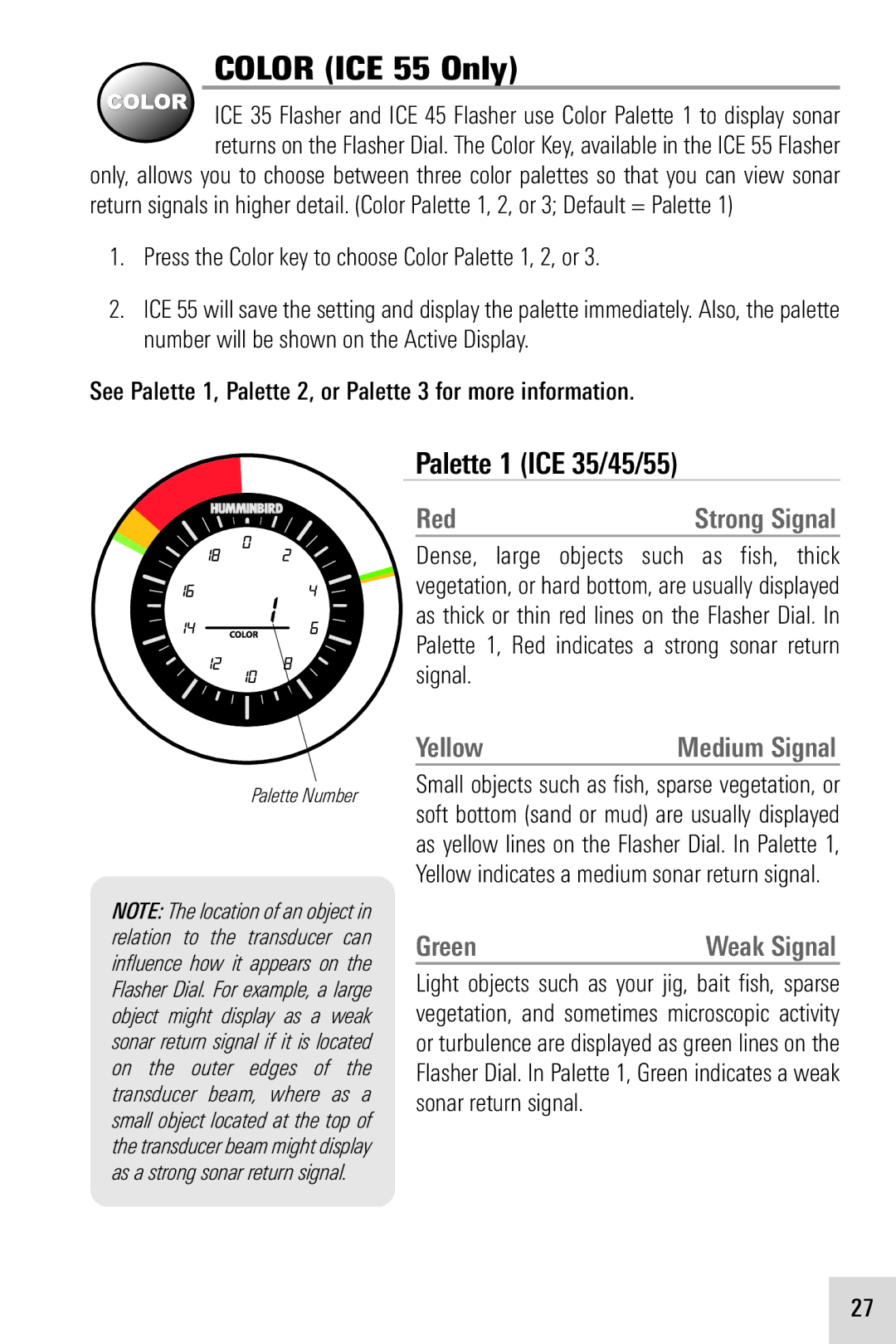COLOR (ICE 55 Only)
ICE 35 Flasher and ICE 45 Flasher use Color Palette 1 to display sonar returns on the Flasher Dial. The Color Key,availablein the ICE 55 Flasher only, allows you to choose between three color palettes so that you can view sonar
return signals in higher detail. (Color Palette 1, 2, or 3; Default = Palette 1)
1.Press the Color key to choose Color Palette 1, 2, or 3.
2.ICE 55 will save the setting and display the palette immediately.Also, the palette number will be shown on the Active Display.
See Palette 1, Palette 2, or Palette 3 for more information.
Palette Number
NOTE: The location of an object in relation to the transducer can influence how it appears on the Flasher Dial. For example, a large object might display as a weak sonar return signal if it is located on the outer edges of the transducer beam, where as a small object located at the top of the transducer beam mightdisplay as a strong sonar return signal.
Palette1 (ICE 35/45/55)
Red | Strong Signal |
Dense, large objects such as fish, thick vegetation, or hard bottom, are usually displayed as thick or thin red lines on the Flasher Dial. In Palette 1, Red indicates a strong sonar return signal.
Yellow | Medium Signal |
Small objects such as fish, sparse vegetation, or soft bottom (sand or mud) are usually displayed as yellow lines on the Flasher Dial. In Palette 1, Yellow indicates a medium sonar return signal.
Green | Weak Signal |
Light objects such as your jig, bait fish, sparse vegetation, and sometimes microscopic activity or turbulence are displayed as green lines on the Flasher Dial. In Palette 1, Green indicates a weak sonar return signal.
27