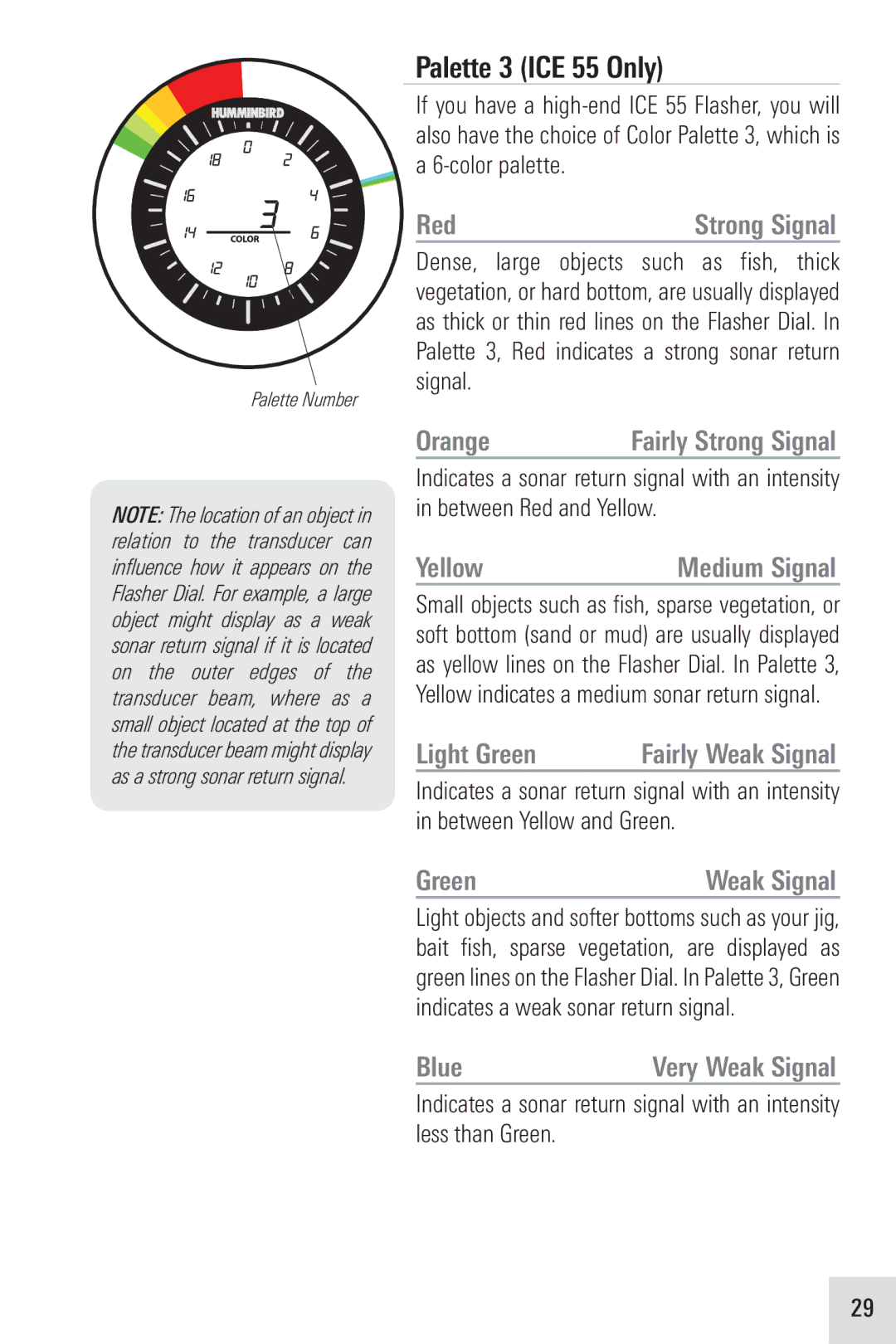Palette Number
NOTE: The location of an object in relation to the transducer can influence how it appears on the Flasher Dial. For example, a large object might display as a weak sonar return signal if it is located on the outer edges of the transducer beam, where as a small object located at the top of the transducer beam mightdisplay as a strong sonar return signal.
Palette3 (ICE 55 Only)
If you have a
Red | Strong Signal |
Dense, large objects such as fish, thick vegetation, or hard bottom, are usually displayed as thick or thin red lines on the Flasher Dial. In Palette 3, Red indicates a strong sonar return signal.
Orange | Fairly Strong Signal |
Indicates a sonar return signal with an intensity in between Red and Yellow.
Yellow | Medium Signal |
Small objects such as fish, sparse vegetation, or soft bottom (sand or mud) are usually displayed as yellow lines on the Flasher Dial. In Palette 3, Yellow indicates a medium sonar return signal.
Light Green | Fairly Weak Signal |
Indicates a sonar return signal with an intensity in between Yellow and Green.
Green | Weak Signal |
Light objects and softer bottoms such as your jig, bait fish, sparse vegetation, are displayed as green lines on the Flasher Dial. In Palette3, Green indicates a weak sonar return signal.
Blue | Very Weak Signal |
Indicates a sonar return signal with an intensity less than Green.
29