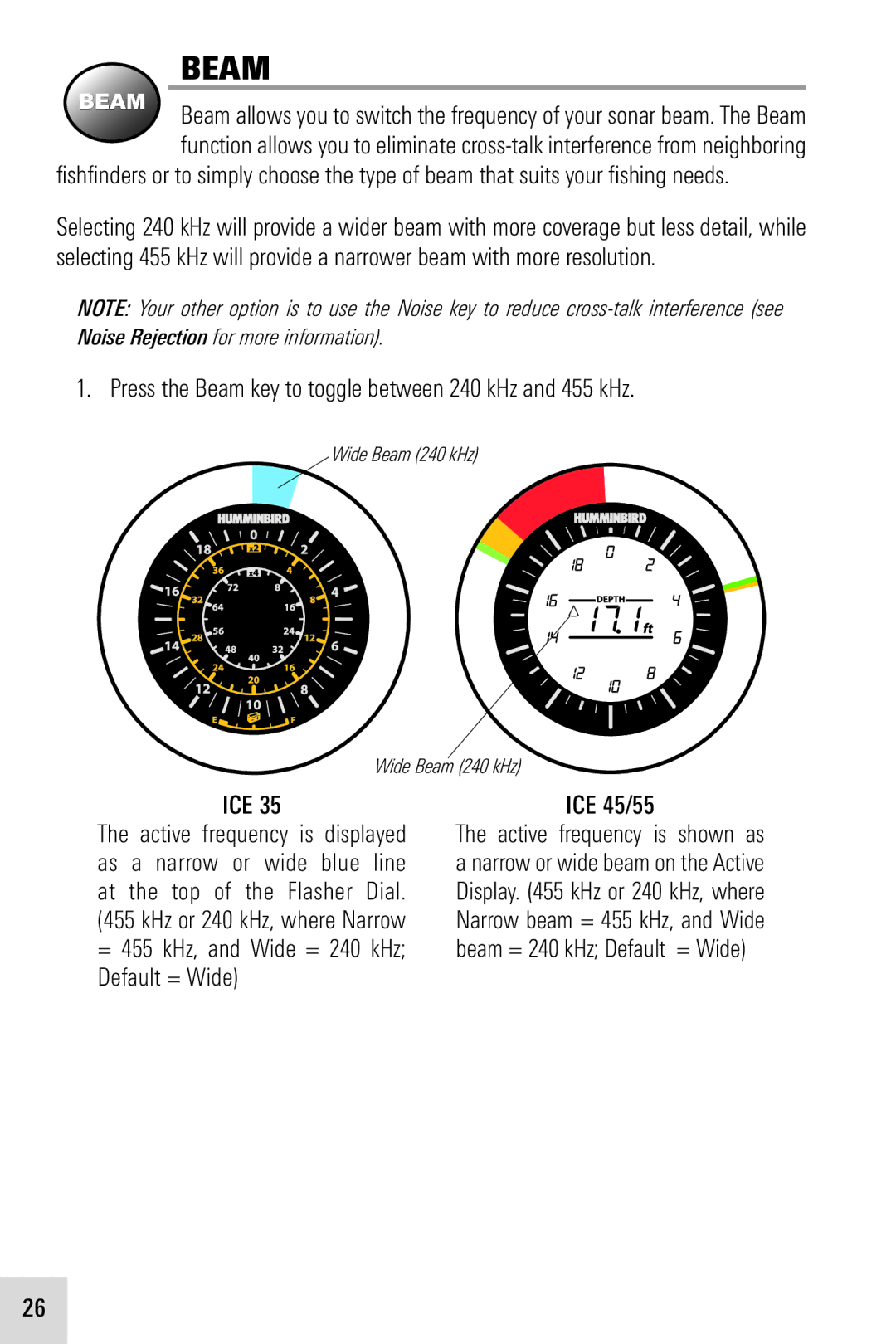BEAM
Beam allows you to switch the frequency of your sonar beam. The Beam function allows you to
fishfinders or to simply choose the type of beam that suits your fishing needs.
Selecting 240 kHz will provide a wider beam with more coverage but less detail, while selecting 455 kHz will provide a narrower beam with more resolution.
NOTE: Your other option is to use the Noise key to reduce
1. Press the Beam key to toggle between 240 kHz and 455 kHz.
Wide Beam (240 kHz)
Wide Beam (240 kHz)
ICE 35
The active frequency is displayed as a narrow or wide blue line at the top of the Flasher Dial. (455 kHz or 240 kHz, where Narrow
=455 kHz, and Wide = 240 kHz; Default = Wide)
ICE 45/55
The active frequency is shown as a narrow or wide beam on the Active Display. (455 kHz or 240 kHz, where Narrow beam = 455 kHz, and Wide beam = 240 kHz; Default = Wide)
26