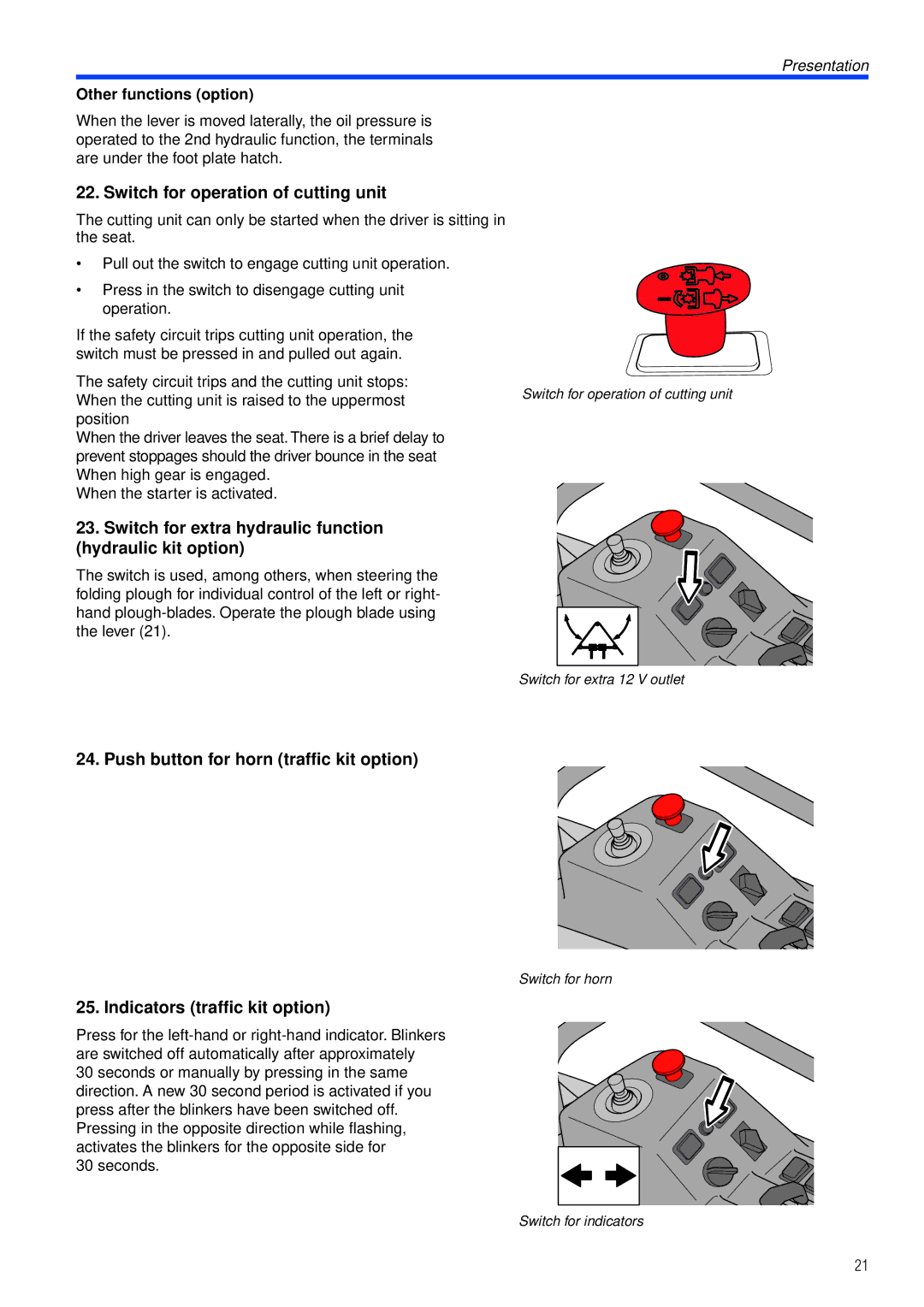Presentation
Other functions (option)
When the lever is moved laterally, the oil pressure is operated to the 2nd hydraulic function, the terminals are under the foot plate hatch.
22. Switch for operation of cutting unit
The cutting unit can only be started when the driver is sitting in the seat.
•Pull out the switch to engage cutting unit operation.
• Press in the switch to disengage cutting unit operation.
If the safety circuit trips cutting unit operation, the switch must be pressed in and pulled out again.
The safety circuit trips and the cutting unit stops:
When the cutting unit is raised to the uppermostSwitch for operation of cutting unit position
When the driver leaves the seat. There is a brief delay to prevent stoppages should the driver bounce in the seat When high gear is engaged.
When the starter is activated.
23. Switch for extra hydraulic function (hydraulic kit option)
The switch is used, among others, when steering the folding plough for individual control of the left or right- hand
Switch for extra 12 V outlet
24. Push button for horn (traffic kit option)
Switch for horn
25. Indicators (traffic kit option)
Press for the
30 seconds.
Switch for indicators
21