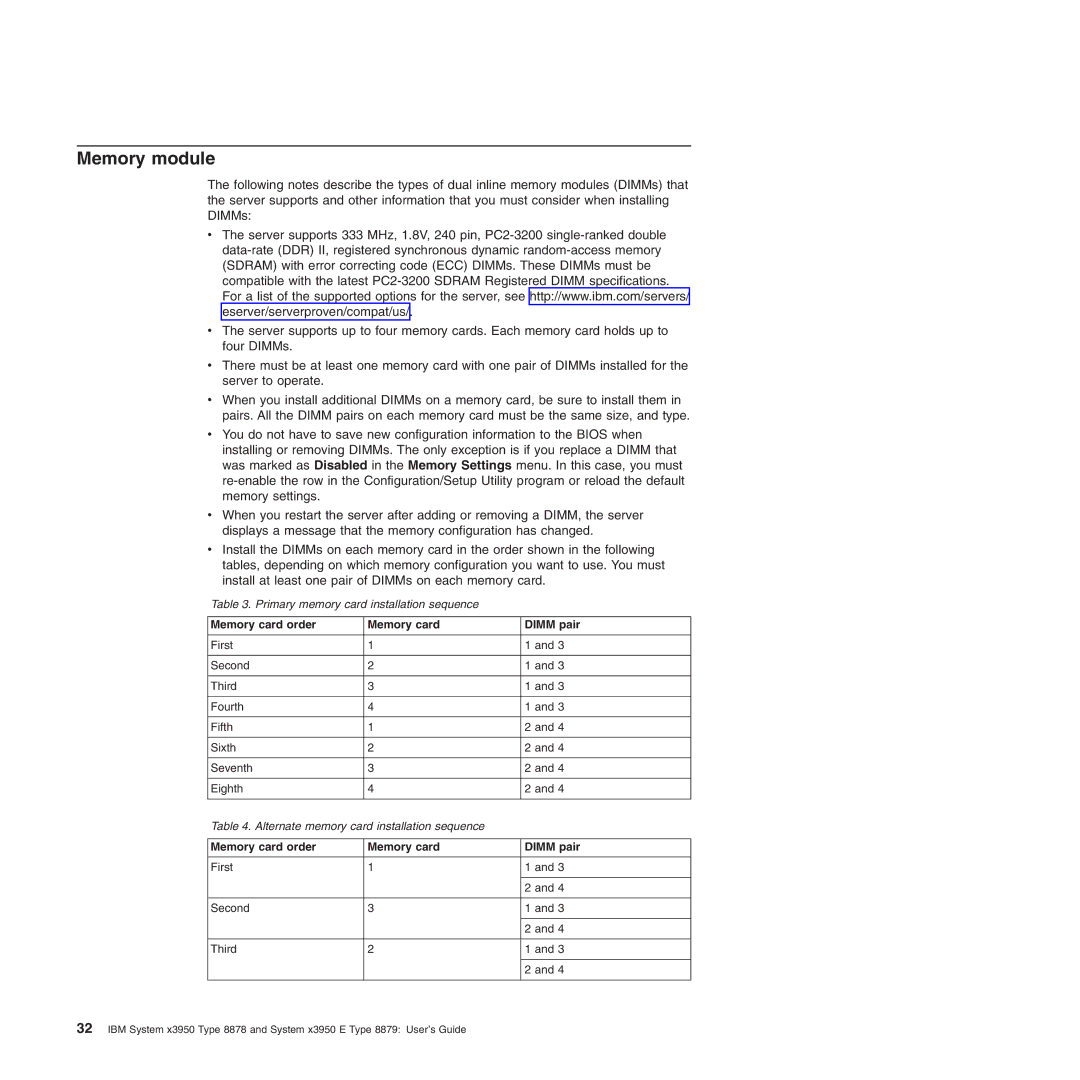Memory module
The following notes describe the types of dual inline memory modules (DIMMs) that the server supports and other information that you must consider when installing DIMMs:
vThe server supports 333 MHz, 1.8V, 240 pin,
vThe server supports up to four memory cards. Each memory card holds up to four DIMMs.
vThere must be at least one memory card with one pair of DIMMs installed for the server to operate.
vWhen you install additional DIMMs on a memory card, be sure to install them in pairs. All the DIMM pairs on each memory card must be the same size, and type.
vYou do not have to save new configuration information to the BIOS when installing or removing DIMMs. The only exception is if you replace a DIMM that was marked as Disabled in the Memory Settings menu. In this case, you must
vWhen you restart the server after adding or removing a DIMM, the server displays a message that the memory configuration has changed.
vInstall the DIMMs on each memory card in the order shown in the following tables, depending on which memory configuration you want to use. You must install at least one pair of DIMMs on each memory card.
Table 3. Primary memory card installation sequence
Memory card order | Memory card | DIMM pair |
|
|
|
First | 1 | 1 and 3 |
|
|
|
Second | 2 | 1 and 3 |
|
|
|
Third | 3 | 1 and 3 |
|
|
|
Fourth | 4 | 1 and 3 |
|
|
|
Fifth | 1 | 2 and 4 |
|
|
|
Sixth | 2 | 2 and 4 |
|
|
|
Seventh | 3 | 2 and 4 |
|
|
|
Eighth | 4 | 2 and 4 |
|
|
|
Table 4. Alternate memory card installation sequence |
| |
|
|
|
Memory card order | Memory card | DIMM pair |
|
|
|
First | 1 | 1 and 3 |
|
|
|
|
| 2 and 4 |
|
|
|
Second | 3 | 1 and 3 |
|
|
|
|
| 2 and 4 |
|
|
|
Third | 2 | 1 and 3 |
|
|
|
|
| 2 and 4 |
|
|
|
32IBM System x3950 Type 8878 and System x3950 E Type 8879: User’s Guide