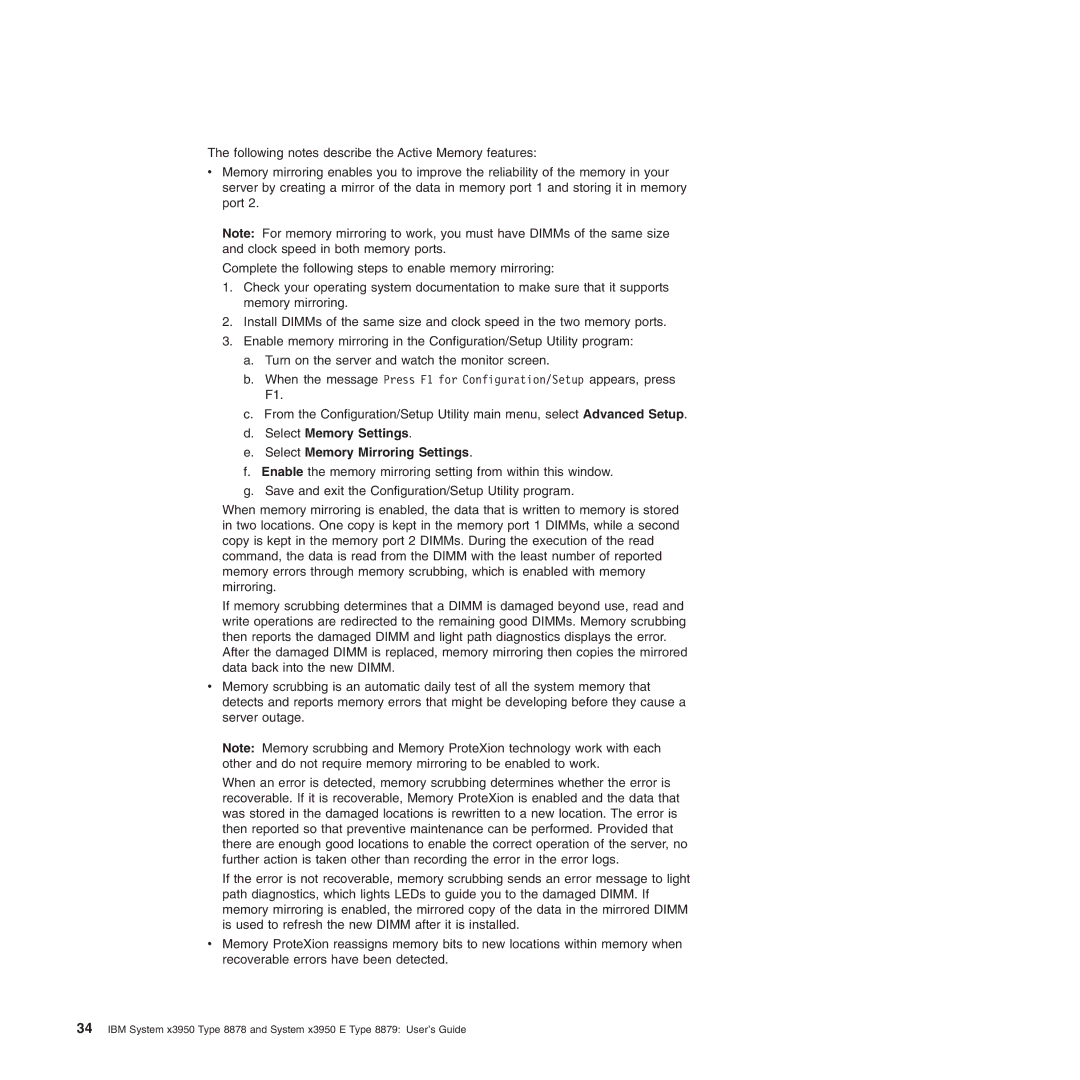The following notes describe the Active Memory features:
vMemory mirroring enables you to improve the reliability of the memory in your server by creating a mirror of the data in memory port 1 and storing it in memory port 2.
Note: For memory mirroring to work, you must have DIMMs of the same size and clock speed in both memory ports.
Complete the following steps to enable memory mirroring:
1.Check your operating system documentation to make sure that it supports memory mirroring.
2.Install DIMMs of the same size and clock speed in the two memory ports.
3.Enable memory mirroring in the Configuration/Setup Utility program:
a.Turn on the server and watch the monitor screen.
b.When the message Press F1 for Configuration/Setup appears, press F1.
c.From the Configuration/Setup Utility main menu, select Advanced Setup.
d.Select Memory Settings.
e.Select Memory Mirroring Settings.
f.Enable the memory mirroring setting from within this window.
g.Save and exit the Configuration/Setup Utility program.
When memory mirroring is enabled, the data that is written to memory is stored in two locations. One copy is kept in the memory port 1 DIMMs, while a second copy is kept in the memory port 2 DIMMs. During the execution of the read command, the data is read from the DIMM with the least number of reported memory errors through memory scrubbing, which is enabled with memory mirroring.
If memory scrubbing determines that a DIMM is damaged beyond use, read and write operations are redirected to the remaining good DIMMs. Memory scrubbing then reports the damaged DIMM and light path diagnostics displays the error.
After the damaged DIMM is replaced, memory mirroring then copies the mirrored data back into the new DIMM.
vMemory scrubbing is an automatic daily test of all the system memory that detects and reports memory errors that might be developing before they cause a server outage.
Note: Memory scrubbing and Memory ProteXion technology work with each other and do not require memory mirroring to be enabled to work.
When an error is detected, memory scrubbing determines whether the error is recoverable. If it is recoverable, Memory ProteXion is enabled and the data that was stored in the damaged locations is rewritten to a new location. The error is then reported so that preventive maintenance can be performed. Provided that there are enough good locations to enable the correct operation of the server, no further action is taken other than recording the error in the error logs.
If the error is not recoverable, memory scrubbing sends an error message to light path diagnostics, which lights LEDs to guide you to the damaged DIMM. If memory mirroring is enabled, the mirrored copy of the data in the mirrored DIMM is used to refresh the new DIMM after it is installed.
vMemory ProteXion reassigns memory bits to new locations within memory when recoverable errors have been detected.
34IBM System x3950 Type 8878 and System x3950 E Type 8879: User’s Guide