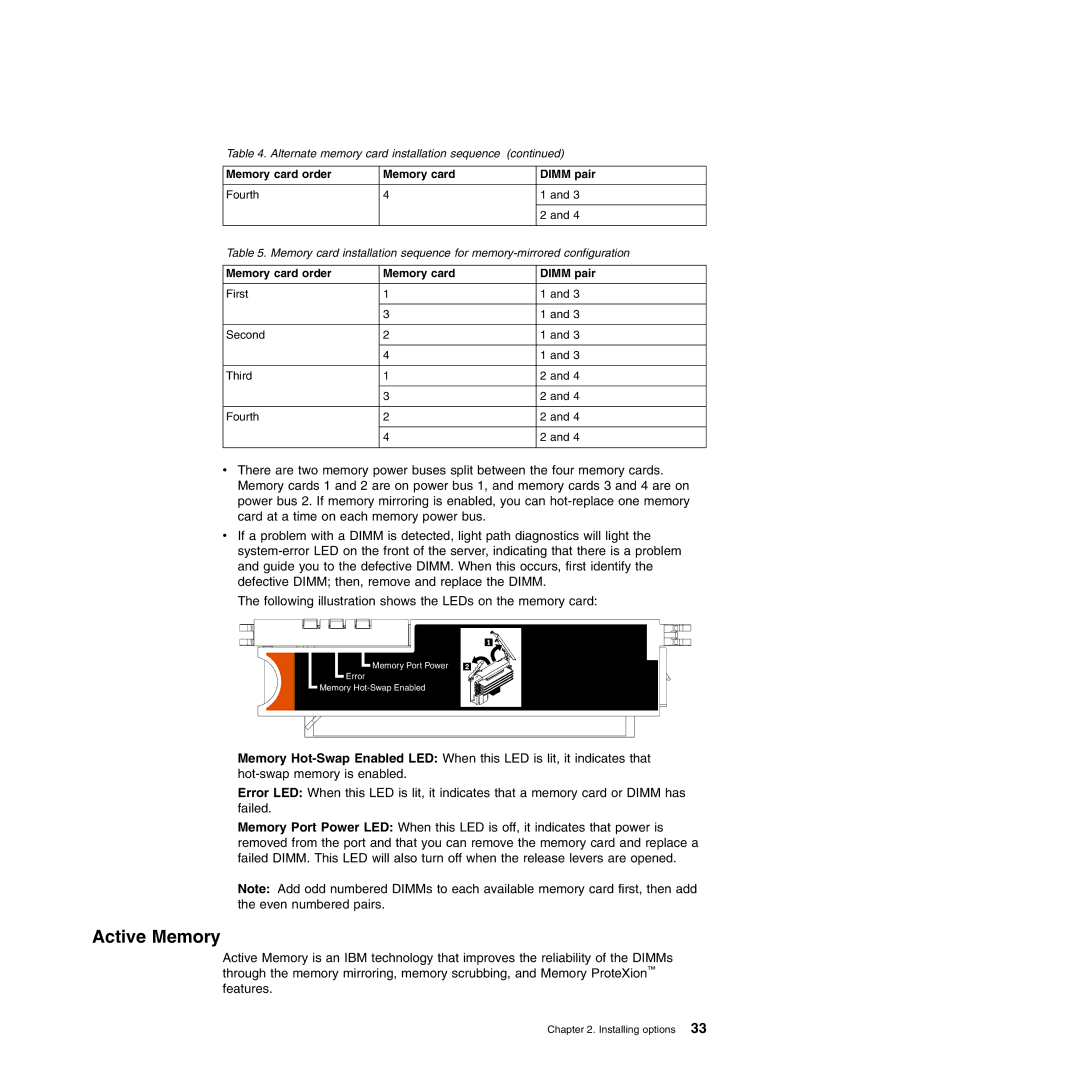Table 4. Alternate memory card installation sequence (continued)
Memory card order | Memory card | DIMM pair |
|
|
|
Fourth | 4 | 1 and 3 |
|
|
|
|
| 2 and 4 |
|
|
|
Table 5. Memory card installation sequence for
Memory card order | Memory card | DIMM pair |
|
|
|
First | 1 | 1 and 3 |
|
|
|
| 3 | 1 and 3 |
|
|
|
Second | 2 | 1 and 3 |
|
|
|
| 4 | 1 and 3 |
|
|
|
Third | 1 | 2 and 4 |
|
|
|
| 3 | 2 and 4 |
|
|
|
Fourth | 2 | 2 and 4 |
|
|
|
| 4 | 2 and 4 |
|
|
|
vThere are two memory power buses split between the four memory cards. Memory cards 1 and 2 are on power bus 1, and memory cards 3 and 4 are on power bus 2. If memory mirroring is enabled, you can
vIf a problem with a DIMM is detected, light path diagnostics will light the
The following illustration shows the LEDs on the memory card:
![]() Memory Port Power
Memory Port Power
Error
Memory
Memory
Error LED: When this LED is lit, it indicates that a memory card or DIMM has failed.
Memory Port Power LED: When this LED is off, it indicates that power is removed from the port and that you can remove the memory card and replace a failed DIMM. This LED will also turn off when the release levers are opened.
Note: Add odd numbered DIMMs to each available memory card first, then add the even numbered pairs.
Active Memory
Active Memory is an IBM technology that improves the reliability of the DIMMs through the memory mirroring, memory scrubbing, and Memory ProteXion™ features.