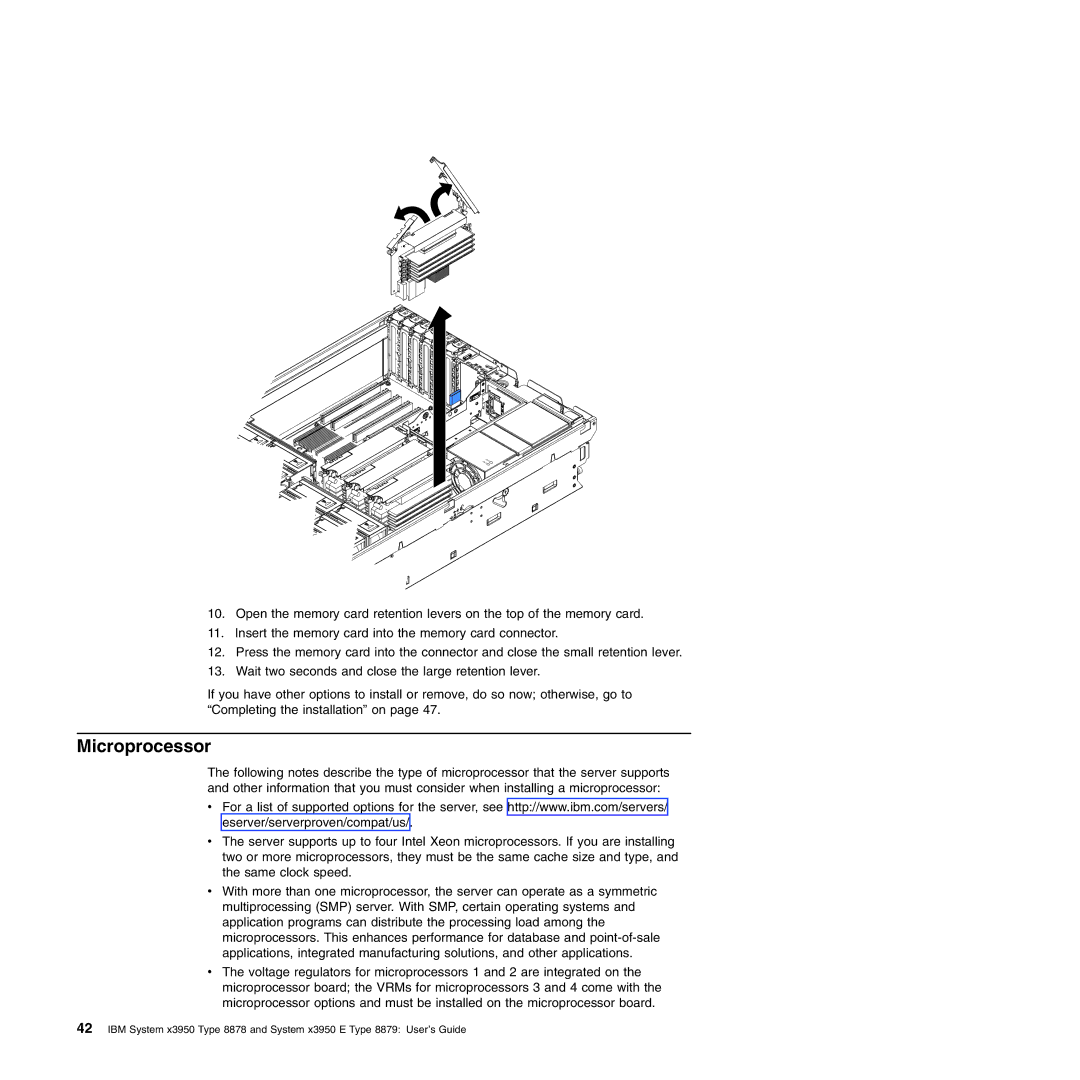DCAC
10.Open the memory card retention levers on the top of the memory card.
11.Insert the memory card into the memory card connector.
12.Press the memory card into the connector and close the small retention lever.
13.Wait two seconds and close the large retention lever.
If you have other options to install or remove, do so now; otherwise, go to “Completing the installation” on page 47.
Microprocessor
The following notes describe the type of microprocessor that the server supports and other information that you must consider when installing a microprocessor:
vFor a list of supported options for the server, see http://www.ibm.com/servers/ eserver/serverproven/compat/us/.
vThe server supports up to four Intel Xeon microprocessors. If you are installing two or more microprocessors, they must be the same cache size and type, and the same clock speed.
vWith more than one microprocessor, the server can operate as a symmetric multiprocessing (SMP) server. With SMP, certain operating systems and application programs can distribute the processing load among the microprocessors. This enhances performance for database and
vThe voltage regulators for microprocessors 1 and 2 are integrated on the microprocessor board; the VRMs for microprocessors 3 and 4 come with the microprocessor options and must be installed on the microprocessor board.
42IBM System x3950 Type 8878 and System x3950 E Type 8879: User’s Guide