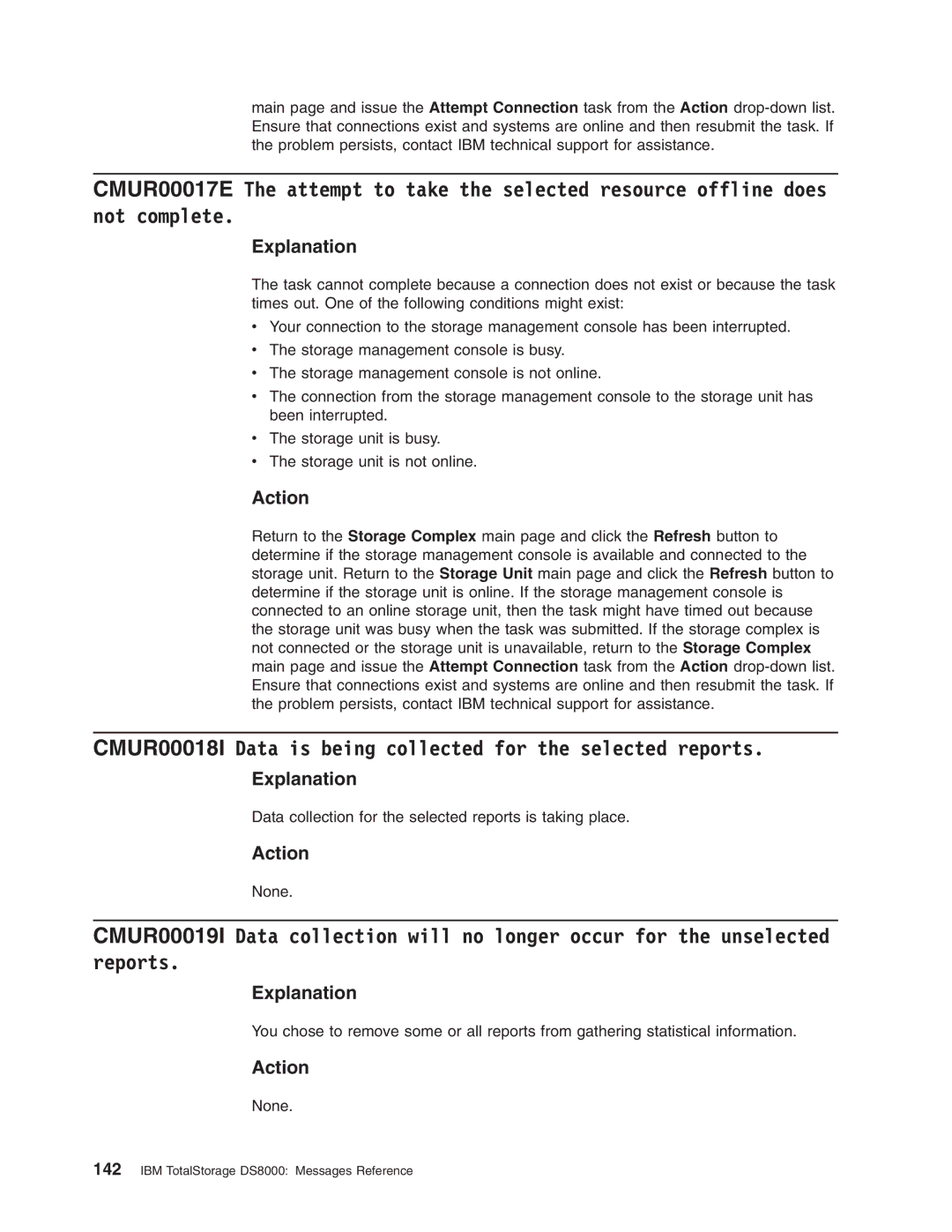Messages Reference
Page
Messages Reference
Page
About messages
Iv IBM TotalStorage DS8000 Messages Reference
Safety and environmental notices
1000 1001
Boldface
Monospace
Other IBM publications
Open-systems hosts
ZSeries hosts
SAN
Seascape family
Ordering IBM publications
How to send your comments
Department 61C South Rita Road Tucson AZ
Summary of Changes for GC26-7659-04 IBM TotalStorage DS8000
Deleted Information
Summary of Changes for GC26-7659-04 IBM TotalStorage DS8000
Xviii IBM TotalStorage DS8000 Messages Reference
CMMCI9002I Command commandname halted
CMMCI9003W No objectname instances found in the system
CMMCI9005I There is nothing to modify
CMMCI9007E objecttype objectname does not exist
Value returncode
CMMCI9014E The parameter -parameternameis not valid
CMMCI9010E The command did not complete successfully
CMMCI9013E Command commandname was not found
CMMCI9016E Missing parameter name after
CMMCI9019E The value for parametername value is not valid
CMMCI9021E Command commandname is not formatted correctly
CMMCI9017E Parameter parametername is already specified
CMMCI9022E Missing required parameter parametername
CMMCI9025E value does not meet the minimum allowable value
Maximumvalue for the parameter commandname
CMMCI9024E value exceeds the maximum allowable value
Minimumvalue for the parameter parametername
Maximumlength characters
CMMCI9029E objecttype objectname does not exist
CMMCI9033E File filename does not exist
CMMCI9035E objecttype objectname already exists
CMMCI9038E You cannot specify multiple values when using
Parametername parameter
CMMCI9043E Number of entries entries is exceeded for
CMMCI9046E Unrecognized syntax error in command commandname
CMUF00001E You must enter a password
CMUF00000E You must enter a user name
CMUF00002E You must enter a user name and a password
CMUF00003E An unexpected error has occurred
CMUC00004I Commandinfo Array VALUE0 successfully created
Pool EXTENTPOOLID? y/n
CMUC00008I Commandinfo Rank VALUE0 successfully modified
CMUC00006I Commandinfo Array VALUE0 successfully deleted
CMUC00007I Commandinfo Rank VALUE0 successfully created
ARRAYID? y/n
I/O port has been configured successfully
CMUC00017I Commandinfo LCU VALUE0 successfully created
CMUC00018I Commandinfo LCU VALUE0 successfully modified
CMUC00020I Commandinfo LCU VALUE0 successfully deleted
VOLUMEID? y/n
CMUC00029I Commandinfo LSS VALUE0 successfully modified
Volume group has been created successfully
CMUC00038W Commandinfo Are you sure you want to clear volume
CMUC00043I Commandinfo Environment variable successfully set
CMUC00047E Commandinfo Resource VALUE0 does not exist
CMUC00050E Commandinfo Rank ID VALUE0 does not exist
CMUC00048E Commandinfo Array site VALUE0 does not exist
CMUC00049E Commandinfo Array ID VALUE0 does not exist
CMUC00051E Commandinfo Extent pool VALUE0 does not exist
CMUC00053E Commandinfo I/O port VALUE0 does not exist
CMUC00054E Commandinfo LSS VALUE0 does not exist
CMUC00056E Commandinfo Storage image VALUE0 does not exist
CMUC00060E Commandinfo Enclosure VALUE0 does not exist
CMUC00057E Commandinfo Volume group VALUE0 does not exist
CMUC00058E Commandinfo Volume VALUE0 does not exist
CMUC00061E Commandinfo CEC enclosure VALUE0 does not exist
CMUC00063E Commandinfo I/O enclosure VALUE0 does not exist
CMUC00065E Commandinfo Frame enclosure VALUE0 does not exist
CMUC00067E Commandinfo FRU VALUE0 does not exist
CMUC00069E Commandinfo Invalid storage image ID VALUE0
CMUC00072E Commandinfo Invalid array site ID VALUE0
CMUC00070E Commandinfo Inconsistent storage image ID VALUE0
CMUC00071E Commandinfo Invalid ID VALUE0
CMUC00073E Commandinfo Invalid array ID VALUE0
CMUC00077E Commandinfo Invalid storage image ID VALUE0
CMUC00075E Commandinfo Invalid extent pool ID VALUE0
CMUC00076E Commandinfo Invalid address group VALUE0
CMUC00078E Commandinfo Invalid I/O port VALUE0
CMUC00081E Commandinfo Invalid storage server ID VALUE0
CMUC00079E Commandinfo Invalid LSS VALUE0
CMUC00080E Commandinfo Invalid storage unit ID VALUE0
CMUC00082E Commandinfo Invalid volume group VALUE0
CMUC00083E Commandinfo Invalid volume VALUE0
CMUC00087E Commandinfo The specified LCU VALUE0 is invalid
CMUC00091E Commandinfo The specified Ssid VALUE0 is invalid
CMUC00095E Commandinfo No storage image ID is specified
CKD
Action
Command requires a single subsystem ID as a parameter
VALUE0
Explanation
File Filename
CMUC00115E Commandinfo User account file VALUE0 not found
CMUC00119E Commandinfo Invalid password format
CMUC00120E Commandinfo Invalid password
CMUC00121E Commandinfo Invalid account file VALUE0 for user
CMUC00122E Commandinfo Invalid admin user
Group
CMUC00126E Commandinfo Unable to modify password
CMUC00131E Commandinfo Operation failure
CMUC00133I Commandinfo User Username successfully created
CMUC00136I Commandinfo User Username successfully deleted
CMUC00134I Commandinfo User Username successfully modified
CMUC00135W Commandinfo Are you sure you want to delete user
USERNAME? y/n
FlashCopy pair cannot be created
CMUC00145I Commandinfo Session Sessionid opened successfully
SESSIONID? y/n
Enter Y to remove the path. Enter N to cancel the operation
Explanation
Global Mirror for the session started successfully
Global Mirror for the session has been stopped successfully
Explanation
Explanation
Explanation
CMUC00181E Commandinfo a user name must be specified
CMUC00183E Commandinfo Invalid management console IP address
CMUC00185E Unable to access CLI user profile file Filename
CMUC00187E Unable to access CLI user password file Filename
CMUC00186E User profile file FILENAME. not found
CMUC00190E VALUE0 Authentication failure invalid password
CMUC00188E Unable to read CLI user password file Filename
CMUC00189E Internal error VALUE0
CMUC00191E VALUE0 Authentication failure invalid user name
CMUC00195I Commandinfo Security properties successfully set
Tip Enter ″help commandname″ for more information
Change your password using the chuser command
Specified record has been added to the password file
CMUC00212I Commandinfo completed successfully
Specify the correct file and then resubmit the task
CMUC00220E Commandinfo Connection failure VALUE0
DS Storage Manager messages
Explanation
CMUG00011E Consistency group timeout required
CMUG00008E An Ssid is required
CMUG00010E The Ssid is not unique
CMUG00013E Select at least one LCU
CMUG00016E VALUE0 must be between VALUE1 and VALUE2
To VALUE0?
CMUG00022E Select a volume group
CMUG00026E You must select one extent pool
CMUG00027E VALUE0 must be between VALUE1 and VALUE2
CMUG00030E No base volumes have been specified
CMUG00036E The value you enter for a suffix must be a number
CMUG00040E Nicknames must be no more than 16 characters long
CMUG00042E No storage is available for this configuration
CMUG00044E Select a rank from the table or create a new rank
CMUG00047E Select an array site
CMUG00053E Select at least one volume
CMUG00052E a nickname is required
CMUG00055E Select one or more host types
CMUG00056E a host nickname is required
CMUG00059E The port type is required. Select a port type
CMUG00060E Select WWPNs for all the ports
CMUG00064E a host nickname is required
CMUG00066E The port type is required. Select a port type
CMUG00071E Select one or more of the choices below
CMUG00073E Storage complex authentication error
If you proceed, the unit is forced offline
Add at least two DDM packs to the Selected DDM packs table
CMUG00085E Select a storage complex
CMUG00086E Select a storage unit
CMUG00087E Select at least one storage image
Select a storage image from the list
CMUG00094E Unable to attach host. No I/O port is selected
CMUG00096E Model 2105 storage unit authentication error
CMUG00102E Select unique WWPNs for ports VALUE0
CMUG00103E Enter unique WWPNs for ports VALUE0
To create an array, you must first select an array site
Specify a unique nickname, and then resubmit the task
CMUG00117I The default enterprise is being opened
CMUG00115E Select a machine model from the list
Ficon
GB protected
IBM TotalStorage DS8000 Messages Reference
DS Storage Manager messages
IBM TotalStorage DS8000 Messages Reference
DS Storage Manager messages
IBM TotalStorage DS8000 Messages Reference
DS Storage Manager messages
IBM TotalStorage DS8000 Messages Reference
DS Storage Manager messages
IBM TotalStorage DS8000 Messages Reference
DS Storage Manager messages
IBM TotalStorage DS8000 Messages Reference
DS Storage Manager messages
IBM TotalStorage DS8000 Messages Reference
DS Storage Manager messages
IBM TotalStorage DS8000 Messages Reference
DS Storage Manager messages
IBM TotalStorage DS8000 Messages Reference
DS Storage Manager messages
Specify a valid volume size and then resubmit the task
CMUG00129E The management console server is not available
Action
CMUG00135E The selected storage unit is not available
CMUG00136E The selected storage image is not available
Explanation
DS Storage Manager Copy Services messages
CMUS00006E You must select at least one target volume
CMUS00007E The target volume refresh fails
CMUS00010E You must select a target logical subsystem
CMUS00008E The FlashCopy reverse fails
CMUS00009E You must select a source logical subsystem
CMUS00011E You must select the source I/O ports
Select a master logical subsystem
CMUS00017E Unable to start Global Mirror session
CMUS00018E Invalid session number
Enable all or Disable all
CMUS00023E Fast reverse no valid value selected
Select a FlashCopy relationship, and then resubmit the task
Explanation
CMUS00033E Select at least one volume
IBM TotalStorage DS8000 Messages Reference
CMUL00002E GUI console operation error trigger exception
CMUL00000E GUI console operation error page exception
CMUL00001E GUI console operation error renderer exception
CMUL00003E GUI console operation error request not handled
CMUL00007E GUI console operation error GUI panel definition
CMUL00005E GUI console operation error GUI not initialized
CMUL00006E GUI console operation error GUI panel definition
CMUL00008E GUI console operation error fatal error
CMUL00011E VALUE0 Only numbers between 0-255 are valid
CMUL00012E VALUE0 is required
CMUL00014E Supply values for all the required fields
CMUL00018E VALUE0 must be between VALUE1 and VALUE2
CMUL00019E Invalid value VALUE0
CMUL00027E The selected storage complexes cannot be deleted
CMUL00029E Unauthorized user
IBM TotalStorage DS8000 Messages Reference
DS Storage Manager service messages
CMUR00004E Invalid date entry
CMUR00005E Invalid time entry
DS Storage Manager service messages
Explanation
CMUR00015E The selected resource cannot be brought online
CMUR00018I Data is being collected for the selected reports
Explanation
IBM TotalStorage DS8000 Messages Reference
CMUN00002E Source Internal error
CMUN00000E Source Authentication failure
CMUN00001E Source Configuration error
CMUN00003E Source Configuration connection error
CMUN00008E Source Invalid configuration parameter
CMUN00005E Source Internal error
CMUN00006E Source Internal error
CMUN00007E Source Mismatched Jar file
CMUN00009E Source Invalid parameter
CMUN00011E Source Configuration query error
CMUN00012E Source Configuration query error
CMUN00010E Source Invalid parameter
CMUN00016E Source Unauthorized access
CMUN00014E Source Server error
CMUN00015E Source Command execution timeout
CMUN00013E Source Resource not found
CMUN00019E Source Unknown configuration error
CMUN00020E Source Unknown error
CMUN01001E Source Operation failure retrieving rank
CMUN00022E Source The specified operation is unsupported
CMUN01000E Source Operation failure
CMUN01002E Source Operation failure
Action
CMUN02006E Source Unable to query rank
CMUN02008E Source Unable to query logical volume
CMUN02005E Source Operation failure already assigned
CMUN02007E Source Unable to query rank
CMUN02010E Source Unable to create array
CMUN02013E Source Unable to create array
CMUN02017E Source Unable to delete rank Extents are in use
CMUN02019E Source Cannot exceed maximum volume group count
CMUN02022E Source Unable to create array
Specify a valid timeout value, and then resubmit the task
CMUN02029E Source Internal error
CMUN02030E Source Unable to repair array
CMUN02031E Source Operation failure changes are pending
CMUN02032E Source Unable to create logical volume
CMUN02035E Source Unable to delete logical volume
CMUN02034E Source Unable to repair array
CMUN02038E Source Unable to delete array
CMUN02036E Source Unable to delete array
CMUN02037E Source Unable to delete array
CMUN02039E Source Unable to delete array
Specified device type must be count-key-data
CMUN02047E Source Operation failure
CMUN02048E Source Operation failure
CMUN02050E Source Unable to repair array
CMUN02051E Source Unable to repair array
CMUN02052E Source Storage unit unavailable
CMUN02054E Source Unable to repair array
CMUN02058E Source Unable to assign rank to extent pool
CMUN02059E Source Unable to assign rank to extent pool
CMUN02060E Source Unable to create extent pool
CMUN02061E Source Create logical subsystem failure
CMUN02066E Source Operation failure database creation error
CMUN02067E Source Unable to create Scsi host port
CMUN02073E Source Unable to create volume group
CMUN02077E Source Operation failure addition
CMUN02075E Source Unable to delete extent pool
CMUN02076E Source Rank creation cannot complete
CMUN02078E Source Failed to initialize Lpar
CMUN02079E Source Operation failure
CMUN02082E Source Unable to repair array
CMUN02083E Source Extent pool operation failure
CMUN02085E Source Unable to delete extent pool
CMUN02086E Source Unable to delete logical volume
CMUN02084E Source Unable to delete extent pool
CMUN02087E Source Unable to query rank
CMUN02089E Source Failed to initialize Lpar
CMUN02090E Source Lpar startup error
CMUN02093E Source Unable to create logical volume
CMUN02091E Source Failed to initialize Lpar
CMUN02098E Source Unable to create logical volume
CMUN02095E Source Unable to create logical volume
CMUN02096E Source Unable to create logical volume
CMUN02094E Source Failed to initialize Lpar
CMUN02101E Source Unable to query volume group
CMUN02099E Source Unable to create volume group
CMUN02100E Source Volume group operation failure
CMUN02102E Source Unable to delete logical volume
CMUN02104E Source Unable to assign volume to volume group
CMUN02107E Source Unable to delete volume group
CMUN02108E Source Unable to modify volume group
Report LUNs command
CMUN02109E Source Unable to modify Scsi host port
Explanation
Port profile length cannot be more than 16 characters
CMUN02125E Source Unable to start or end service
CMUN02124E Source Unable to modify Scsi host port
CMUN02129E Source Unable to open a session
CMUN02127E Source Unable to modify volume group
CMUN02126E Source Unable to repair array
CMUN02130E Source Unable to open a session
CMUN02132E Source Rank creation cannot complete
CMUN02133E Source Extent pool operation failure
CMUN02134E Source Rank operation failure
CMUN02135E Source Volume group query failure
CMUN02138E Source Unable to create rank
CMUN02139E Source Unable to create rank
CMUN02143E Source Unable to create rank
CMUN02140E Source Unable to create rank
CMUN02142E Source Rank creation did not complete
CMUN02144E Source Unable to create rank
CMUN02147E Source Unable to repair array
CMUN02145E Source Unable to create rank
CMUN02146E Source Rank creation failure server unavailable
CMUN02148E Source Unable to repair array
CMUN02152E Source Rank operation failure
CMUN02150E Source Unable to delete rank
CMUN02151E Source Unable to delete rank
CMUN02153E Source Rank operation failure
CMUN02156E Source Unable to reconfigure rank
CMUN02157E Source Unable to reconfigure rank
CMUN02158E Source Unable to reconfigure rank server offline
CMUN02162E Source Unable to reserve rank
CMUN02160E Source Unable to reconfigure rank
CMUN02161E Source Unable to release rank
CMUN02163E Source Rank operation failure
CMUN02165E Source Unable to unassign rank
CMUN02168E Source Unable to assign volumes to volume group
CMUN02164E Source Rank operation failure
CMUN02167E Source Unable to release rank
CMUN02171E Source Unable to assign volumes to volume group
CMUN02169E Source Unable to assign volume to volume group
CMUN02170E Source Unable to assign volume to volume group
CMUN02172E Source Unable to assign volume to volume group
CMUN02176E Source Unable to assign volume to volume group
CMUN02174E Source Unable to assign volume to volume group
CMUN02175E Source Unable to assign volume to volume group
CMUN02177E Source Unable to assign volume to volume group
CMUN02180E Source Unable to reserve rank
CMUN02181E Source Unable to modify Scsi host port
CMUN02182E Source Unable to modify Scsi host port
CMUN02183E Source Unable to modify Scsi host port
CMUN02184E Source Unable to modify Scsi host port
CMUN02190E Source Unable to assign volume to volume group
CMUN02191E Source Unable to modify volume group
CMUN02195E Source Operation failure
CMUN02192E Source Unable to query rank
CMUN02193E Source Operation failure
CMUN02196E Source Scsi host port operation failure
CMUN02200E Source Unable to query volume groups
CMUN02199E Source Unable to repair array
CMUN02204E Source Volume group query failure
CMUN02201E Source Unable to assign volumes to volume group
CMUN02202E Source Unable to assign volumes to volume group
CMUN02205E Source Rank operation failure
CMUN02209E Source Unable to delete Scsi host port
CMUN02206E Source Unable to unassign rank
CMUN02207E Source Unable to unassign rank
CMUN02210E Source Unable to delete Scsi host port
CMUN02211E Source Unable to delete volume group
CMUN02213E Source Unable to delete volume group
CMUN02214E Source Unable to delete volume group
CMUN02216E Source Unable to modify volume group
CMUN02217E Source Operation failure
CMUN02218E Source Operation failure
CMUN02222E Source Operation failure
CMUN02223E Source Unable to repair array
CMUN02225E Source Unable to assign rank to extent pool
CMUN02228E Source Rank creation cannot complete
Device type length must be less than 4 characters
RAID type must be either RAID5 or RAID10
Specification contains an invalid volume type
Specification contains an invalid extent threshold value
Specification contains an invalid extent type
Subsystem identifier must be 4 characters long
Unassign the ranks, and then resubmit the task
Explanation
Explanation
CMUN02271E Source Unable to create Scsi host port
CMUN02272E Source Scsi host port operation failure
CMUN02273E Source Unable to modify Scsi host port
CMUN02274E Source Unable to delete Scsi host port
CMUN02276E Source Unable to delete rank
CMUN02278E Source Operation failure name is not unique
CMUN02279E Source Operation failure unknown storage unit
CMUN02281E Source Rank operation failure
CMUN02285E Source Unable to create rank array does not exist
CMUN02287E Source Rank operation failure rank does not exist
CMUN02295E Source Unable to delete logical volume
CMUN02292E Source XML parse error
CMUN02294E Source Unable to delete logical volume
CMUN02293E Source Operation failure
CMUN02296E Source Unable to delete logical volume
CMUN02302E Source Rank operation failure
CMUN02300E Source Rank operation failure
CMUN02301E Source Rank operation failure
CMUN02303E Source Rank operation failure
CMUN02307E Source Unable to create logical volume
CMUN02311E Source Unable to create logical subsystem
CMUN02312E Source Unable to delete logical subsystem
CMUN02313E Source Unable to delete logical subsystem
CMUN02314E Source Unable to modify logical volume
CMUN02315E Source Unable to modify logical subsystem
CMUN02316E Source Logical subsystem query failure
CMUN02319E Source Unable to repair array
Explanation
CMUN02331E Source Unable to delete rank
CMUN02332E Source Unable to delete rank
CMUN02336E Source Unable to rebuild array
CMUN02341E Source Logical subsystem configuration error
Explanation
CMUN02352E Source Operation failure
CMUN02353E Source Operation failure
CMUN02354E Source Operation failure
CMUN02355E Source Unable to delete Scsi host port
Explanation
Explanation
CMUN02369E Source Volume group operation failure
CMUN02374E Source Unable to delete volume group
CMUN02375E Source Volume group operation failure
CMUN02381E Source Unable to repair array
CMUN02382E Source Unable to repair array
CMUN02384E Source Operation failure invalid file type
GB protected
IBM TotalStorage DS8000 Messages Reference
DS storage management console server messages
IBM TotalStorage DS8000 Messages Reference
DS storage management console server messages
IBM TotalStorage DS8000 Messages Reference
DS storage management console server messages
IBM TotalStorage DS8000 Messages Reference
DS storage management console server messages
IBM TotalStorage DS8000 Messages Reference
DS storage management console server messages
IBM TotalStorage DS8000 Messages Reference
DS storage management console server messages
IBM TotalStorage DS8000 Messages Reference
DS storage management console server messages
IBM TotalStorage DS8000 Messages Reference
DS storage management console server messages
IBM TotalStorage DS8000 Messages Reference
DS storage management console server messages
CMUN02392E Source Invalid alias volume group
Explanation
Specify a different volume to delete
Your current license does not permit you to create the rank
Specify only one array site, and then resubmit the task
Explanation
CMUN02416E Source Rank repair operation failure
CMUN02417E Source Rank repair operation failure
CMUN02420E Source Rank repair operation failure
Explanation
Rank cannot be created until disk reformatting completes
Specify only configured volumes, and then resubmit the task
Explanation
CMUN03001E Source Operation failure action not supported
CMUN03002E Source Operation failure action not supported
Global Mirror feature is not installed on this storage image
Explanation
CMUN03013E Source CKD management is disabled
CMUN03012E Source Remote Mirror and Copy operation failure
CMUN03016E Source Copy Services feature not installed
CMUN03017E Source Copy Services feature not supported
CMUN03018E Source Copy Services server internal error
Status cannot be determined state
Communication was the storage image failed
Specify the correct primary, and then resubmit the task
Specified feature is not installed
FlashCopy is inhibited on this volume
CMUN03043E Source Operation failure functional code timeout
Relationship cannot be incremented due to an internal error
Explanation
Specify a different pair, and then resubmit the command
Specified subsystem ID cannot be found
Explanation
CMUN03069E Source Pair capacity mismatch
Action
CMUN03076E Source Operation failure path type mismatch
CMUN03080E Source Copy Services recovery command rejected
CMUN03084E Source Copy Services operation failure busy
Explanation
Session that is specified for member management is not open
Target volume is online to a host
Specified volume is already associated with a session
Specify compatible volumes, and then resubmit the task
Writes are prohibited. The volume is suspended
CMUN03113E Source Operation failure CKD base required
CMUN04001E Source Operation failure
CMUN04004E Source Operation failure invalid parameters
CMUN04002E Source Operation failure internal error
CMUN04003E Source Operation failure internal error
CMUN04005E Source Operation failure node agent 0 fails
CMUN04009E Source Operation failure unknown
CMUN04007E Source Operation failure resource not found
CMUN04008E Source Operation failure
CMUN05000E Source Operation failure alternate busy
User account name must be supplied
CMUN05007E Source Operation failure local busy
CMUN05008E Source Operation failure
CMUN05016E Source Operation failure request timed out
Explanation
CMUN06000E Source Operation failure unable to connect
CMUN06001E Source Operation failure unable to copy code
CMUN06007E Source Operation failure results list is empty
Explanation
CMUN06017E Source Operation failure FTP failure
CMUN06020E Source Operation failure invalid code bundle
CMUN06025E Source Operation failure unable to open file
CMUN06028E Source Operation failure timeout
CMUN06027E Source Operation failure thread interupted
CMUN80000E Storage management console server unavailable
CMUN80003E Information for this resource cannot be retrieved
CMUN80004E The resource cannot be created
CMUN80008E Unknown error
CMUN80007E Information for this resource cannot be retrieved
CMUN80013E Task execution failure timeout
CMUN80012E The IP address of the host cannot be determined
CMUN80014E Invalid parameter
CMUN80017E Source Copy Services communications error
CMUN80015E Resource not found
CMUN80020E Source Authentication failure invalid password
CMUN80023E Source Authentication failure Nonexistent account
Accessibility
IBM TotalStorage DS8000 Messages Reference
319
IBM TotalStorage DS8000 Messages Reference
Trademarks
Electronic emission notices
Nach der EN
Taiwan class a compliance statement
See also
Contrast with
Allegiance
Access
Access-any mode
Allocated storage
Cache hit
Availability
Cache fast write
Cache memory
Command-line interface CLI
Channel command retry CCR
Channel command word CCW
Concurrent maintenance
Copy Services client
Copy Services
Copy Services CLI
Copy Services command-line interface Copy Services CLI
Custom volume
Copy Services server
Copy Services server group
Count field
Data record
Direct access storage device Dasd
Data field
Data set FlashCopy
Disk cage
Distributed file service DFS
DS8000 Batch Configuration tool
Disk drive
Error recovery procedure ERP
Emergency power off EPO
Error-recording data set Erds
Eight pack
Extent pool
Feature code FC
Extended count key data Eckd
Failback
File Transfer Protocol FTP
FiconNet
Field replaceable unit FRU
Firewall
Global Mirror
Hardware service manager HSM
Head and disk assembly HDA
Hard disk drive HDD
Hot plug
Host processor
Host system
IBM elogoserver
Implicit allegiance
Input/output configuration data set
Configuration Program Iocp
Initial microcode load IML
Key field
ISeries
Java Virtual Machine JVM
Kilobyte KB
Logical block address LBA
Logical volume
Logical volume manager LVM
Logical device
Machine level control MLC
Maintenance analysis procedure MAP
Longwave laser adapter
Management console
Megabyte MB
Mobile solutions terminal MoST
Mode conditioning patch cable
Metro Mirror
Multiplex
Parallel access volume PAV
Multiple virtual storage MVS
Multiport serial adapter MSA
Path group identifier
Power-on self test Post
Path group
Physical path
Program
Protected volume
Random access
Program-controlled interruption
Request for acknowledgment and acknowledgment REQ/ACK
Remote Mirror and Copy
Remote technical assistance information network Retain
Reserved allegiance
Service boundary
Sequential access
Sequential access method SAM
Service clearance
Snmp agent
Single-Byte Command Code Sets Connection Sbcon
Standard volume
Snmp manager
Storage capacity
Switched fabric
Storage area network
Storage complex
Target device
Thousands of power-on hours Kpoh
System/390
Telocator Alphanumeric Protocol TAP
Volume
Unconfigure
Unprotected volume
Volume group
XSeries
Write hit
Write penalty
Architecture
Page
GC26-7659-04