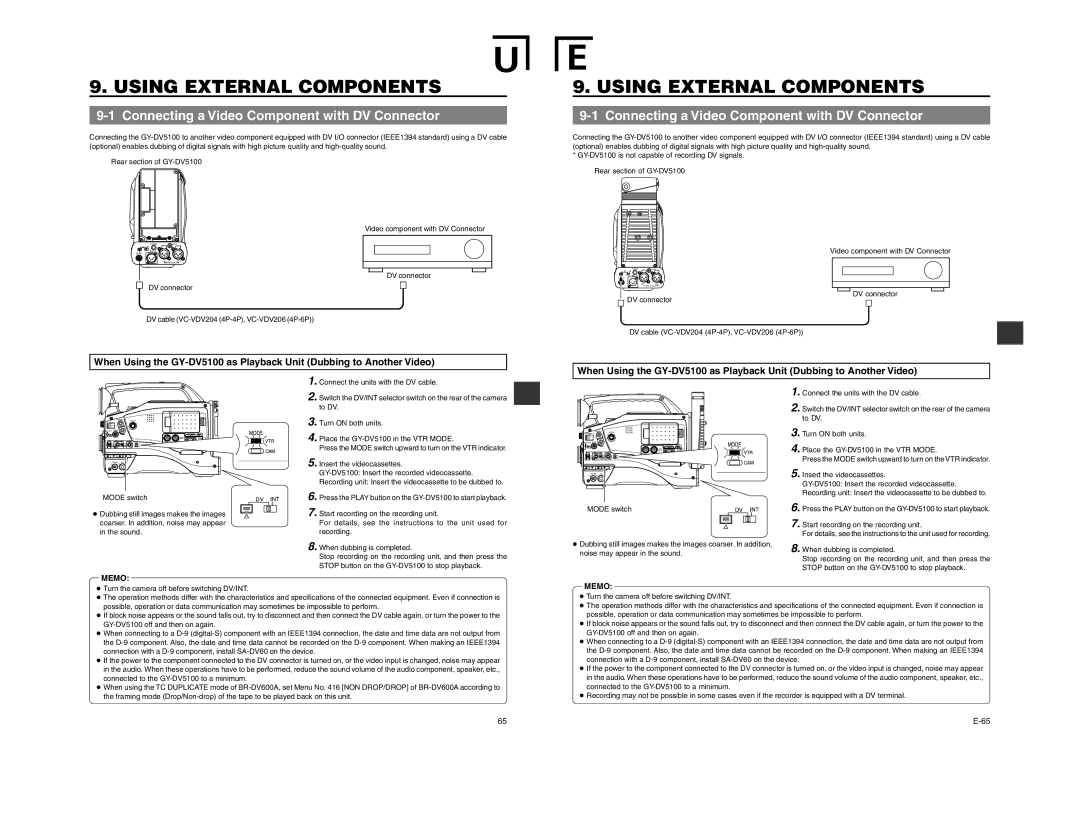U
9. USING EXTERNAL COMPONENTS
9-1 Connecting a Video Component with DV Connector
Connecting the
Rear section of
Video component with DV Connector
PHONES | TALLY |
DV INT |
|
DC IN |
|
DC OUT |
|
REAR AUDIO IN | |
DV connector
DV connector
DV cable (VC-VDV204 (4P-4P), VC-VDV206 (4P-6P))
When Using the
E
9. USING EXTERNAL COMPONENTS
Connecting the
*
Rear section of
Video component with DV Connector
PHONESTALLY
DV INT
DC IN
DC OUT
| REAR AUDIO IN |
DV connector
DV connector
DV cable
When Using the
MODE switch
●Dubbing still images makes the images coarser. In addition, noise may appear in the sound.
MODE
VTR
CAM
DV INT
1.Connect the units with the DV cable.
2.Switch the DV/INT selector switch on the rear of the camera to DV.
3.Turn ON both units.
4.Place the
Press the MODE switch upward to turn on the VTR indicator.
5.Insert the videocassettes.
Recording unit: Insert the videocassette to be dubbed to.
6.Press the PLAY button on the
7.Start recording on the recording unit.
For details, see the instructions to the unit used for recording.
8.When dubbing is completed.
Stop recording on the recording unit, and then press the STOP button on the
| MODE |
| VTR |
| CAM |
MODE switch | DV INT |
●Dubbing still images makes the images coarser. In addition, noise may appear in the sound.
1.Connect the units with the DV cable.
2.Switch the DV/INT selector switch on the rear of the camera to DV.
3.Turn ON both units.
4.Place the
Press the MODE switch upward to turn on the VTR indicator.
5.Insert the videocassettes.
Recording unit: Insert the videocassette to be dubbed to.
6.Press the PLAY button on the
7.Start recording on the recording unit.
For details, see the instructions to the unit used for recording.
8.When dubbing is completed.
Stop recording on the recording unit, and then press the STOP button on the
MEMO:
●Turn the camera off before switching DV/INT.
●The operation methods differ with the characteristics and specifications of the connected equipment. Even if connection is possible, operation or data communication may sometimes be impossible to perform.
●If block noise appears or the sound falls out, try to disconnect and then connect the DV cable again, or turn the power to the
●When connecting to a
●If the power to the component connected to the DV connector is turned on, or the video input is changed, noise may appear in the audio. When these operations have to be performed, reduce the sound volume of the audio component, speaker, etc., connected to the
●When using the TC DUPLICATE mode of
MEMO:
●Turn the camera off before switching DV/INT.
●The operation methods differ with the characteristics and specifications of the connected equipment. Even if connection is possible, operation or data communication may sometimes be impossible to perform.
●If block noise appears or the sound falls out, try to disconnect and then connect the DV cable again, or turn the power to the
●When connecting to a
●If the power to the component connected to the DV connector is turned on, or the video input is changed, noise may appear in the audio. When these operations have to be performed, reduce the sound volume of the audio component, speaker, etc., connected to the
●Recording may not be possible in some cases even if the recorder is equipped with a DV terminal.
65 |