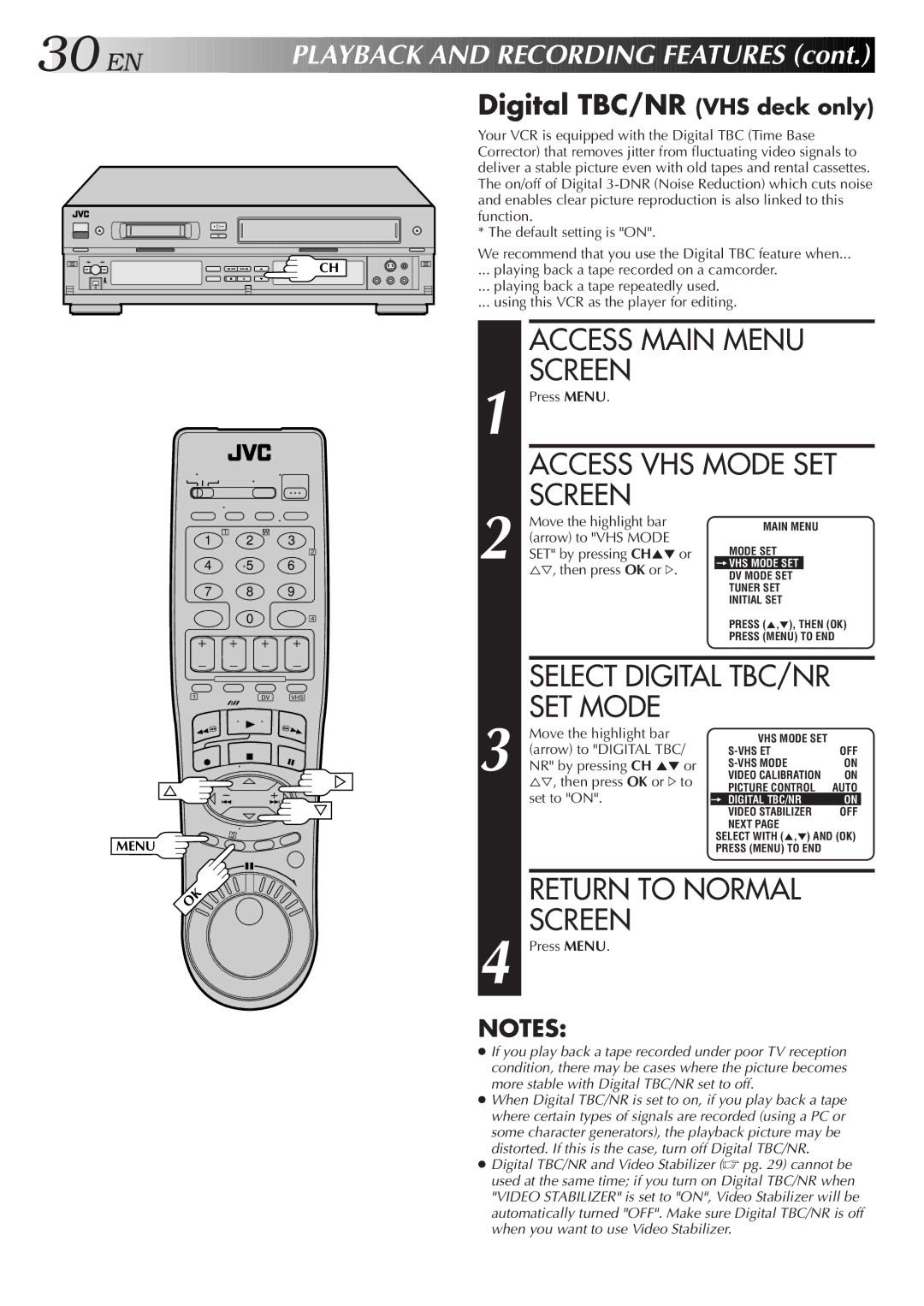30![]()
![]()
![]() EN
EN![]()
![]()
![]()
![]()
![]()
![]()
![]()
![]()
![]()
![]()
![]()
![]()
![]()
![]()
![]()
![]()
![]()
![]()
![]()
![]()
![]()
![]()
P
 LAYBACK
LAYBACK

 AND
AND

 RECORDING
RECORDING

 FEATURES
FEATURES
 (cont.)
(cont.)


Digital TBC/NR (VHS deck only)
CH |
Your VCR is equipped with the Digital TBC (Time Base Corrector) that removes jitter from fluctuating video signals to deliver a stable picture even with old tapes and rental cassettes. The on/off of Digital
* The default setting is "ON".
We recommend that you use the Digital TBC feature when...
... playing back a tape recorded on a camcorder.
... playing back a tape repeatedly used.
... using this VCR as the player for editing.
1 | T | W |
2 | 3 |
2
4 5 6
7 8 9
0 4
1 | DV | VHS |
3
MENU
OK
|
| ACCESS MAIN MENU |
|
| |||
1 |
| SCREEN |
|
|
|
|
|
| Press MENU. |
|
|
|
|
| |
|
| ACCESS VHS MODE SET | |||||
2 |
| SCREEN |
|
|
|
|
|
| Move the highlight bar |
| MAIN MENU |
|
| ||
| (arrow) to "VHS MODE |
|
|
| |||
|
|
|
|
|
| ||
| SET" by pressing CH5°or |
| MODE SET |
|
| ||
|
| =VHS MODE SET |
|
|
| ||
|
| %Þ, then press OK or #. |
| DV MODE SET |
|
|
|
|
|
|
| TUNER SET |
|
| |
|
|
|
| INITIAL SET |
|
| |
|
|
|
| PRESS (5,°), THEN (OK) | |||
|
|
|
| PRESS (MENU) TO END | |||
|
|
|
|
|
|
|
|
|
| SELECT DIGITAL TBC/NR |
|
| |||
3 |
| SET MODE |
|
|
|
|
|
| Move the highlight bar |
| VHS MODE SET |
|
| ||
| (arrow) to "DIGITAL TBC/ |
| OFF | ||||
| NR" by pressing CH 5° or |
| ON | ||||
|
| VIDEO CALIBRATION | ON | ||||
|
| %Þ, then press OK or #to |
| PICTURE CONTROL | AUTO | ||
|
| set to "ON". | = DIGITAL TBC/NR | ON |
| ||
|
|
|
| VIDEO STABILIZER | OFF |
| |
|
|
|
| NEXT PAGE |
|
| |
|
|
|
| SELECT WITH (5,°) AND (OK) | |||
|
|
|
| PRESS (MENU) TO END |
|
| |
|
|
|
|
|
|
|
|
|
| RETURN TO NORMAL |
|
| |||
4 |
| SCREEN |
|
|
|
|
|
| Press MENU. |
|
|
|
|
| |
NOTES:
●If you play back a tape recorded under poor TV reception condition, there may be cases where the picture becomes more stable with Digital TBC/NR set to off.
●When Digital TBC/NR is set to on, if you play back a tape where certain types of signals are recorded (using a PC or some character generators), the playback picture may be distorted. If this is the case, turn off Digital TBC/NR.
●Digital TBC/NR and Video Stabilizer (☞ pg. 29) cannot be used at the same time; if you turn on Digital TBC/NR when "VIDEO STABILIZER" is set to "ON", Video Stabilizer will be automatically turned "OFF". Make sure Digital TBC/NR is off when you want to use Video Stabilizer.