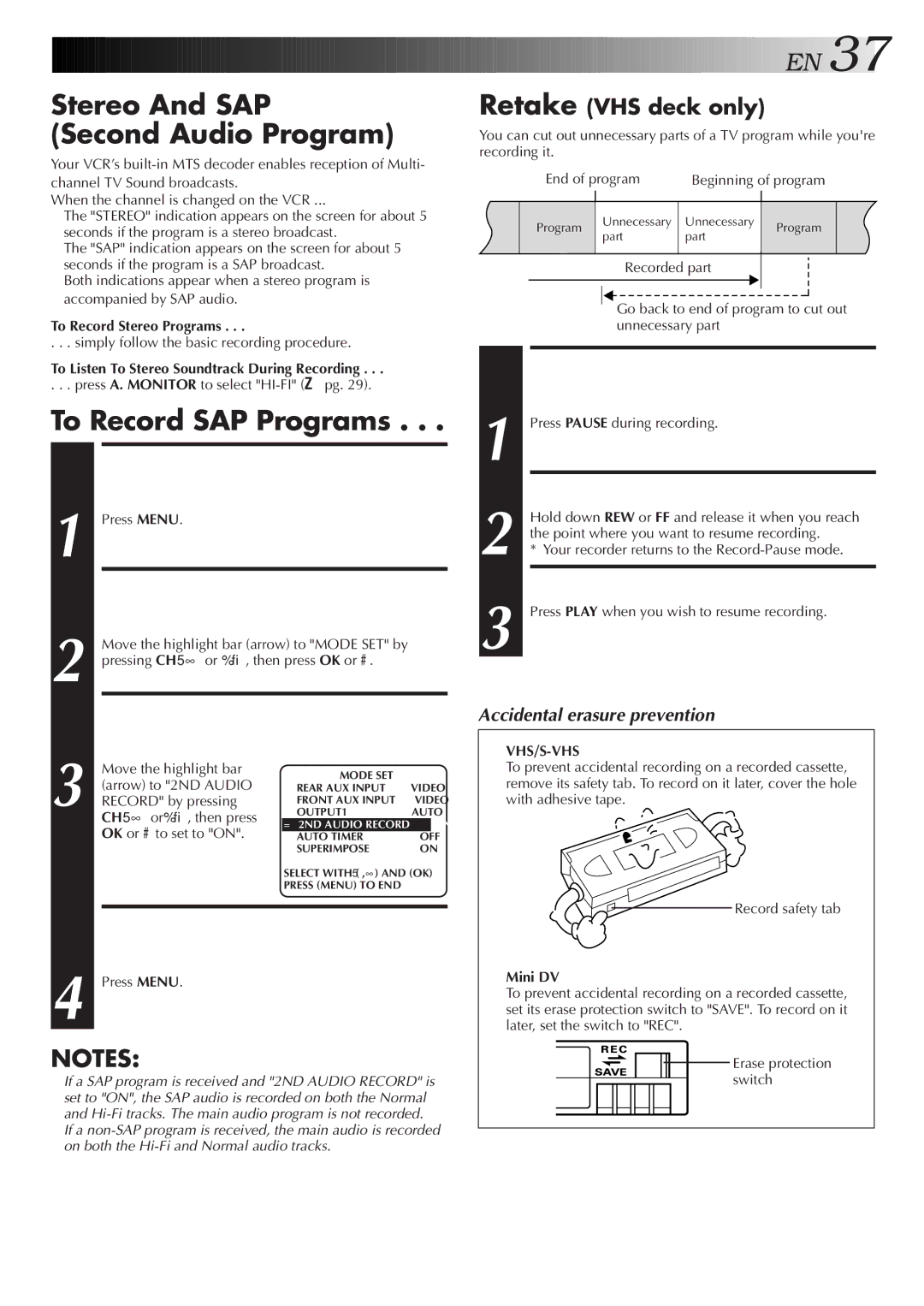Stereo And SAP (Second Audio Program)
Your VCR’s
When the channel is changed on the VCR ...
●The "STEREO" indication appears on the screen for about 5 seconds if the program is a stereo broadcast.
●The "SAP" indication appears on the screen for about 5 seconds if the program is a SAP broadcast.
●Both indications appear when a stereo program is accompanied by SAP audio.
To Record Stereo Programs . . .
. . . simply follow the basic recording procedure.
To Listen To Stereo Soundtrack During Recording . . .
. . . press A. MONITOR to select
To Record SAP Programs . . .
| ACCESS MAIN MENU |
| |
1 | SCREEN |
|
|
Press MENU. |
|
| |
| ACCESS MODE SET |
| |
2 | SCREEN |
|
|
Move the highlight bar (arrow) to "MODE SET" by | |||
pressing CH5° or %Þ, then press OK or #. |
| ||
| SELECT 2ND AUDIO |
| |
3 | RECORD SET MODE |
| |
Move the highlight bar | MODE SET |
| |
(arrow) to "2ND AUDIO |
| ||
REAR AUX INPUT | VIDEO | ||
RECORD" by pressing | OUTPUT1 | AUTO | |
|
| FRONT AUX INPUT | VIDEO |
| CH5° or%Þ, then press |
|
|
| =2ND AUDIO RECORD | ON | |
| OK or #to set to "ON". | AUTO TIMER | OFF |
|
| SUPERIMPOSE | ON |
|
| SELECT WITH (5,°) AND (OK) | |
|
| PRESS (MENU) TO END |
|
| RETURN TO NORMAL |
| |
4 | SCREEN |
|
|
Press MENU. |
|
| |
NOTES:
●If a SAP program is received and "2ND AUDIO RECORD" is set to "ON", the SAP audio is recorded on both the Normal and
●If a
![]()
![]()
![]()
![]()
![]()
![]()
![]()
![]()
![]()
![]()
![]()
![]()
![]()
![]()
![]()
![]()
![]()
![]()
![]()
![]()
![]()
![]()
![]()
![]()
![]()
![]()
![]()
![]() EN
EN![]()
![]() 37
37![]()
Retake (VHS deck only)
You can cut out unnecessary parts of a TV program while you're recording it.
End of program | Beginning of program | |||
|
|
|
| |
Program | Unnecessary | Unnecessary | Program | |
part | part | |||
|
| |||
|
|
|
| |
Recorded part
|
|
| Go back to end of program to cut out |
|
|
| |
|
|
| unnecessary part |
|
|
| |
|
| ENGAGE | |
1 |
| MODE | |
| Press PAUSE during recording. | ||
2 |
| LOCATE START POINT | |
| Hold down REW or FF and release it when you reach | ||
| the point where you want to resume recording. | ||
| * Your recorder returns to the | ||
3 |
| RESUME RECORDING | |
| Press PLAY when you wish to resume recording. | ||
Accidental erasure prevention
●VHS/S-VHS
To prevent accidental recording on a recorded cassette, remove its safety tab. To record on it later, cover the hole with adhesive tape.
Record safety tab
●Mini DV
To prevent accidental recording on a recorded cassette, set its erase protection switch to "SAVE". To record on it later, set the switch to "REC".
Erase protection switch