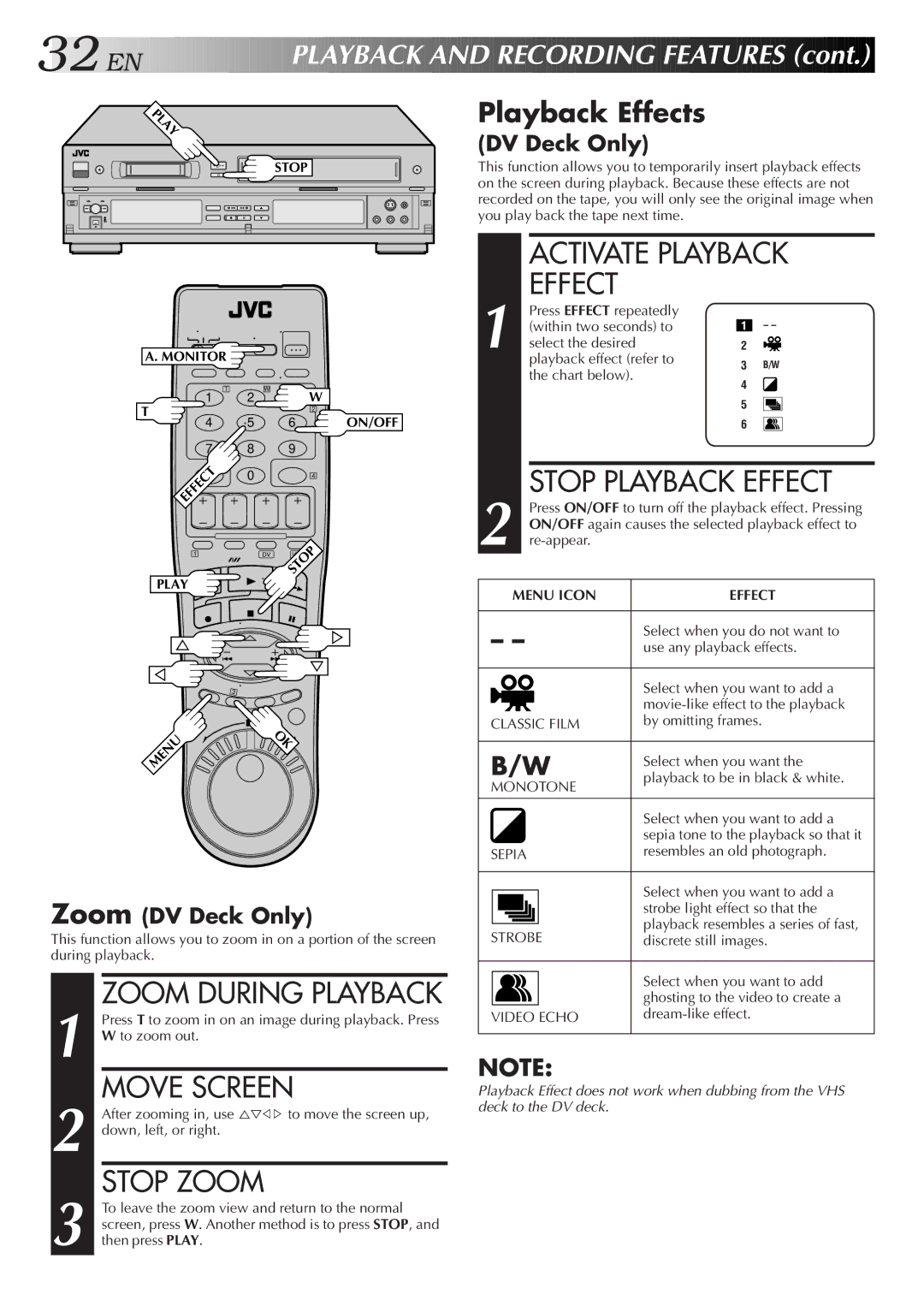32![]()
![]()
![]() EN
EN![]()
![]()
![]()
![]()
![]()
![]()
![]()
![]()
![]()
![]()
![]()
![]()
![]()
![]()
![]()
![]()
![]()
![]()
![]()
![]()
![]()
![]()
P
 LAYBACK
LAYBACK

 AND
AND

 RECORDING
RECORDING

 FEATURES
FEATURES
 (cont.)
(cont.)


LAY
Playback Effects
(DV Deck Only)
STOP |
A. MONITOR ![]()
T | W | 3 | W |
1 | 2 | ||
T |
|
| 2 |
4 | 5 | 6 | ON/OFF |
7 | 8 | 9 |
|
EFFECT | 0 |
| 4 |
|
| ||
1 | DV | STOP | |
VHS |
| ||
PLAY
3
MENU | OK |
|
Zoom (DV Deck Only)
This function allows you to zoom in on a portion of the screen during playback.
ZOOM DURING PLAYBACK
1 | Press T to zoom in on an image during playback. Press |
W to zoom out. | |
| MOVE SCREEN |
| After zooming in, use %Þ@ #to move the screen up, |
2 down, left, or right. | |
| STOP ZOOM |
| To leave the zoom view and return to the normal |
| screen, press W. Another method is to press STOP, and |
3 then press PLAY. | |
This function allows you to temporarily insert playback effects on the screen during playback. Because these effects are not recorded on the tape, you will only see the original image when you play back the tape next time.
|
|
|
|
|
| ACTIVATE PLAYBACK | |||||
1 |
|
| EFFECT |
|
|
| |||||
|
| Press EFFECT repeatedly |
|
| |||||||
|
| (within two seconds) to |
| – – | |||||||
|
| select the desired |
| 2 |
| ||||||
|
|
|
|
|
| playback effect (refer to | 3 | B/W | |||
|
|
|
|
|
| the chart below). |
| ||||
|
|
|
|
|
|
| 4 |
| |||
|
|
|
|
|
|
|
|
|
|
| |
|
|
|
|
|
|
|
|
|
| 5 |
|
|
|
|
|
|
|
|
|
|
| 6 |
|
|
|
|
|
|
|
|
|
| |||
2 |
|
| STOP PLAYBACK EFFECT | ||||||||
|
| Press ON/OFF to turn off the playback effect. Pressing | |||||||||
|
| ON/OFF again causes the selected playback effect to | |||||||||
|
|
|
|
| |||||||
|
|
|
|
|
|
|
|
|
| ||
|
|
|
| MENU ICON |
|
| EFFECT | ||||
|
|
|
|
|
|
|
|
|
| ||
– – |
| Select when you do not want to | |||||||||
| use any playback effects. | ||||||||||
|
|
|
|
|
|
|
|
|
| ||
|
|
|
|
|
|
|
|
| Select when you want to add a | ||
|
|
|
|
|
|
|
|
| |||
CLASSIC FILM |
| by omitting frames. |
| ||||||||
|
|
|
|
|
|
|
|
|
|
| |
B/W |
| Select when you want the | |||||||||
|
|
|
|
|
|
|
|
| |||
MONOTONE |
| playback to be in black & white. | |||||||||
|
|
|
| ||||||||
|
|
|
|
|
|
|
|
|
| ||
|
|
|
|
|
|
|
|
| Select when you want to add a | ||
|
|
|
|
|
|
|
|
| sepia tone to the playback so that it | ||
SEPIA |
| resembles an old photograph. | |||||||||
|
|
|
|
|
|
|
|
|
| ||
|
|
|
|
|
|
|
|
| Select when you want to add a | ||
|
|
|
|
|
|
|
|
| |||
|
|
|
|
|
|
|
|
| strobe light effect so that the | ||
|
|
|
|
|
|
|
|
| playback resembles a series of fast, | ||
|
|
|
|
|
|
|
|
| |||
|
|
|
|
|
|
|
|
| |||
STROBE |
| ||||||||||
| discrete still images. | ||||||||||
|
|
|
|
|
|
|
|
|
| ||
|
|
|
|
|
|
|
|
| Select when you want to add | ||
|
|
|
|
|
|
|
|
| |||
|
|
|
|
|
|
|
|
| ghosting to the video to create a | ||
VIDEO ECHO |
|
| |||||||||
|
|
|
|
|
|
|
|
|
|
|
|
NOTE:
Playback Effect does not work when dubbing from the VHS deck to the DV deck.