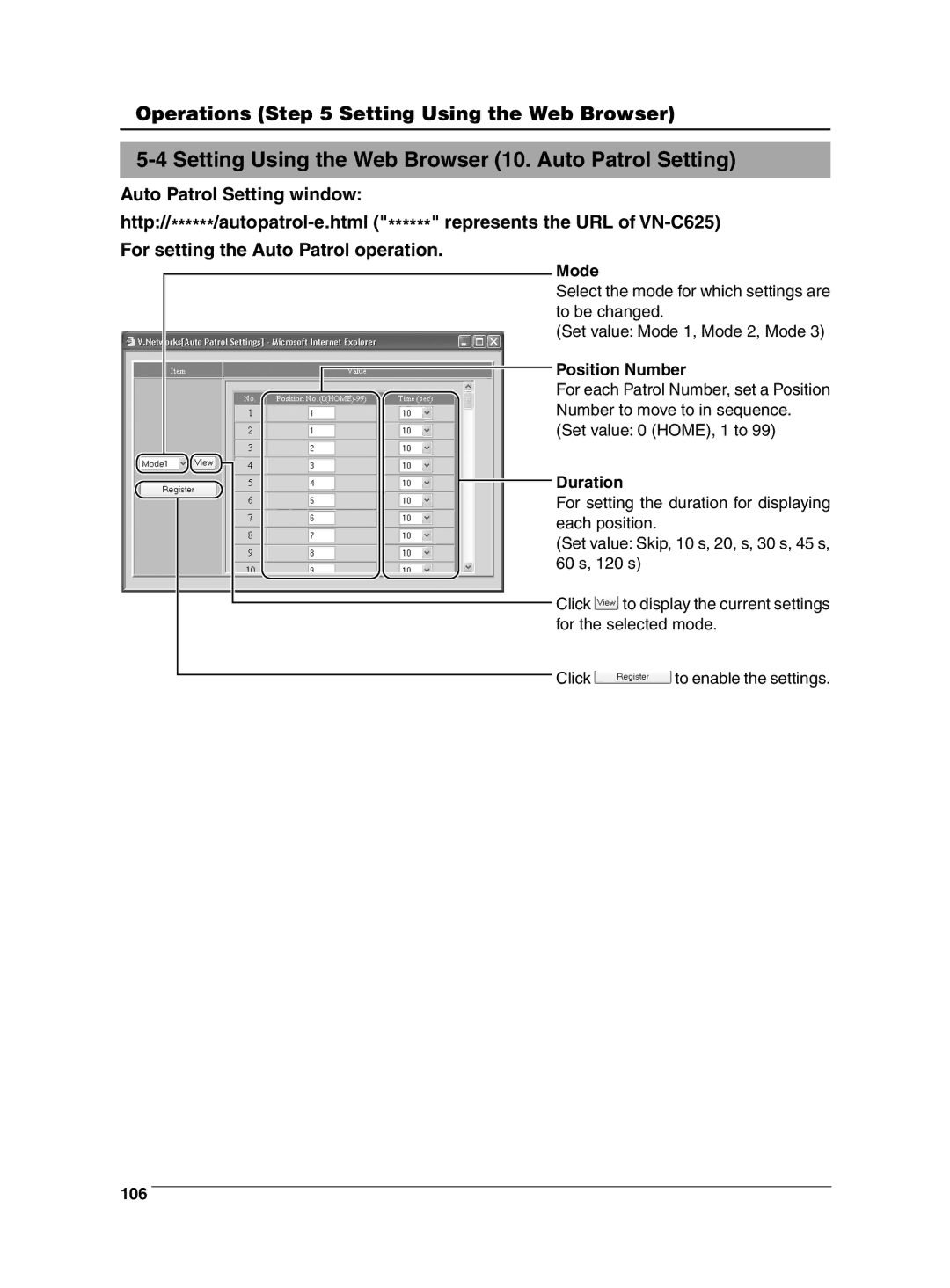Operations (Step 5 Setting Using the Web Browser)
5-4 Setting Using the Web Browser (10. Auto Patrol Setting)
Auto Patrol Setting window:
Mode
Select the mode for which settings are to be changed.
(Set value: Mode 1, Mode 2, Mode 3)
Position Number
For each Patrol Number, set a Position Number to move to in sequence.
(Set value: 0 (HOME), 1 to 99)
Duration
For setting the duration for displaying each position.
(Set value: Skip, 10 s, 20, s, 30 s, 45 s, 60 s, 120 s)
Click ![]() to display the current settings for the selected mode.
to display the current settings for the selected mode.
Click ![]() to enable the settings.
to enable the settings.