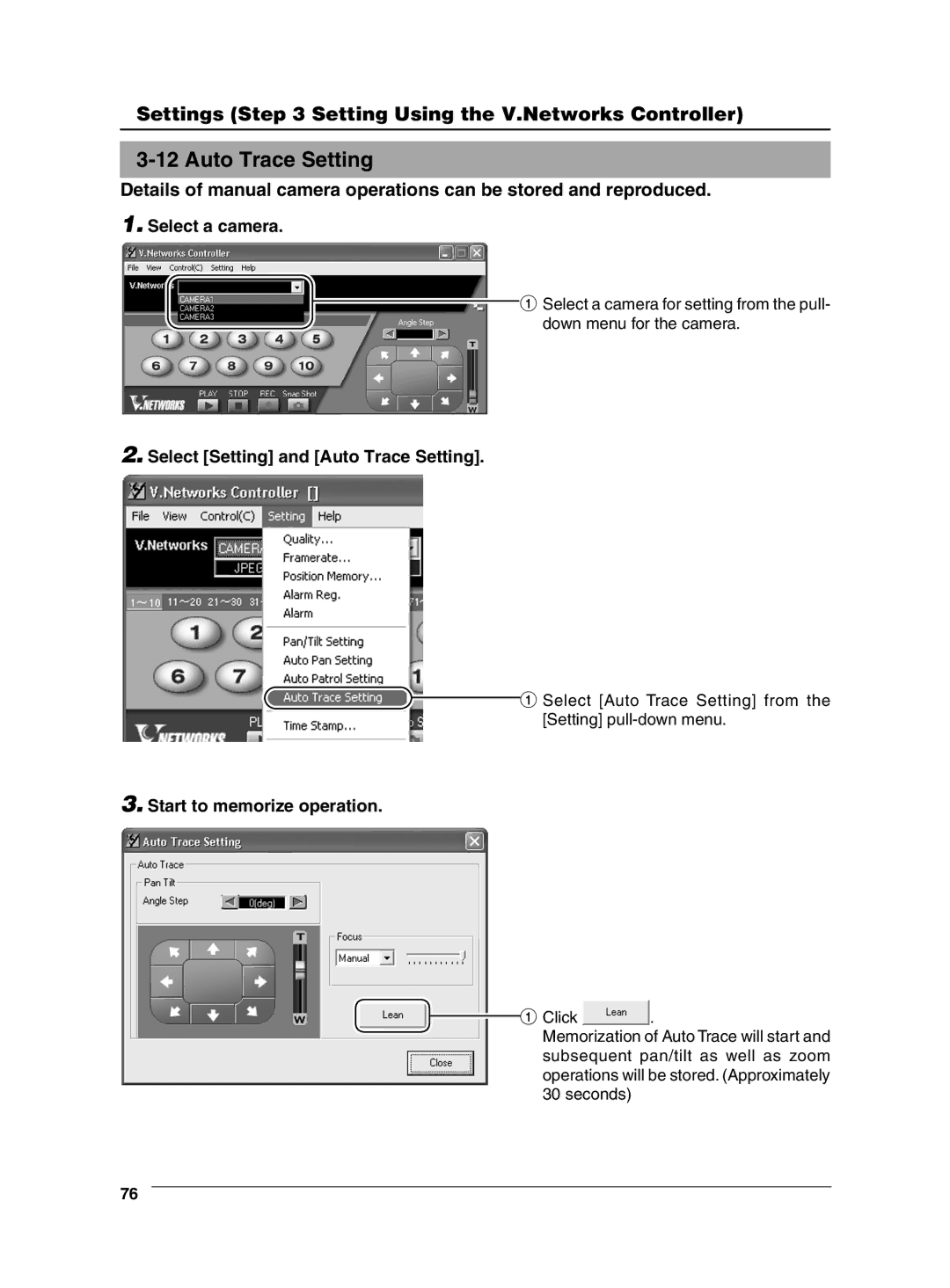Settings (Step 3 Setting Using the V.Networks Controller)
3-12 Auto Trace Setting
Details of manual camera operations can be stored and reproduced.
1.Select a camera.
1 Select a camera for setting from the pull- down menu for the camera.
2.Select [Setting] and [Auto Trace Setting].
1 Select [Auto Trace Setting] from the [Setting]
3.Start to memorize operation.
1 Click ![]() .
.
Memorization of Auto Trace will start and subsequent pan/tilt as well as zoom operations will be stored. (Approximately 30 seconds)
76